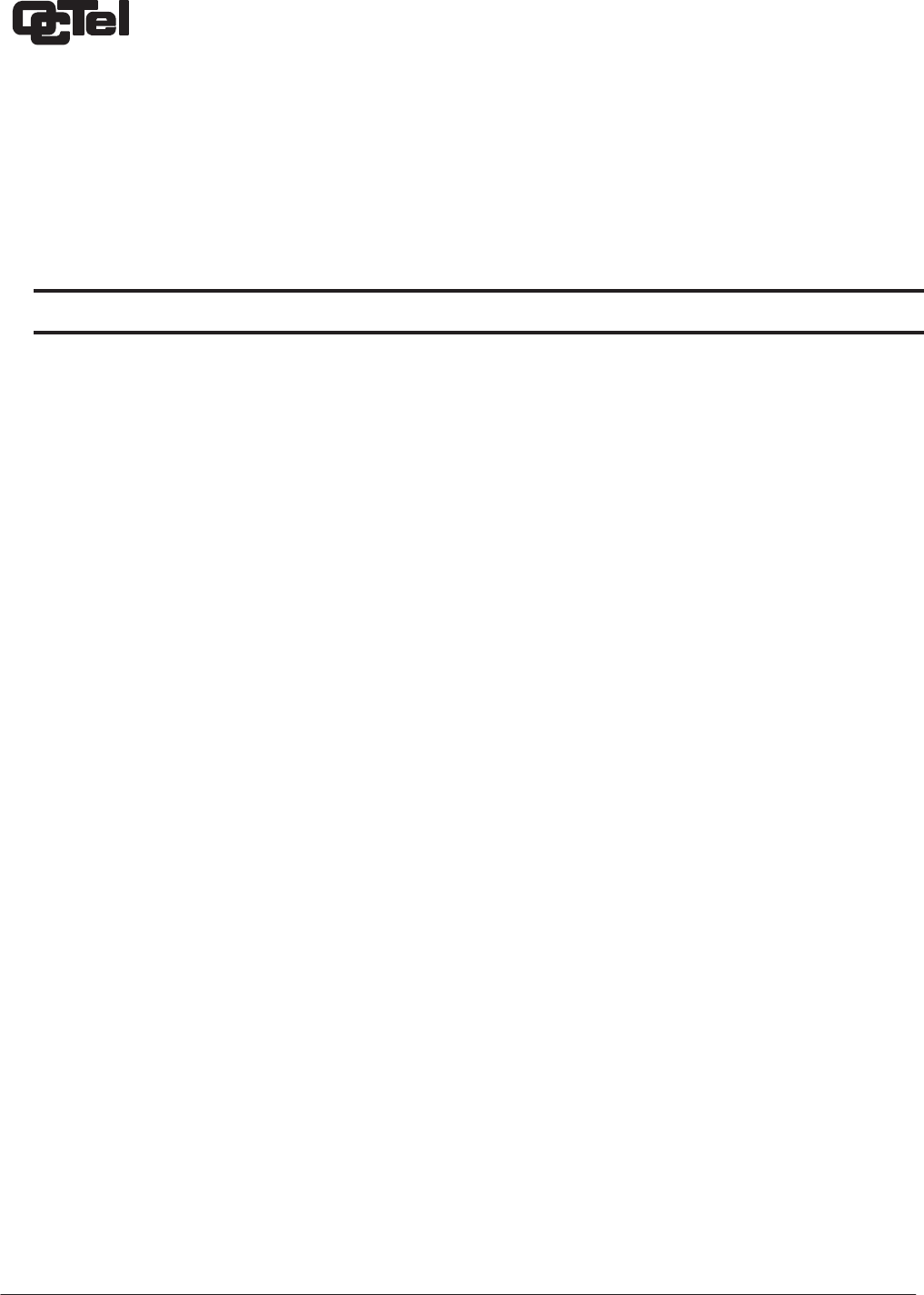
R
Quick Reference Guide
Octel
Overture 200/300
Maintenance Commands
Octel
Overture 200/300 Serenade 3.0
PB60014–01
Section Subject Command Information
Call
Processing
Trace
List Trace L T Trace
for specific activity
, selecting from the menu
shown.
Diagnostics Reports C R Gives
a menu for the type of report to clear
.
Hard Disk Drive
DEX x y Reads
all disk sectors.
x
= disk number;
y
= region number
.
Disk Drive
DSKMAP
Displays the last known status of all drives as
recorded by the VCU.
DSKMAP
can be run from
the hard disk or from the software diskette.
Disk Drive
DSKTST T
ests the drive slot specified, updates the last
known status record of the VCU, and displays the
status.
Mailbox Location
FINDMBOX
Searches for a mailbox in the local
USER Table,
local
Network Name Table, and in the Uniform
numbering Plan Domain. The command then prints
a status message of the results of each search.
LAN Status
LANSTAT
For Digital Networking, gives basic information
about the current status of the LAN, including
whether the LAN is
UP
or
DOWN
and the state of
the high-speed links.
CMD x PING y For
Digital Networking, performs the lowest-level
“echo” test from the LAN card at the local end to
the destination cabinet.
x
= slot number in which the LAN card is installed
y
= IP address of device to which text Ethernet
packet is sent
LAN Channel Status
LCSTAT
For Digital Networking, displays the status of LAN
channels. The status of all LAN channels, a
specific LAN channel, or a range can be specified.


















