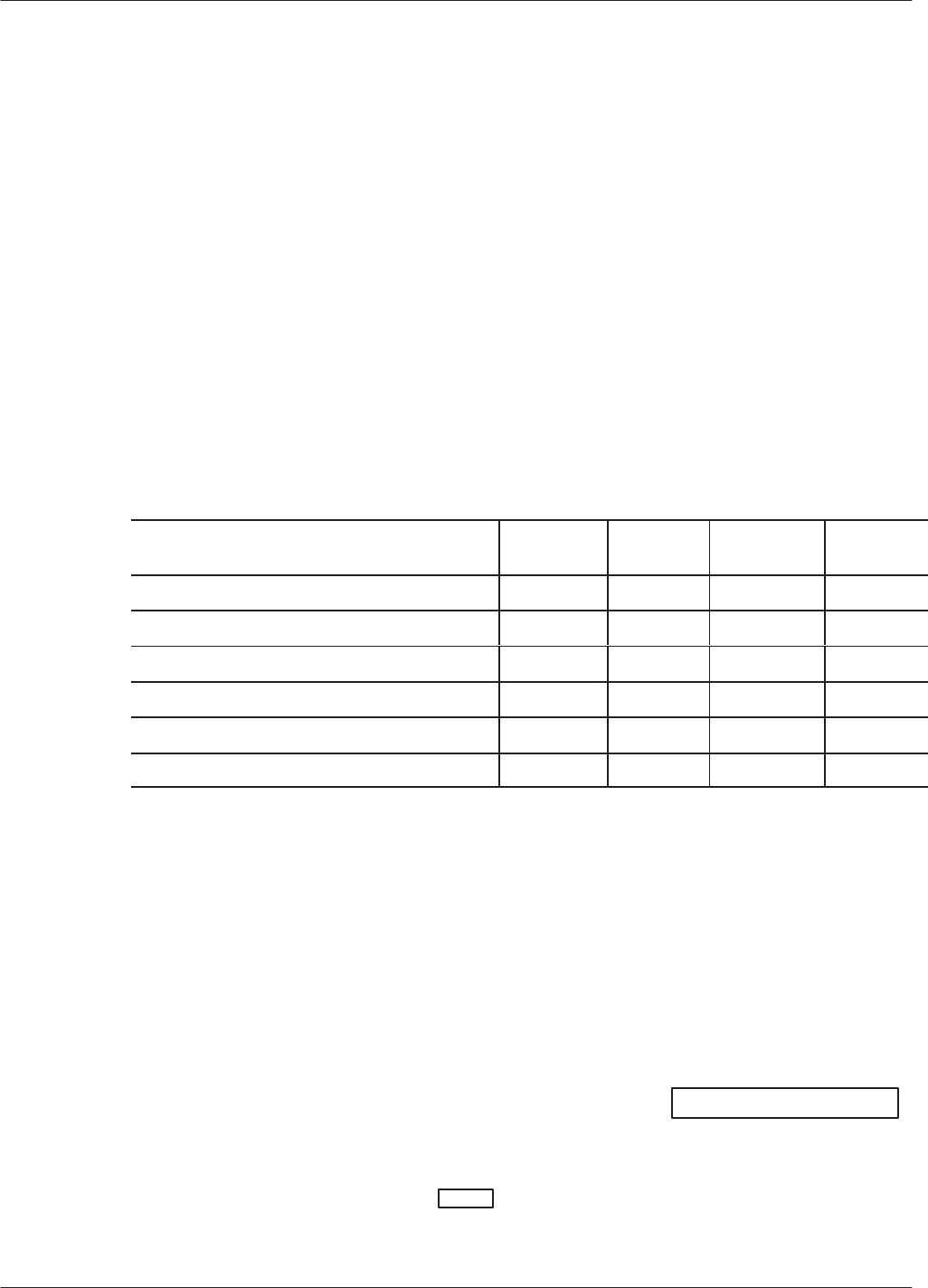
6-54
Installation and Maintenance
Volume
Octel Overture 200/300 Serenade 3.0
PB60014–01
FAST BUSY MINIMUM TONE OFF PERIOD
This delay is the shortest delay that a T
ONE OFF can be to qualify as a fast-busy tone.
Use —
The message server uses this delay to determine whether the tone cadences that it is
monitoring is a fast-busy tone. If the T
ONE OFF is shorter than this delay
, the message server
assumes that it is not a fast-busy tone.
Coordinate the following application-delay indexes for cadence recognition. Refer to T
able 6-3.
-
Set index 49 to a value equal to the largest value for any of the following delay indexes: 53, 61, 63,
69, or 71.
-
Set index 50 to a value less than the value for any of the following delay indexes: 54, 62, 64, 70, or 74.
-
Set index 51 to a value equal to the largest value for any of the following delay indexes: 55, 65, 67,
71, or 75.
-
Set index 52 to a value less than the value for any of the following delay indexes: 56, 66, 68, 72, or 76.
Table 6-3
Application Delays for Cadence Recognition, for Determining T
one On/Tone Off
T
ONE EVENT
Maximum
Tone On
Minimum
Tone On
Maximum
Tone Off
Minimum
Tone Off
Single
Interrupt Ringback
Index 53 Index 54 Index 55 Index 56
Max/Min
Acceptable T
one Ranges
Index 49 Index 50 Index 51 Index 52
Double
Interrupt Ringback, long periods
Index 61 Index 62 Index 65 Index 66
Double
Interrupt Ringback, short periods
Index 63 Index 64 Index 67 Index 68
Slow
Busy
Index 69 Index 70 Index 71 Index 72
Fast
Busy
Index 73 Index 74 Index 75 Index 76
Using
UPDA
TE to Modify Application Delays
You
can use UPDA
TE to modify specific application delays. When you modify an application-delay
index, enter the new value in milliseconds, rounded to the nearest 20 ms.
Use the UPDA
TE program as follows:
-
List the current values in the Application Delay T
able
-
Modify the values
List Command
Use
the
LIST
command to list the current values in the Application Delay T
able. The message server
prompts for an individual delay
. Enter the application-delay index to be listed.
T
o list all application delay indexes, press
Enter
. The following is an example of the Application Delay
Table.
76
.L APP


















