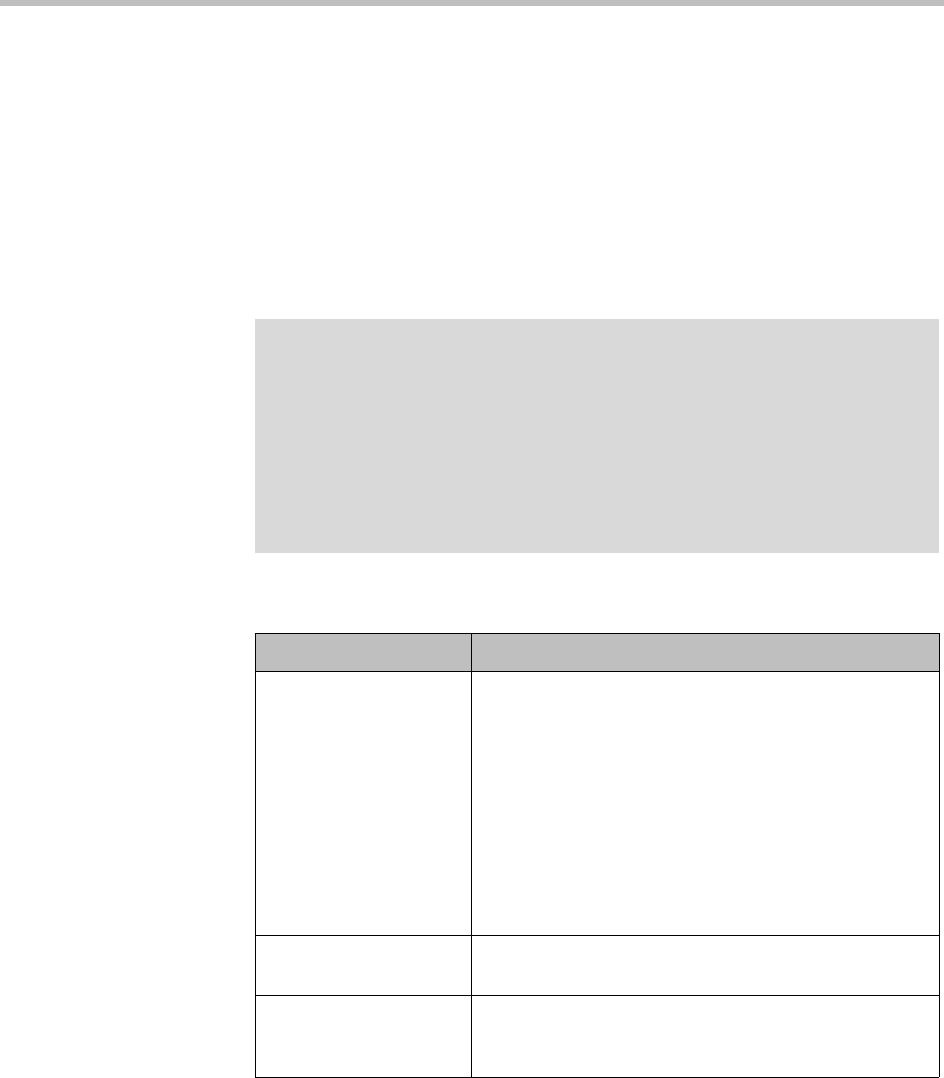
DMA Operations Guide Time Settings
66 Polycom, Inc.
See also:
“Network Settings” on page 62
Time Settings
The following table describes the fields on the Time Settings page. These
values are normally set in the USB Configuration Utility during system
installation and rarely need to be changed. See the Getting Started Guide.
See also:
“Local Cluster Configuration” on page 61
“Local Cluster Configuration Procedures” on page 71
Caution
Changing time settings requires a system restart and terminates all active
conferences.
You can’t change the system’s time settings while it’s integrated with a Polycom
RealPresence Resource Manager or CMA system or part of a supercluster. The
integration must first be terminated or the cluster removed from the supercluster.
See “Resource Management System Integration” on page 169 or “Superclustering”
on page 209.
We strongly recommend specifying NTP servers.
Table 4-3 Fields on the Time Settings page
Field Description
System time zone Time zone in which the system is located. We strongly
recommend selecting the time zone of a specific
geographic location (such as America/Denver), not one
of the generic GMT offsets (such as GMT+07 POSIX).
If you really want to use a generic GMT offset (for
instance, to prevent automatic daylight saving time
adjustments), note that they use the Linux/Posix
convention of specifying how many hours ahead of or
behind local time GMT is. Thus, the generic equivalent
of America/Denver (UTC-07:00) is GMT+07, not
GMT-07.
Manually set system
time
We don’t recommend setting time and date manually.
NTP Servers Specify up to three time servers for maintaining system
time (we recommend three). Enter IP addresses or fully
qualified domain names.


















