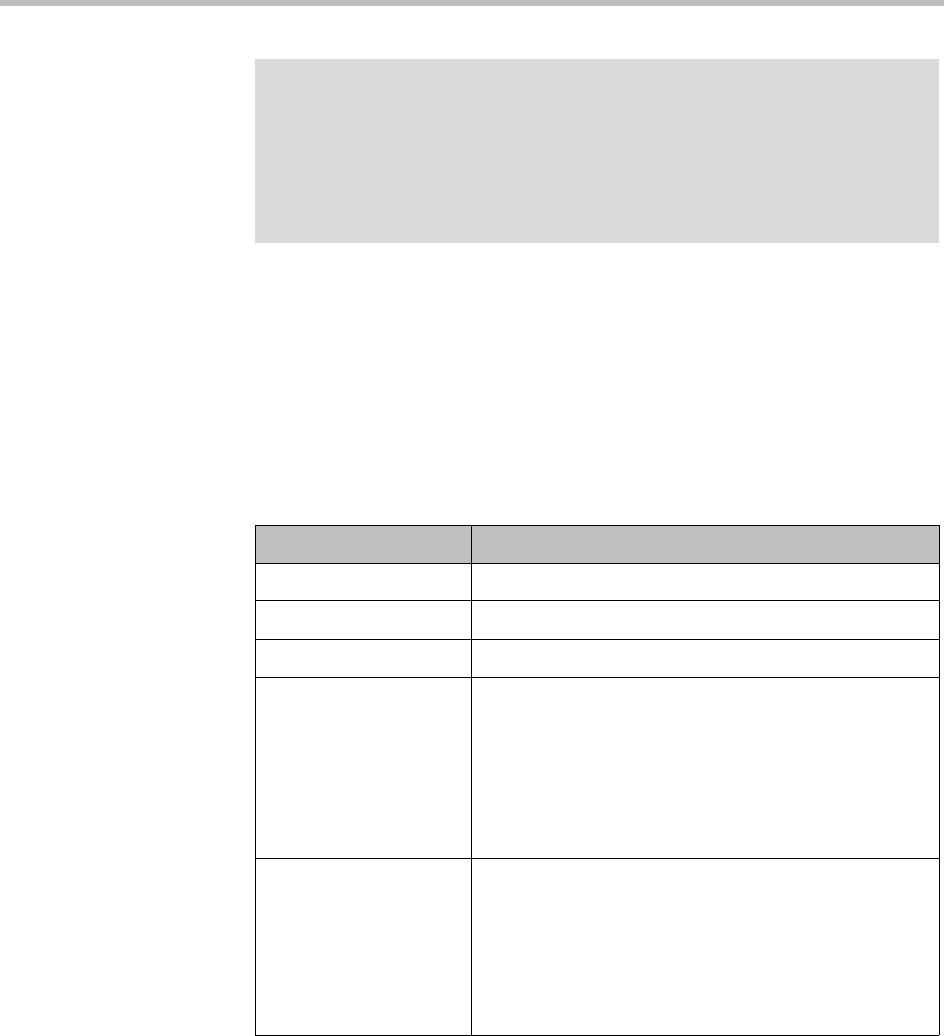
DMA Operations Guide Groups
318 Polycom, Inc.
The Groups page provides access to information about enterprise groups.
From it, you can:
• Import enterprise groups.
• Specify Polycom DMA system roles to be assigned to members of a group.
• Specify a conference template and MCU pool order to be used for a group.
The following table describes the fields on the Groups page.
Note
You must be an enterprise user (with the appropriate user role assignments) to see
and work with enterprise users. A local user can only see other local users,
regardless of user roles.
Microsoft Active Directory provides two group types and four group scopes. The
Polycom DMA system supports only security groups (not distribution groups) with
universal or global scope.
Table 12-10 Fields on the Groups page
Field Description
Group Name Name of the group, as defined in the Active Directory.
Description Description from the Active Directory.
Domain Name of the domain to which the group belongs.
Class of service Class of service assigned to the group, which
determines the priority of the group’s calls.
If none, the group receives the system’s default class of
service. See “Conference Settings” on page 177.
Note: A class of service may also be assigned to a user
(see “Users” on page 294) or an endpoint (see
“Endpoints” on page 79).
Conference Template Template assigned to the group, if any, which defines
the conference properties (or links to the RMX profile)
used for its conferences. See “Conference Templates”
on page 179.
The template assignment can be made at the
conference room level, AD group level, or system
default level.


















