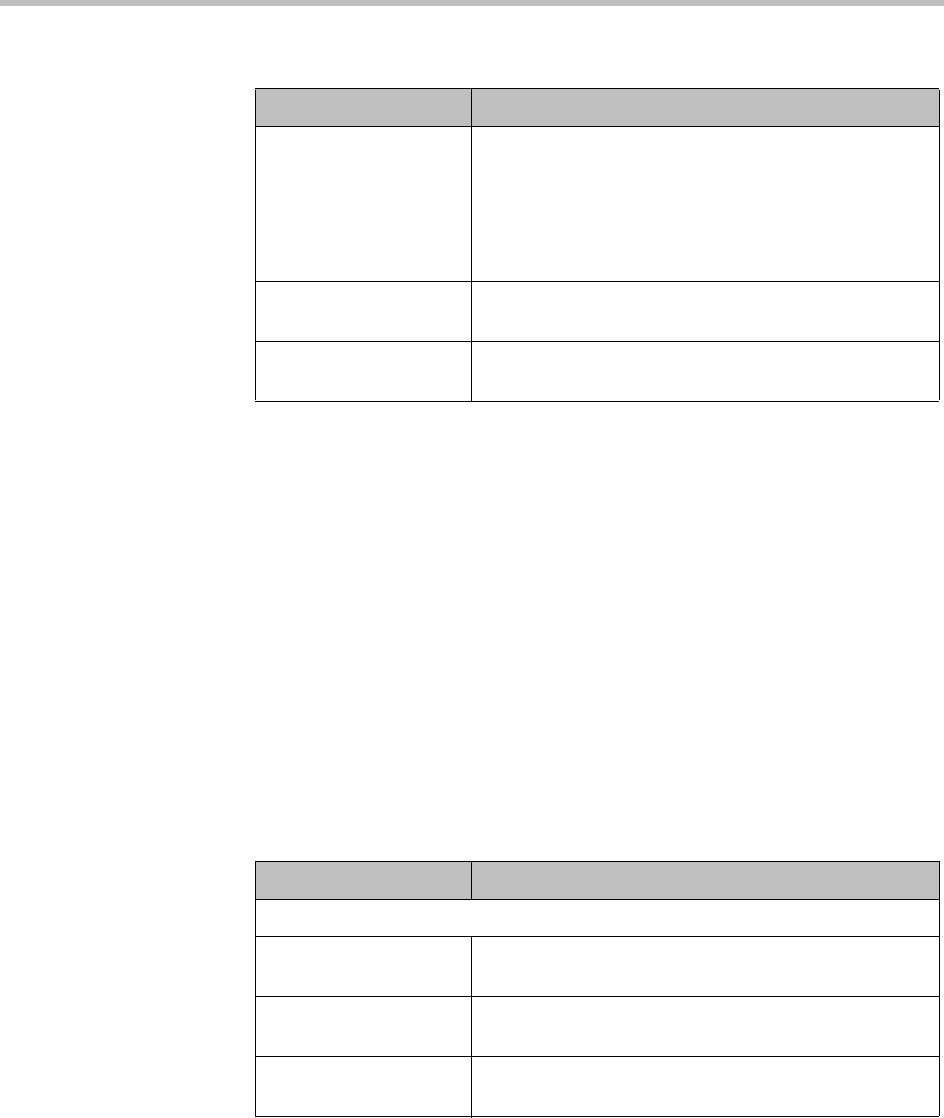
Login Policy Settings System Security
Polycom, Inc. 57
See also:
“System Security” on page 33
“Login Policy Settings” on page 55
Local User Account
The Local User Account page lets you increase system security by:
• Locking out users who have exceeded the specified number and frequency
of login failures. The system locks the account either indefinitely or for the
length of time you specify.
• Disabling accounts that have been inactive a specified number of days.
The following table describes the fields on the Local User Account page.
Table 3-7 Fields on the Session Settings page
Field Description
Active system sessions Specify the number of simultaneous login sessions by
all users or select Unlimited.
Note: If this limit is reached, but none of the logged-in
users is an Administrator, the first Administrator user to
arrive is granted access, and the system terminates the
non-Administrator session that’s been idle the longest.
Active sessions per
user
Specify the number of simultaneous login sessions per
user ID or select Unlimited.
Session timeout
(minutes)
Specify the length of time after which the system
terminates a session for inactivity or select Unlimited.
Table 3-8 Fields on the Local User Account page
Field Description
Account Lockout
Enable account lockout Turns on lockout feature and enables lockout
configuration fields below.
Failed login threshold Specify how many consecutive login failures cause the
system to lock an account.
Failed login window
(hours)
Specify the time span within which the consecutive
failures must occur in order to lock the account.


















