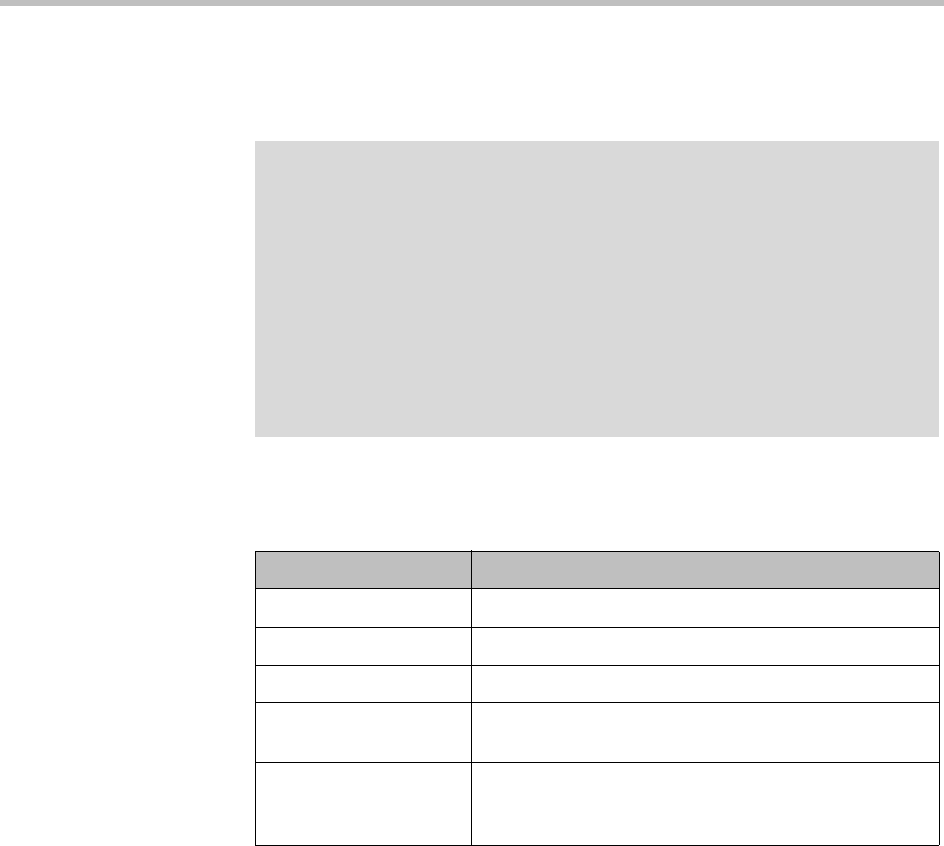
Backing Up and Restoring System Management and Maintenance
Polycom, Inc. 361
In addition, the Polycom DMA USB Configuration Utility (on the USB stick
used to initially configure the network and system parameters) can restore the
Polycom DMA system from a backup file that you load onto the USB stick.
The following table describes the fields in the Backup and Restore list.
Note
We strongly suggest that you:
• Download backup files regularly for safekeeping.
• If you have a superclustered system, download backup files from each cluster
(each cluster’s backup files include only the call, conference, and registration
history for that cluster).
• Restore from a backup only when there is no activity on the system. Restoring
terminates all conferences and reboots the system.
• For a a two-server cluster, make system configuration changes, including
restores, only when both servers are running and clustered.
• If the system is shut down or in a bad state, use the USB stick to restore.
Table 13-3 Information in the Backup and Restore list
Column Description
Creation Date Timestamp of the backup file.
Name Name of the backup file.
Size Size of the backup file.
System Version Version number of the application that created the
backup file.
SHA1 SHA1 checksum for the backup file. You can use this to
confirm that a downloaded file is an exact copy of one
on the server.


















