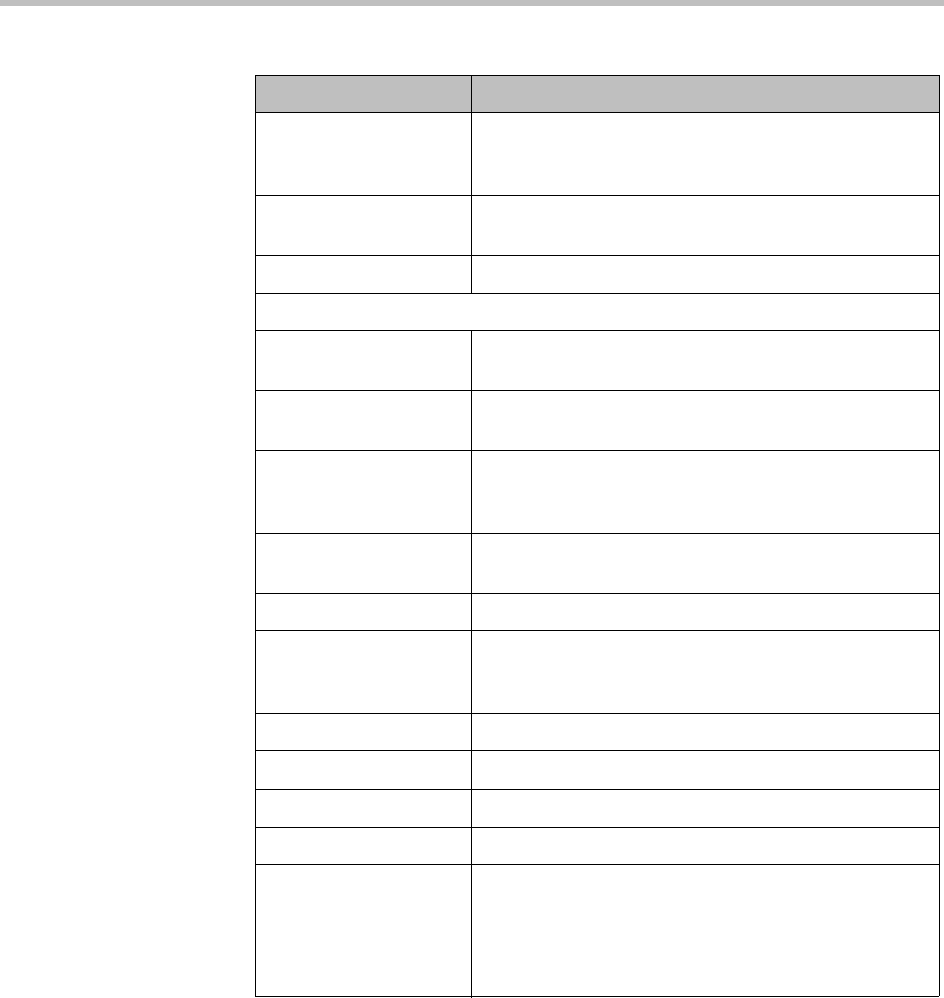
Sites Site Topology
Polycom, Inc. 271
See also:
“About Site Topology” on page 263
“Sites” on page 265
“Add Subnet Dialog Box” on page 277
“Site Topology Configuration Procedures” on page 287
Allowed via
H.323-aware SBC or
ALG
Allows H.323 calls to the internet only through an H.323
session border controller (SBC) or application layer
gateway (ALG).
Call signaling address
(IPv4)
The call signaling address for the H.323 SBC.
Port The call signaling port for the H.323 SBC.
SIP Routing
Internet calls are not
allowed
Disables SIP calls to the internet.
Allowed via SIP-aware
firewall
Allows calls to the internet through a firewall.
Allowed via SIP-aware
SBC or ALG
Allows calls to the internet only through a SIP session
border controller (SBC) or application layer gateway
(ALG).
Call signaling address
(IPv4)
The call signaling address for the SIP SBC.
Port The call signaling port for the SIP SBC.
Subnets Lists the subnets in the site. Click Add to add a subnet.
Select a subnet in the table and click Edit or Delete to
modify or remove it.
Subnet Name The unique name of the subnet.
IP Address The IP address that defines the subnet.
Subnet Mask The subnet mask for the site.
Max Bandwidth (Mbps) The total bandwidth limit for voice and video calls.
Max Bit Rate (kbps) The per-call bit rate limit for voice and video calls.
Note: Bit rate is not the same as bandwidth. Since the
bit rate applies in both directions and there is overhead,
the actual bandwidth consumed is about 2.5 times the
bit rate selected.
Table 11-3 Add Site dialog box (continued)
Field Description


















