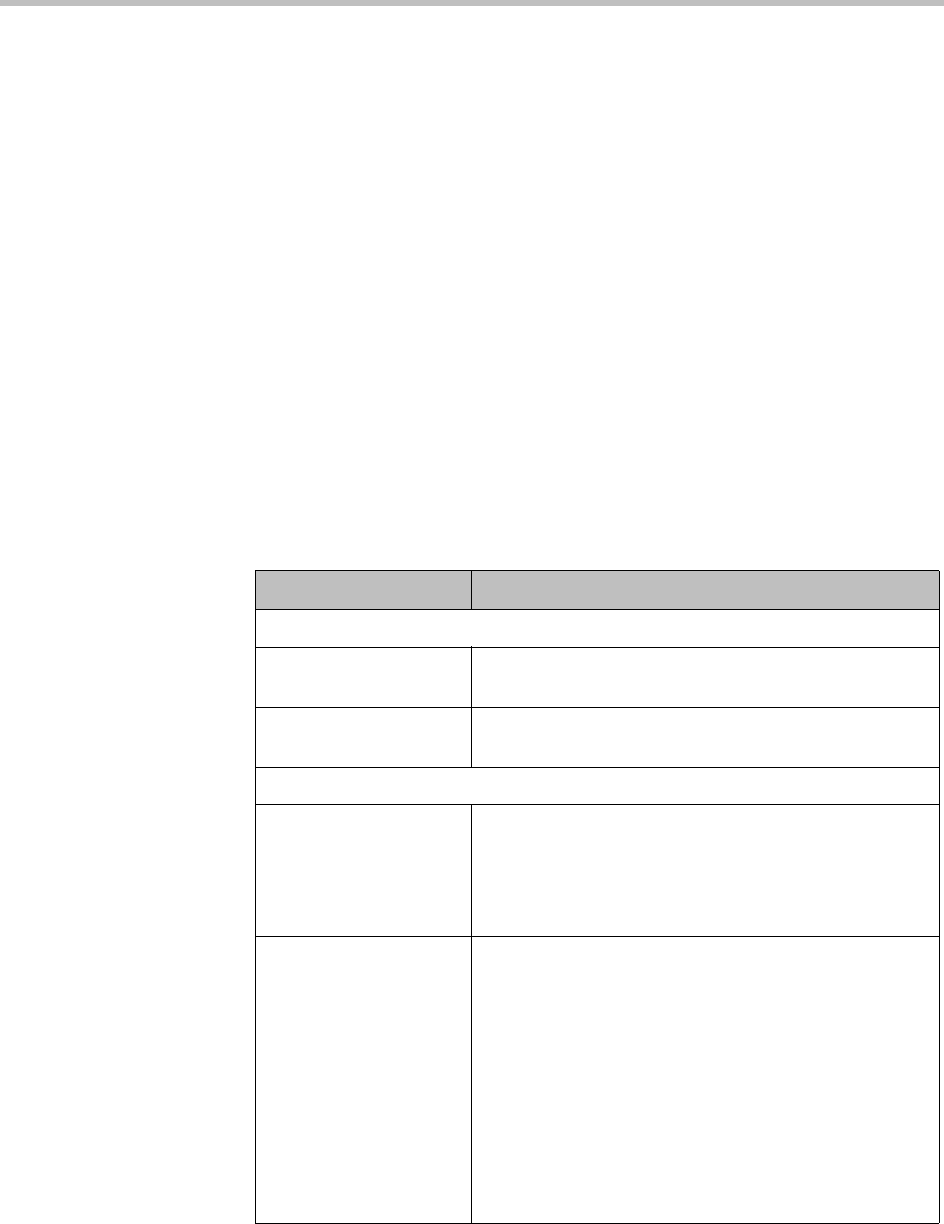
DMA Operations Guide Conference Templates
184 Polycom, Inc.
The Polycom DMA system comes with a Factory Template that has a default
set of conference parameters. You can edit that template and create additional
templates.
See also:
“Conference Templates” on page 179
“Add Conference Template Dialog Box” on page 184
“Edit Conference Template Dialog Box” on page 193
“Conference Templates Procedures” on page 202
Add Conference Template Dialog Box
Lets you add a conference template. The following table describes the fields in
the dialog box. The Common Settings section applies to all MCUs. The Cisco
Codian section appears only if the system is licensed to use Cisco Codian
MCUs, and its settings apply only if a Codian MCU is selected for the call. The
other sections apply only if an RMX MCU is selected.
Table 8-3 Add Conference Template dialog box
Field Description
Common Settings
Name A meaningful name for the template (up to 50
characters).
Description A brief description of the conference template (up to 50
characters).
RMX General Settings
Use existing profile Links this template to the RMX profile selected in the list
below.
For most purposes, we recommend leaving this box
unchecked and specifying conference properties
directly. See “Conference Templates” on page 179.
RMX profile name Identifies the RMX profile to which this template is
linked. The list contains the names of all the profiles
available on the currently connected MCUs. If a profile
is only available on some of the connected MCUs, its
entry shows how many of the MCUs have that profile
(for instance, 2 of 3).
The system will put conferences using this template on
the least used RMX MCU that has this profile. If there
are none, it selects the least-used MCU and either uses
the Codian-specific settings (if it selected a Cisco
Codian MCU) or falls back to the default conference
template (if it selected a Polycom RMX MCU).


















