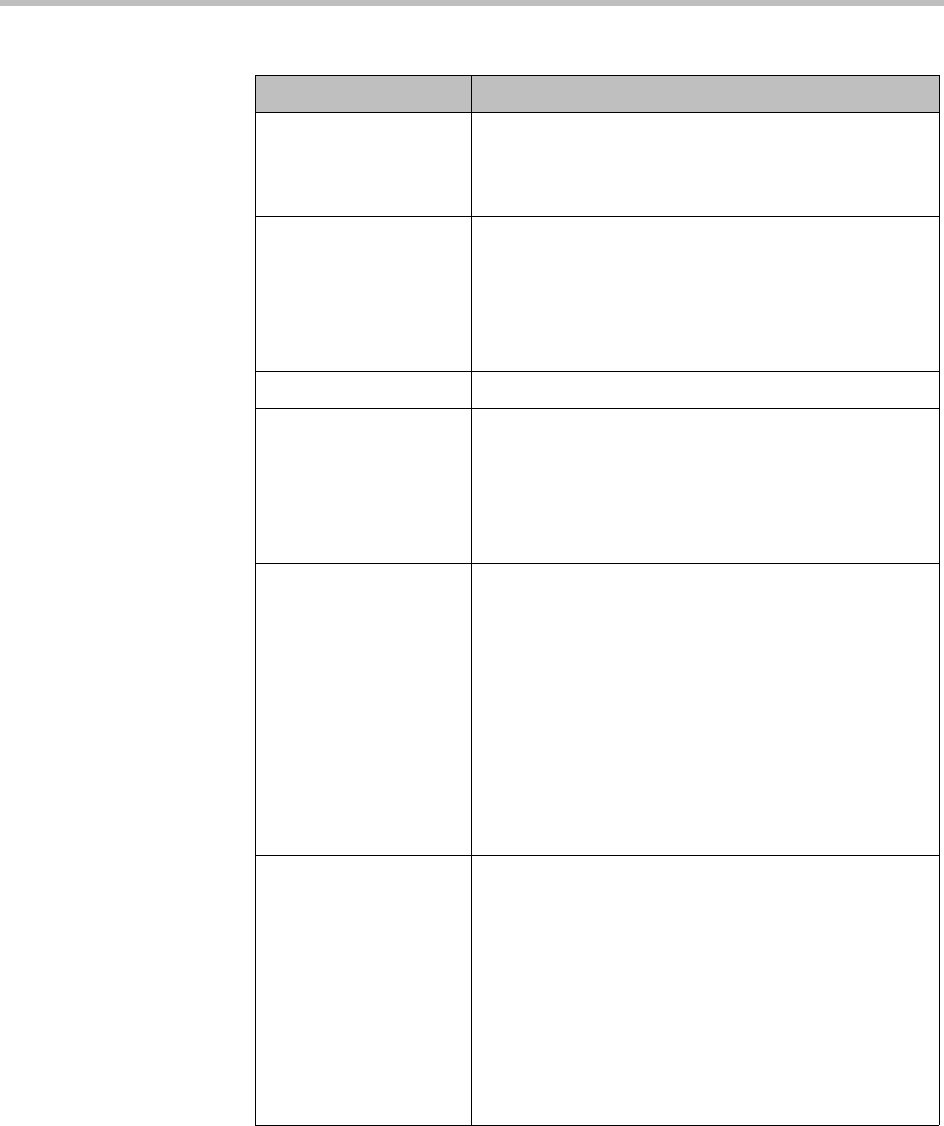
External SIP Peer Device Management
Polycom, Inc. 105
Copy all
parameters of
original “To”
headers
Copies any parameters included in the original To
header to the To header sent to this peer. This setting
applies to all format options.
Format
Template
Select a predefined format from the list, or select Free
Form Template and define the format in the associated
Template field.
The predefined formats in the list and the variables you
use in the Template field are described in “SIP Peer
Postliminary Output Format Options” on page 107.
Request URI options Specify the format of the Request-URI.
Format
Template
Select a predefined format from the list, or select Free
Form Template and define the format in the associated
Template field.
The predefined formats in the list and the variables you
use in the Template field are described in “SIP Peer
Postliminary Output Format Options” on page 107.
Use customized script Enables an executable script, written in the Javascript
language, in the text box below. Writing such a script
enables you to more flexibly define dial string and
message format transformations to be applied.
Type (or paste) the postliminary script you want to
apply. Then click Debug this script to open the Script
Debugging Dialog Box for Preliminaries/Postliminaries
and test the script with various variables.
Note: When you make settings in the Use output
format section, the system generates a script that
implements those settings. Select this option to see
(and perhaps copy) the generated script.
Authentication On this tab, you can configure SIP digest
authentication, as specified in RFC 3261, for this SIP
peer and add or edit authentication credentials.
SIP authentication must be enabled and configured on
the Device Authentication page.
Note: The digest authentication settings for this peer
are used only in conjunction with a dial rule specifying
the Resolve to external SIP peer action. If another dial
rule action, such as Resolve to external address, is
applied to the call, there is no association to this peer
and its authentication settings aren’t used.
Table 5-15 Edit External SIP Peer dialog box
Field Description


















