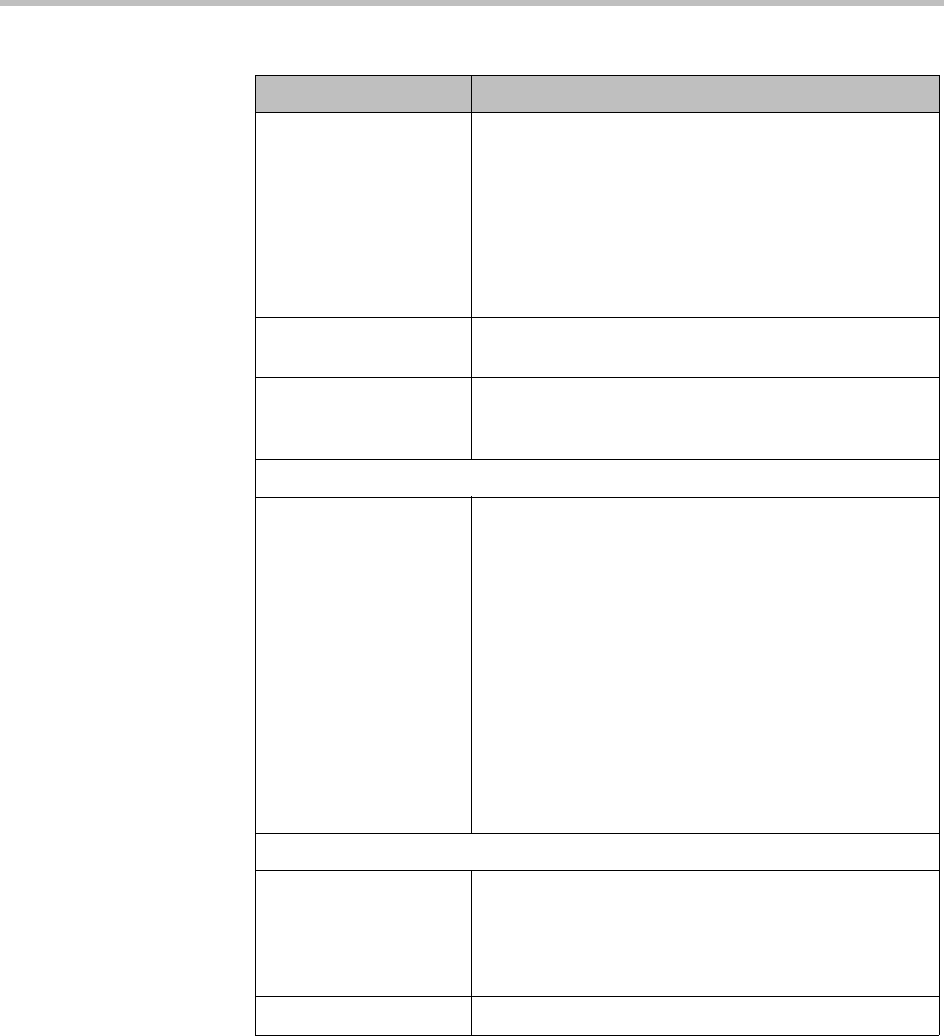
Users Users and Groups
Polycom, Inc. 301
Class of service Select to assign the user a class of service, which
determines the priority of the user’s calls.
If not selected, the user receives the highest class of
service associated with any group to which the user
belongs, or if none, the system’s default class of
service. See “Conference Settings” on page 177.
Note: A class of service may also be assigned to an
endpoint. See “Endpoints” on page 79.
Maximum bit rate (kbps) If Class of service is selected, lets you specify the
maximum bit rate for the user.
Minimum downspeed
rate (kbps)
If Class of service is selected, lets you specify the
minimum bit rate to which the user’s calls can be
reduced (downspeeded).
Associated Endpoints
Associated endpoints Lists the endpoints associated with the user. Click
Select to open the Select Associated Endpoints
dialog box and associate an endpoint with the user (see
“Select Associated Endpoints Dialog Box” on page 302).
Click Delete to delete an associated endpoint. A dialog
box prompts you to confirm.
Note: You can also manage endpoint associations on
the Endpoints page (see “Associate User Dialog Box”
on page 89). But if the Polycom DMA system is
integrated with a Polycom RealPresence Resource
Manager or CMA system, it receives user-to-device
association information from that system, and you can
only associate users with devices on the Polycom
RealPresence Resource Manager or CMA system.
Associated Roles
Available roles Lists the roles available for assignment to the user. All
users automatically have the Conferencing User role;
it’s not listed or explicitly assigned (but a conference
room ID is required). See “User Roles Overview” on
page 292.
Selected roles Lists the roles selected for assignment to the user.
Table 12-4 Edit User dialog box (continued)
Field Description


















