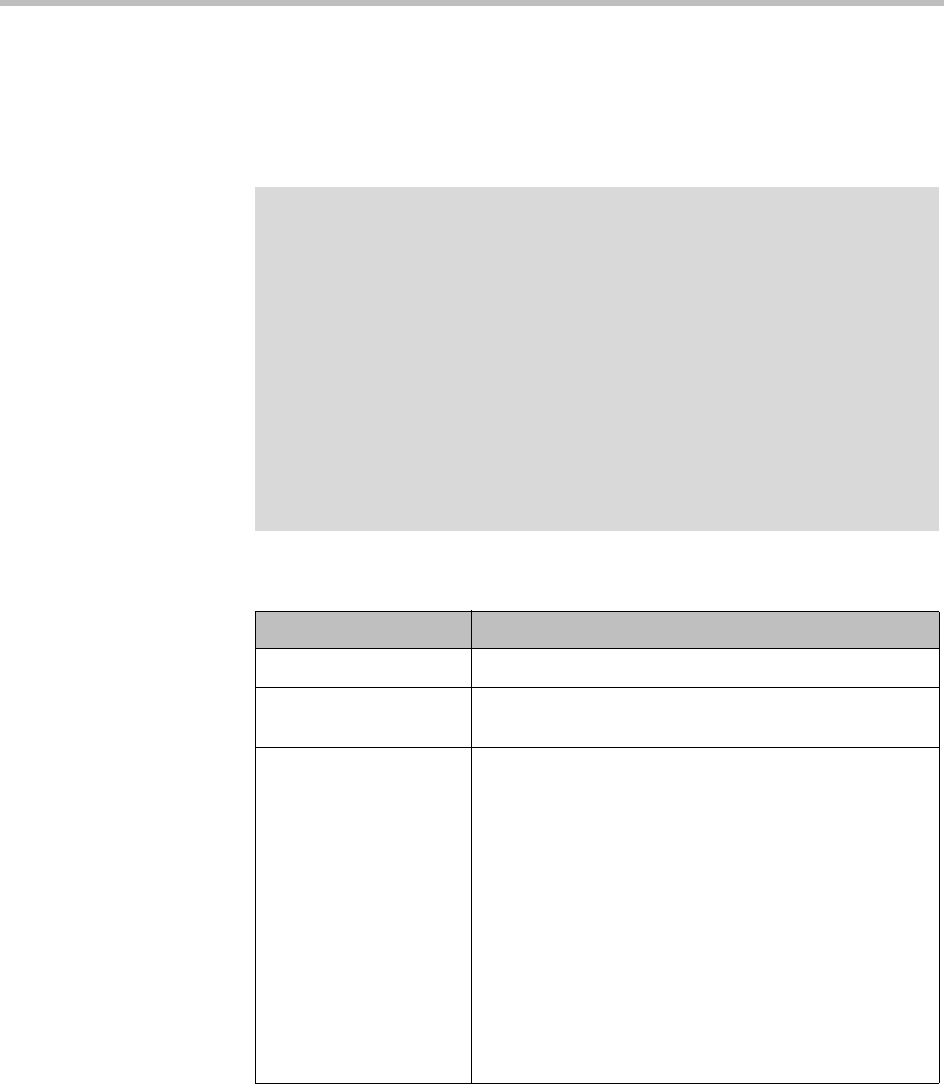
DMA Operations Guide Network Settings
62 Polycom, Inc.
Network Settings
The following table describes the fields on the Network Settings page. These
values are normally set in the USB Configuration Utility during system
installation and rarely need to be changed. See the Getting Started Guide.
Caution
Changing some network settings (host names, IP addresses, or domains) requires
a system restart and terminates all active conferences.
If the system is using a CA-provided identity certificate, changing some network
settings (host names or IP addresses) also requires you to update the certificate. (If
the system is using a self-signed certificate, an updated one is automatically
created.)
You can’t change these network settings while the system is part of a supercluster
or integrated with a Polycom RealPresence Resource Manager or CMA system.
You must first leave the supercluster or terminate the integration. If the cluster is
responsible for any territories (as primary or backup), reassign those territories.
After the change, rejoin the supercluster or Polycom RealPresence Resource
Manager or CMA system. See “Superclustering” on page 209 or “Resource
Management System Integration” on page 169.
Table 4-1 Fields on the Network Settings page
Field Description
System IP type IP addressing supported (IPv4, IPv6, or both).
System server
configuration
Number of servers (1 or 2) in this cluster.
System split network
setting
Specifies whether management and signaling traffic are
combined on one network interface or split onto
separate interfaces.
Caution: Split networking is for network configurations
in which signaling and management traffic are not on
the same network. To split the network configuration,
you must use different gateways and subnets for
management and signaling, and separate physical
connections for the management and signaling
networks (eth0 for management, eth2 for signaling).
If management and signaling traffic are combined on
the same network (subnet), both use the same physical
and virtual IP addresses and the same network
interface.


















