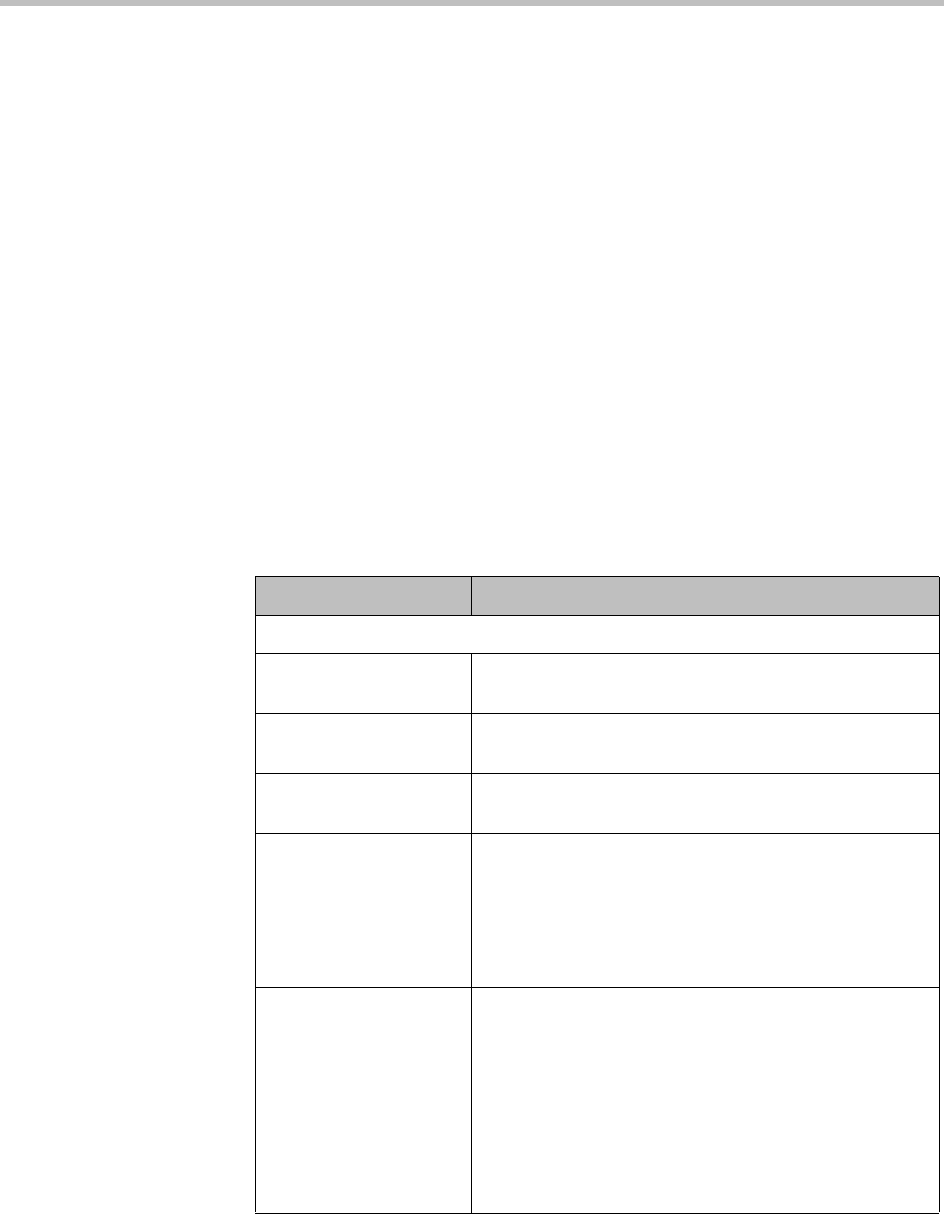
DMA Operations Guide External SIP Peer
102 Polycom, Inc.
See also:
“External SIP Peer” on page 96
“SIP Peer Postliminary Output Format Options” on page 107
“Device Authentication” on page 243
“Add Authentication Dialog Box” on page 111
“Edit Authentication Dialog Box” on page 111
“Add Outbound Registration Dialog Box” on page 112
“Edit Outbound Registration Dialog Box” on page 113
“Script Debugging Dialog Box for Preliminaries/Postliminaries” on
page 235
Edit External SIP Peer Dialog Box
The following table describes the fields in the Edit External SIP Peer dialog
box.
Table 5-15 Edit External SIP Peer dialog box
Field Description
External SIP Peer
Enabled Clearing this check box lets you stop using an external
SIP peer server without deleting it.
Name Peer server name or number. Must be unique among
SIP peers.
Description The text description displayed in the External SIP Peer
list.
Next hop address Fully qualified domain name (FQDN), host name, or IP
address of the peer server.
If you specify a domain/host name, the system routes
calls to this peer by using DNS to resolve the address.
The DNS server that the system uses must contain the
required records (NAPTR, SRV, and/or A/AAAA).
Destination network Host name, FQDN, or network domain label of the peer
server, with or without port and URL parameters.
If specified, this value by default replaces the non-user
portion of a URL (after the @ symbol) of the To header
and Request-URI for forwarded messages, and just the
Request-URI for REGISTER messages.
If Type is set to Microsoft, this field is required, is used
for the peer’s domain, and is implicitly added to the
Domain List (if not already there).


















