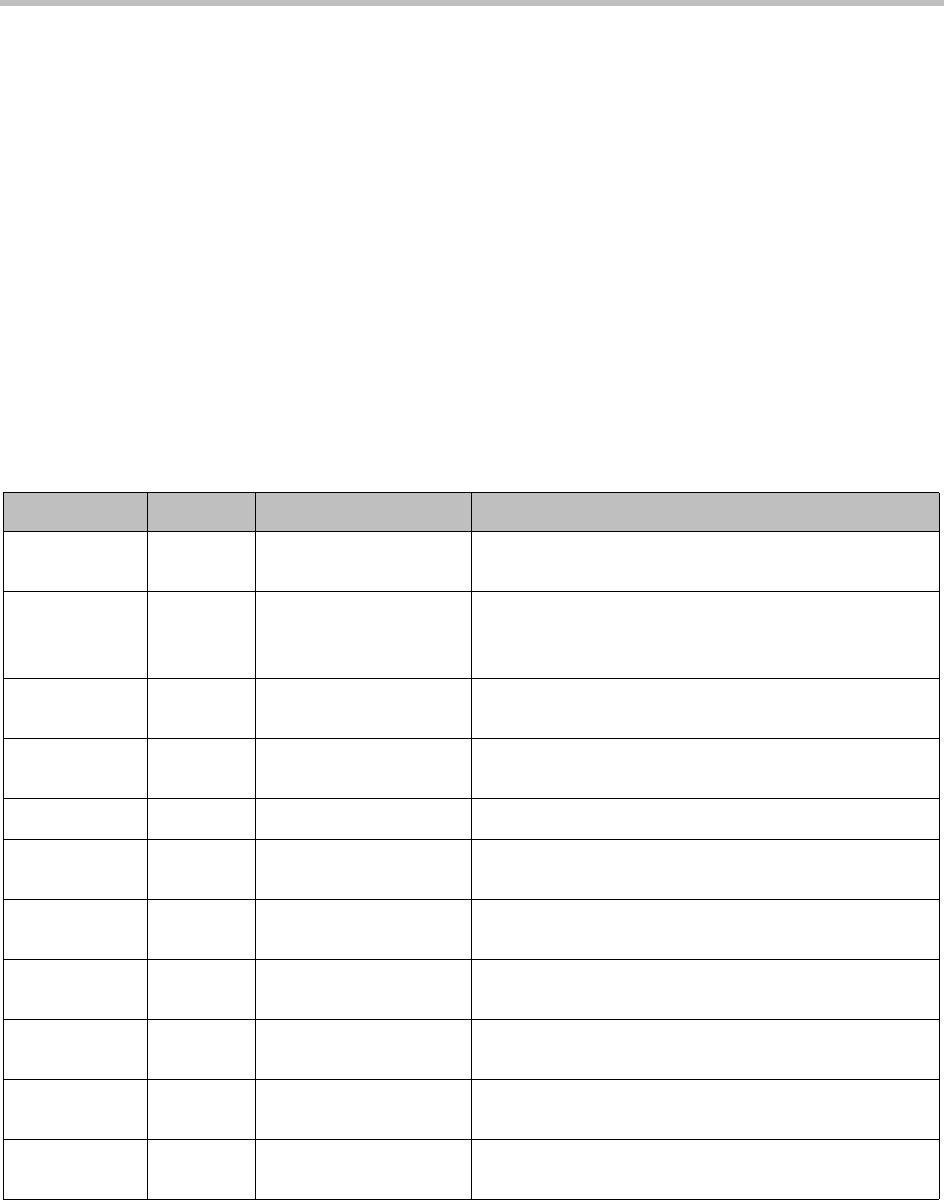
Third-Party Software Polycom
®
DMA
™
7000 System Overview
Polycom, Inc. 13
4 Contact Polycom Global Services for the root password for the Polycom
DMA server.
5 Use ssh to log into the server as root.
6 Upload the modified software via wget or scp.
7 Find the module you’re replacing and install the new version to that
location.
8 Reboot the system.
License Information
The following table contains license information for the open source software
packages used in the Polycom DMA system. Note that the source code and the
licenses for all the open-source software, including CentOS and its
components, are included on the Polycom DMA system software DVD. This
list is provided as a convenient reference.
Software Version License Link
Axis 1.4.2 Apache License,
Version 2
http://www.apache.org/licenses/LICENSE-2.0
bsf 2.3.0-rc1 Apache License,
Version 2
http://www.apache.org/licenses/LICENSE-2.0
CentOs 5.8 GPLv2 and multiple
others
https:/www.redhat.com/licenses/gpl.html
cxf 2.4.2 Apache License,
Version 2
http://www.apache.org/licenses/LICENSE-2.0
Cluster-glue 1.0.5 GPLv2 http://www.gnu.org/licenses/old-licenses/gpl-2.0.html
commons-
beanutils
1.7 Apache License,
Version 2
http://www.apache.org/licenses/LICENSE-2.0
commons-
collections
3.2 Apache License,
Version 2
http://www.apache.org/licenses/LICENSE-2.0
commons-
configuration
1.5 Apache License,
Version 2
http://www.apache.org/licenses/LICENSE-2.0
commons-
digester
1.6 Apache License,
Version 2
http://www.apache.org/licenses/LICENSE-2.0
commons-
discovery
0.2 Apache License,
Version 2
http://www.apache.org/licenses/LICENSE-2.0
commons-
fileupload
1.2.1 Apache License,
Version 2
http://commons.apache.org/fileupload/license.html


















