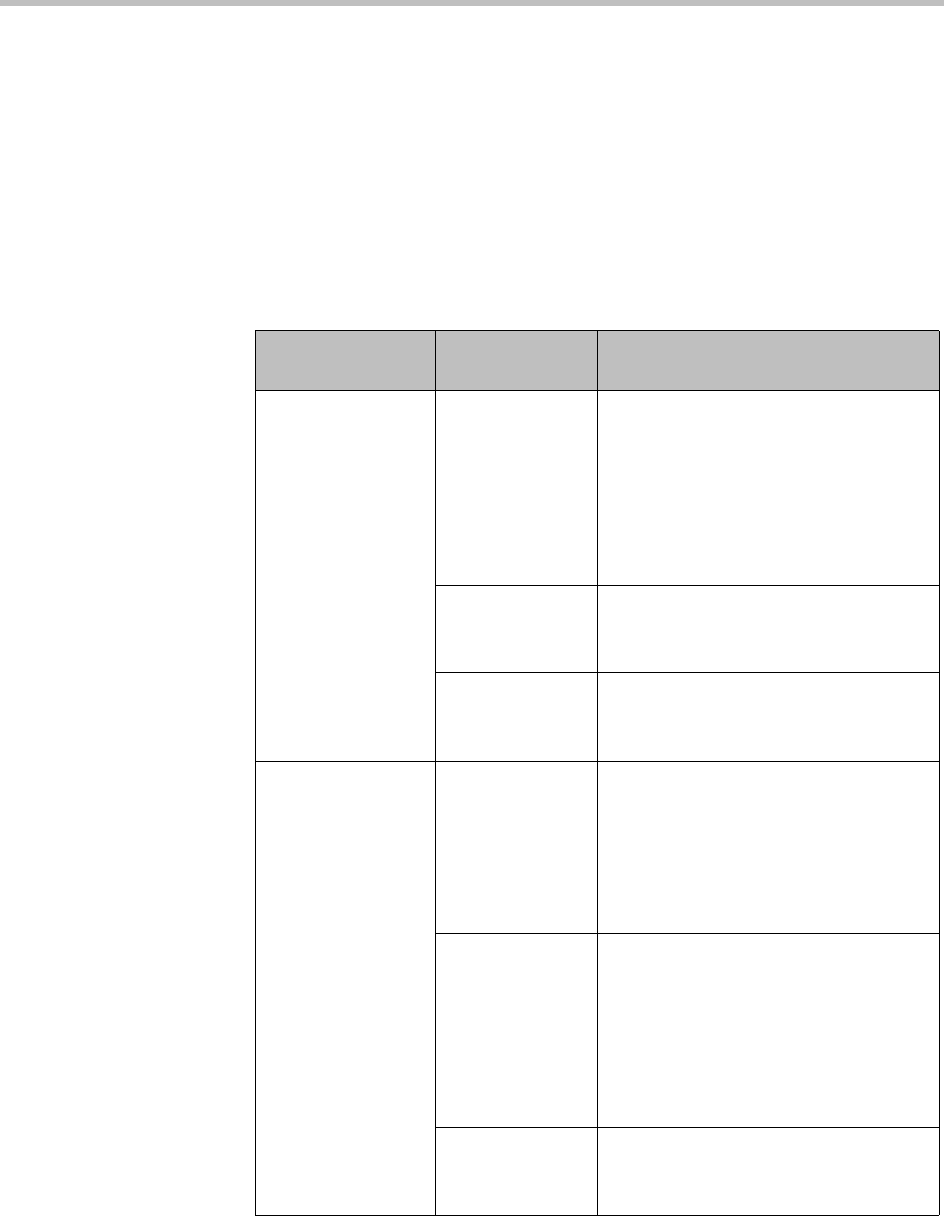
DMA Operations Guide Security Certificates Overview
34 Polycom, Inc.
• When a client connects to a server, the server shows its signed public
certificate to the client. Trust is established because the certificate has been
signed by the certificate authority, and the client has been configured to
trust the certificate authority.
Forms of Certificates Accepted by the Polycom DMA System
X.509 certificates come in several forms (encoding and protocol). The
following table shows the forms that can be installed in the Polycom DMA
system.
Encoding
Protocol /
File Type
Description and Installation Method
PEM
(Base64-encoded
ASCII text)
PKCS #7
protocol
P7B file
Certificate chain containing:
• A signed certificate for the system,
authenticating its public key.
• The CA’s public certificate.
• Sometimes intermediate
certificates.
Upload file or paste into text box.
CER (single
certificate) file
Signed certificate for the system,
authenticating its public key.
Upload file or paste into text box.
Certificate text Encoded certificate text copied from
CA’s email or secure web page.
Paste into text box.
DER
(binary format
using ASN.1
Distinguished
Encoding Rules)
PKCS #12
protocol
PFX file
Certificate chain containing:
• A signed certificate for the system,
authenticating its public key.
• A private key for the system.
• The CA’s public certificate.
Upload file.
PKCS #7
protocol
P7B file
Certificate chain containing:
• A signed certificate for the system,
authenticating its public key.
• The CA’s public certificate.
• Sometimes intermediate
certificates.
Upload file.
CER (single
certificate) file
Signed certificate for the system,
authenticating its public key.
Upload file.


















