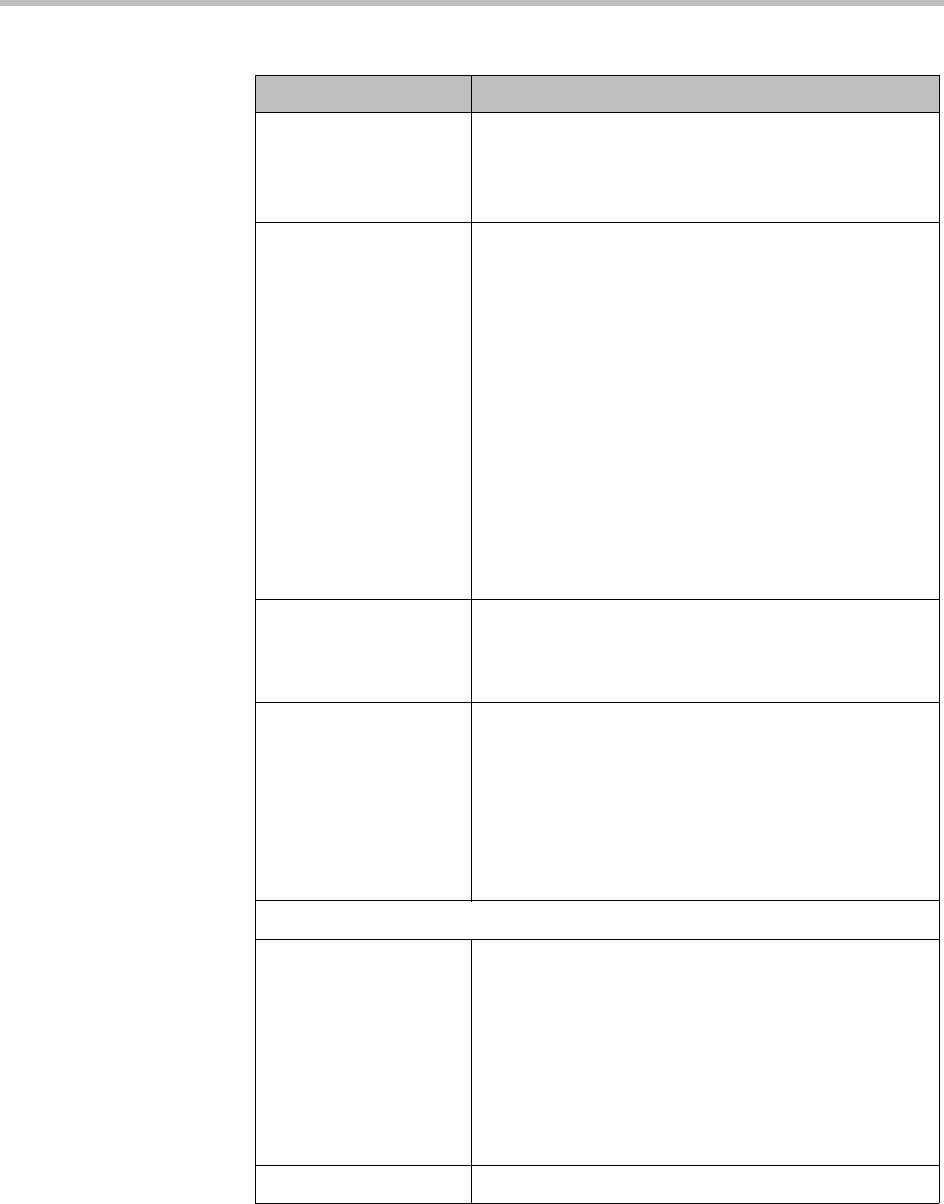
Conference Templates Conference Manager Configuration
Polycom, Inc. 195
Line rate The maximum bit rate at which endpoints can connect
to conferences using this template.
If Video switching is selected, the lowest line rate
available depends on the Resolution setting chosen.
Encryption Specifies the media encryption setting for conferences
using this template:
• No encryption — All endpoints join unencrypted.
• Encrypt when possible — Endpoints supporting
encryption join encrypted; others join unencrypted.
• Encrypt all — Endpoints supporting encryption join
encrypted; others can’t join.
Note: Prior to v7.2, RMX MCUs supported only
encryption settings of On and Off. If an RMX running an
older version is selected for a conference, the settings
Encrypt when possible or Encrypt all are both converted
to On.
Consult the Polycom RMX 1500/2000/4000
Administrator’s Guide for the version in question for
detailed information about media encryption.
LPR Enables Lost Packet Recovery for conferences using
this template. LPR creates additional packets containing
recovery information that can be used to reconstruct
packets lost during transmission.
TIP compatibility Enables compatibility with Cisco’s Telepresence
Interoperability Protocol, either for video only or for both
video and content. Conferences can include both
endpoints that don't support TIP and Cisco
TelePresence® System (CTS) endpoints.
Requires minimum line rate of 1024 kbps and HD
resolution (720 or better). Available only on RMX v7.6 or
later MCUs.
RMX Gathering Settings
Enable gathering Enables the Gathering Phase feature for conferences
using this template.
Available only on RMX v. 6.0 or later MCUs.
The Gathering Phase is a time period (configurable on
the RMX MCU) at the beginning of a conference, when
people are connecting. During this time, a slide is
displayed that contains conference information,
including a list participants and some information you
can specify here.
Displayed language Language in which the gathering page is displayed.
Table 8-4 Edit Conference Template dialog box (continued)
Field Description


















