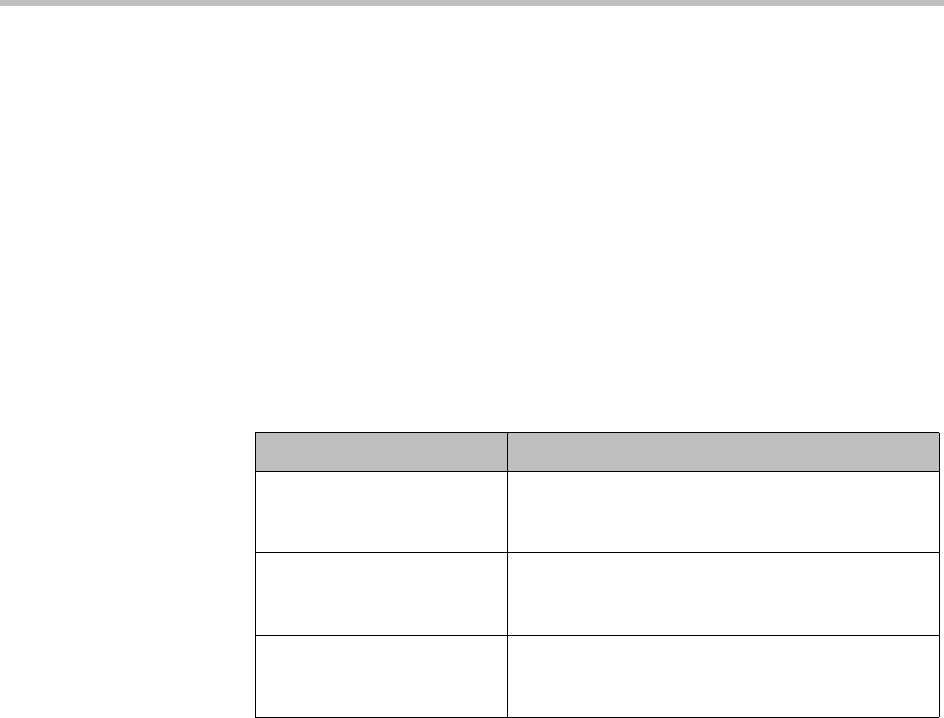
DMA Operations Guide Dial Rules
228 Polycom, Inc.
See also:
“Dial Rules” on page 225
“Add Dial Rule Dialog Box” on page 232
“Edit Dial Rule Dialog Box” on page 234
“The Default Dial Plan and Suggestions for Modifications” on page 228
The Default Dial Plan and Suggestions for Modifications
The Polycom DMA system is configured by default with a generic dial plan
that covers many common scenarios and may prove adequate for your needs.
It’s described in the table below.
Table 10-5 How the default dial plan works
Rule Effect
1 Dial registered
endpoints by alias
If the dial string is the alias or SIP URI of a
registered endpoint, the call is routed to that
endpoint.
2 Dial by conference
room ID
Otherwise, if the dial string is the dial-in number of
a conference room on the Polycom DMA system,
the call is routed to that conference room.
3 Dial by virtual entry
queue ID
Otherwise, if the dial string is the dial-in number of
a virtual entry queue on the Polycom DMA system,
the call is routed to that VEQ.


















