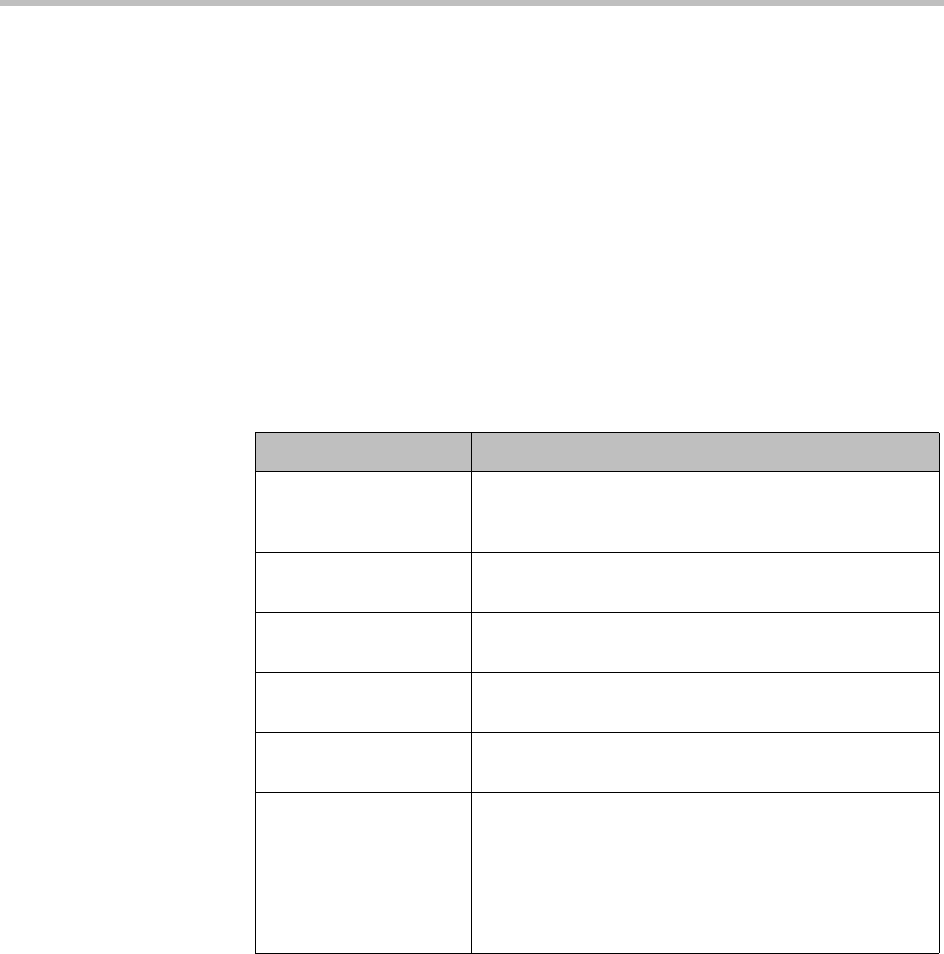
DMA Operations Guide Juniper Networks SRC Integration
174 Polycom, Inc.
In addition, the DMA system’s priority-based QoS packet marking
(Gold/Silver/Bronze class of service) is applied by the Juniper SRC system
throughout the network it controls.
See also:
“Integrations with Other Systems” on page 147
“Juniper Networks SRC Page” on page 174
“Juniper Networks SRC Integration Procedure” on page 175
Juniper Networks SRC Page
The following table describes the fields on the Juniper Networks SRC page.
See also:
“Juniper Networks SRC Integration” on page 173
“Juniper Networks SRC Integration Procedure” on page 175
Table 7-5 Fields on the Juniper Networks SRC page
Field Description
Enable integration with
Juniper Networks®
SRC
Enables the SRC integration fields and the Update
button, which initiates a connection to the Juniper
Networks SRC server.
IP address or host
name
The host name or IP address of the SRC server.
Server port The port number that the Polycom DMA system uses to
connect to the SRC server.
Client ID The user ID with which the Polycom DMA system logs
into the SRC server.
Client password The password with which the Polycom DMA system
logs into the SRC server.
Subscriber URI The subscriber URI of an endpoint known to the SRC
server, specified as in this example:
ip:ipAddress=192.168.70.228
This can be any endpoint about which the SRC server
will return information when queried to test the
connection.


















