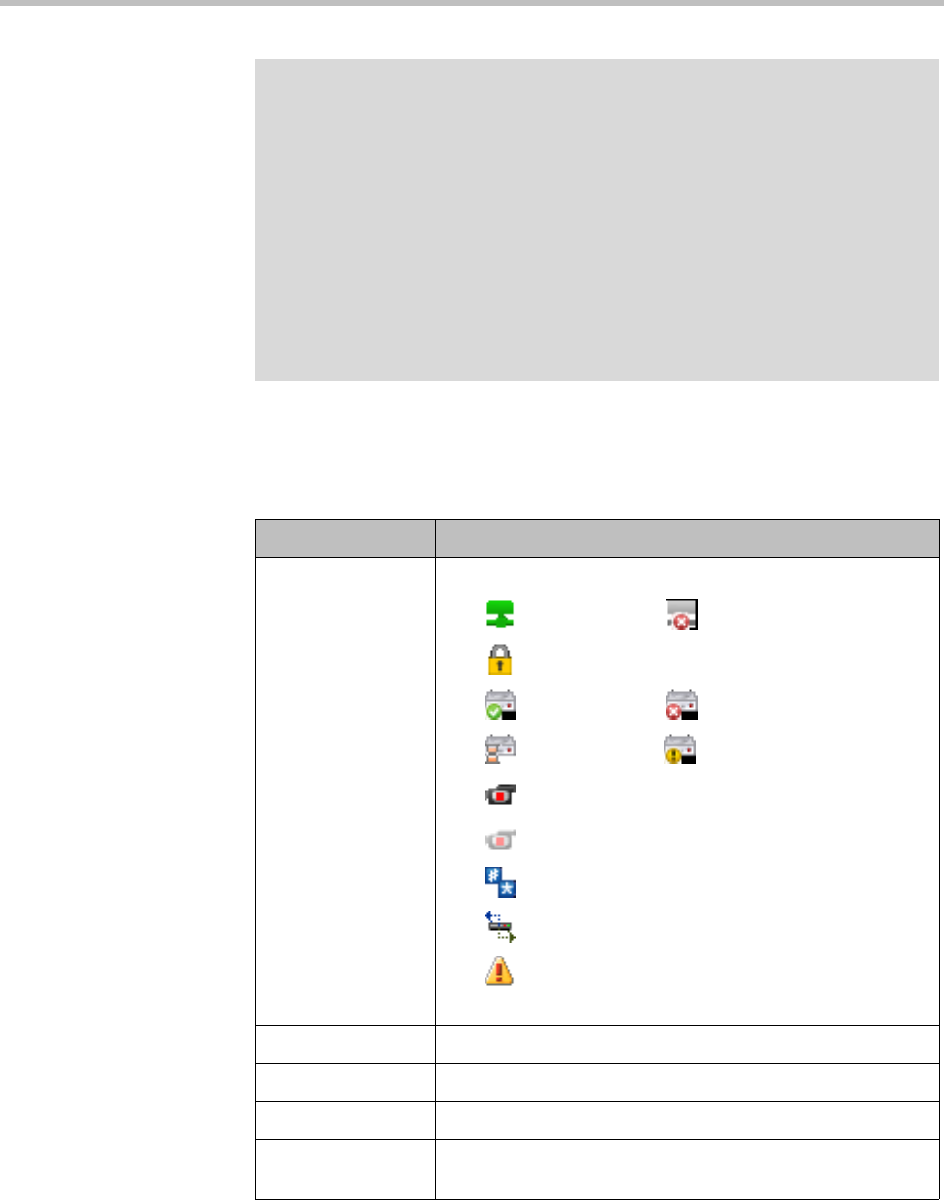
MCUs MCU Management
Polycom, Inc. 121
The following table describes the fields in the list (the View Details command
lets you see this information in a more readable form for the selected MCU).
Note
The Polycom DMA system supports the use of Cisco Codian 4200, 4500, and MSE
8000 series MCUs as part of the Conference Manager’s conferencing resource
pool, but their Media Port Reservation feature is not supported. This feature must
be set to Disabled on Cisco Codian MCUs in order to use them as part of the
Conference Manager’s conferencing resource pool.
The Polycom DMA system supports the use of Polycom MGC MCUs, but not as
part of the Conference Manager’s conferencing resource pool. They can register
with the Call Server as standalone MCUs and/or ISDN gateways.
When a Polycom RMX MCU is functioning as an ISDN gateway, each call through
the gateway consumes two ports, one for the ISDN side and one for the H.323 side.
The ports used for gateway calls aren’t available for conferences, so gateway
operations may significantly reduce the available conferencing resources.
Table 6-1 Information in the MCU list
Column Description
Connection and service status and capabilities:
Connected Disconnected
Connected securely (encrypted connection)
In service Out of service
Busied out Not licensed
Supports conference recording
Doesn’t support conference recording
Supports shared number dialing IVR service
Functions as a gateway
Warning
Hover over an icon to see the associated status message.
Name The name of the MCU.
Model The type of MCU.
Version The version of software on the MCU.
IP Addresses The IP address for the MCU’s management interface (M)
and signaling interface (S).


















