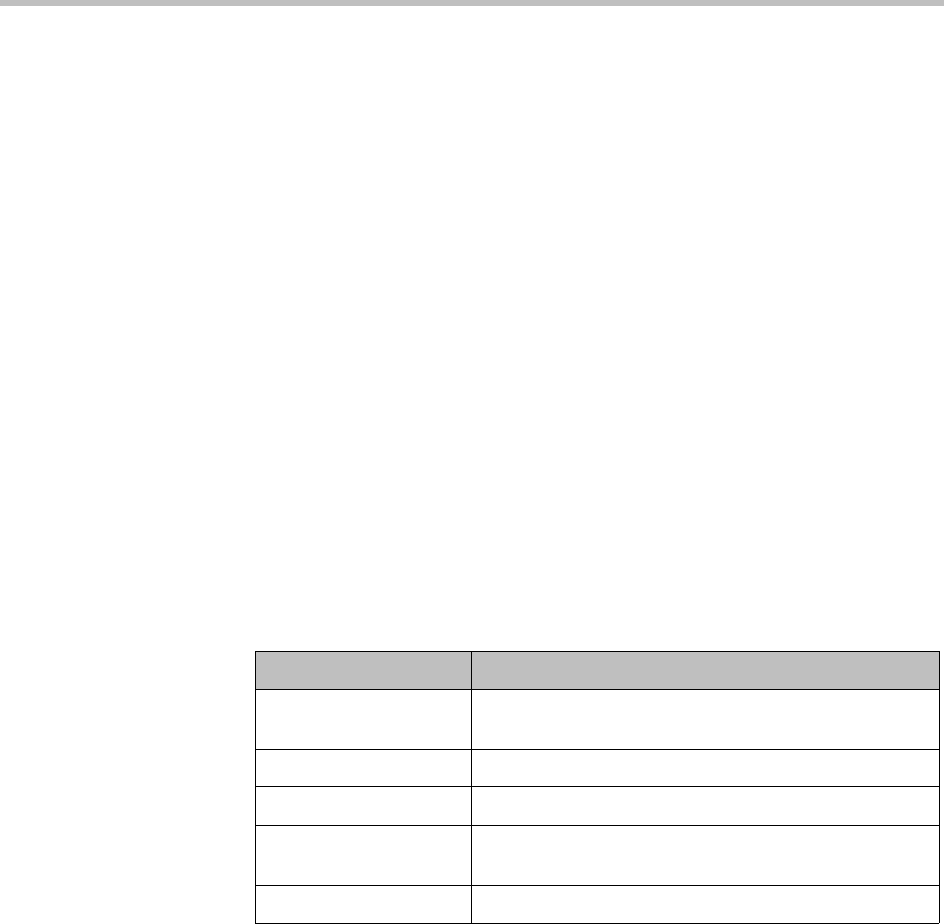
DMA Operations Guide Dial Rules
226 Polycom, Inc.
The Call Server comes with a default dial plan installed that provides the most
commonly needed address resolution processing. On the Dial Rules page,
you can add, edit, remove, and change the order of the dial rules that make up
the system’s dial plan. This is a supercluster-wide configuration.
A dial rule consists of an optional preliminary script you can create to modify
dial strings and the action to be performed, which you select from a
well-defined list of actions. These actions encapsulate potentially complex dial
resolution logic, which shields you from having to deal with these
complexities.
For instance, the Resolve to registered endpoint action applies all the
associated system configurations and performs various searches on the
internal endpoint registration records to determine if the inbound call is
attempting to reach another registered endpoint. It automatically adjusts for
signaling protocol (SIP/H323), case, and standard dial string deviations to
locate a registered endpoint. You don’t have to account for these variables in
your dial plan because the logic behind the action does so for you.
You can test the current dial rules using the Test Dial Rules command. In the
dialog box it opens, you can specify various caller parameters and a dial string,
and see how the current dial rules handle such a call. See “Test Dial Rules
Dialog Box” on page 227.
The following table describes the fields in the list.
See also:
“Call Server Configuration” on page 219
“The Default Dial Plan and Suggestions for Modifications” on page 228
“Add Dial Rule Dialog Box” on page 232
“Edit Dial Rule Dialog Box” on page 234
“Test Dial Rules Dialog Box” on page 227
Table 10-3 Fields in the Dial Rules list
Column Description
Order The priority order of the rules. Use the Move Up and
Move Down commands to change the priority of a rule.
Description Brief description of the rule.
Action Action performed by the rule.
Preliminary Enabled Indicates whether a script filters or transforms the dial
string before the action is performed.
Enabled Indicates whether the rule is turned on.


















