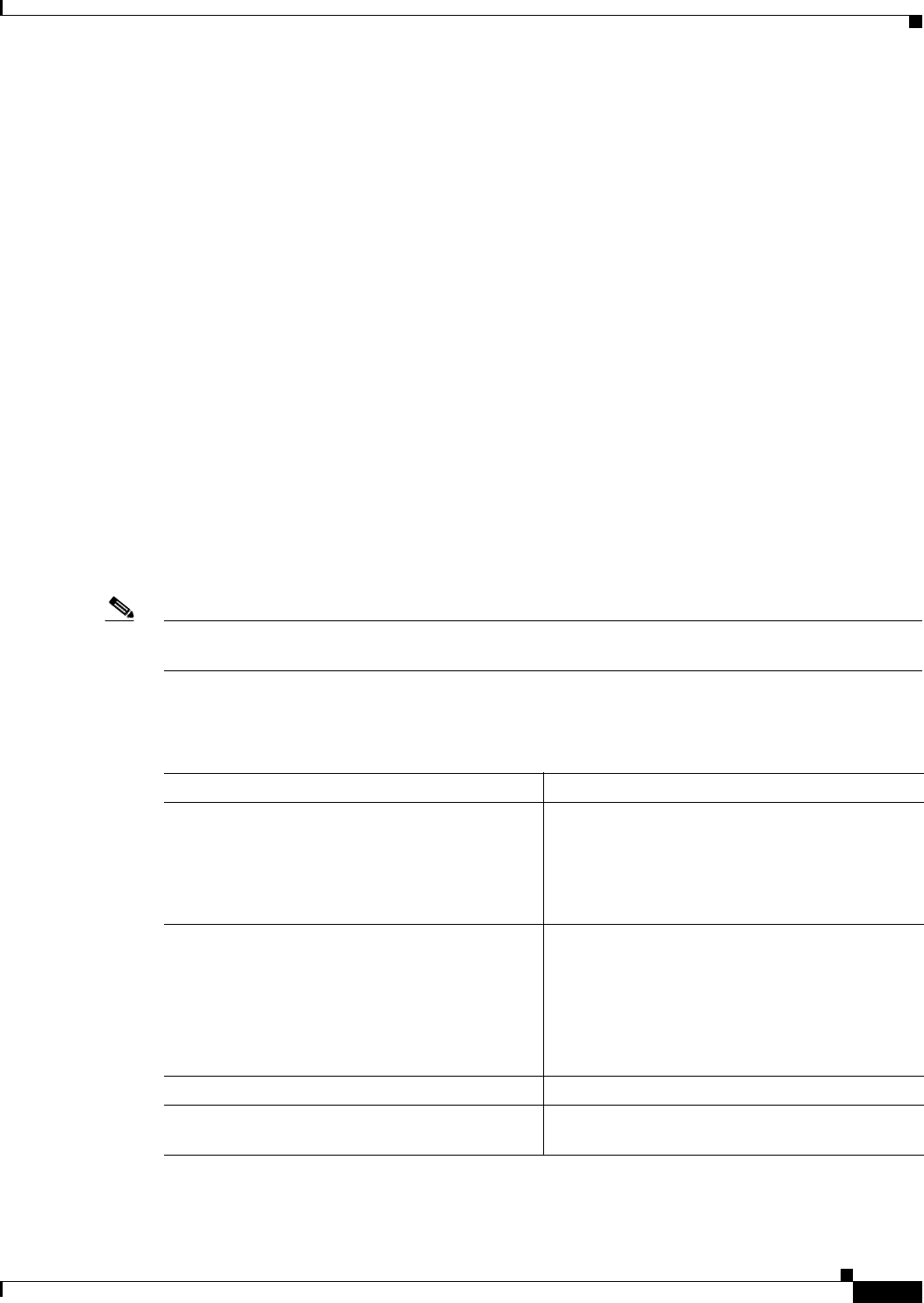
6-5
Cisco Broadband Access Center 3.8 Administrator Guide
OL-27172-01
Chapter 6 Firmware Management
Managing Firmware Files
File Service
In the process of firmware management and regardless of which management method is used, the device
is instructed to obtain a new firmware file from a file server. Cisco BAC provides a file service in its DPE
servers. However, CPE can also be directed to other file servers if necessary. For the various
configuration options that Cisco BAC supports, see CWMP Service Configuration, page 12-1.
Managing Firmware Files
Firmware file management comprises the management of firmware image files and firmware rule
template files. This functionality allows the administrator or applications by using the API to add, delete,
or replace firmware image files and firmware rule template files, and view and search firmware image
files and file information.
You can manage firmware through the administrator user interface, or through the API. To manage
firmware image file and firmware rule templates on the administrator user interface, choose
Configuration > Files.
Firmware rule template files determine the firmware image for a device. These files are stored in the
RDU database with the file type
Firmware Rules Template.
Firmware image files are stored in the RDU database with file type
Firmware File. Each firmware image
file has a firmware version that is specified by using the
Firmware Version attribute. The DPE uses the
firmware version information to evaluate firmware rules.
Note While firmware images are managed using the central server (RDU), they are automatically distributed
or deleted from the appropriate DPEs.
Firmware file management allows the following operations for each file type:
Table 6-2 Firmware File Management Operations
Firmware Image File Firmware Rules Template
Add Add
You can add a firmware rule template file to the
system only if it is valid; otherwise, Cisco BAC
displays error messages explaining the type of
error in the template.
Delete
You cannot delete an existing firmware image file
if it is referenced in a firmware rules template.
To successfully delete a firmware image file,
remove the reference to the firmware file in the
firmware rules template.
Delete
You cannot delete a firmware rules template if it is
referenced by a Class of Service.
To successfully delete a firmware rules template,
remove the reference to the Class of Service.
Retrieve contents Retrieve contents
Retrieve file attributes, such as size, name, and
properties
-


















