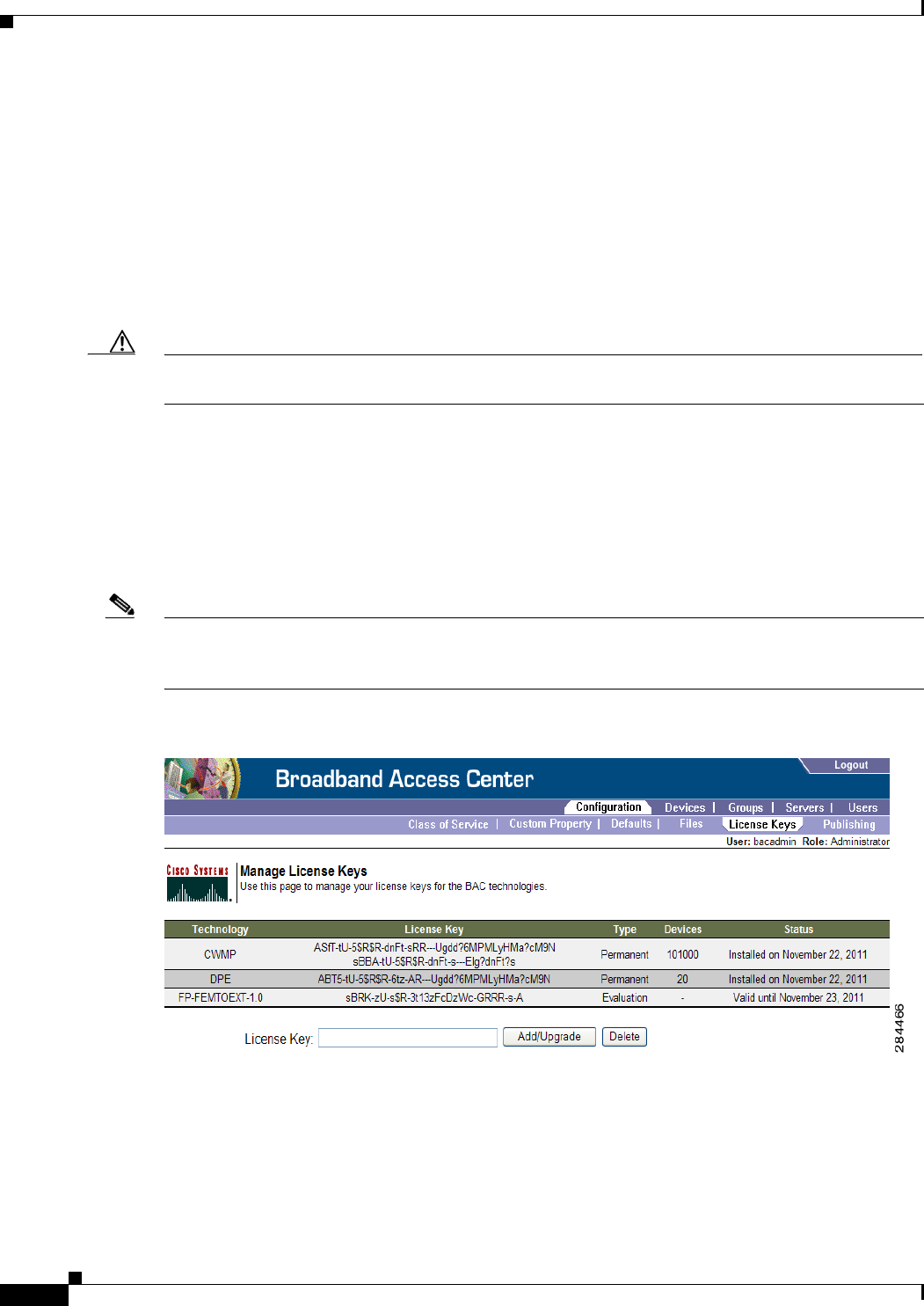
17-20
Cisco Broadband Access Center 3.8 Administrator Guide
OL-27172-01
Chapter 17 Configuring Broadband Access Center
Managing License Keys
Managing License Keys
Software licenses are used to activate specific features or to increase the functionality of your
installation. Each license is available as either a permanent license or an evaluation license.
• Permanent—A permanent license is purchased for use in your network environment and activates
the specific features for which it is intended.
• Evaluation—An evaluation license enables functionality for a specific amount of time after
installation. You can upgrade an evaluation license to a permanent license by entering a new
permanent license number.
Caution Do not attempt to deploy into a fully operational network with an evaluation license key installed. Any
provisioning done by using an evaluation license is disabled when that evaluation license expires.
When you upgrade from an evaluation license to a permanent license, you do not have to re-install the
software or reconfigure Cisco BAC. You simply have to provide the permanent license using the Cisco
BAC administrator user interface.
The Manage License Keys page (Figure 17-7) displays a list of licenses that have been entered for your
implementation. This Cisco BAC release supports both evaluation and permanent licenses for the
CWMP-compliant devices, and DPEs. The status of each available license appears as active, expired, or
identifies the expiration date.
Note You can upgrade a permanent license to increase the number of authorized devices by adding an
additional license. When you reach the limit of your number of licensed devices you cannot provision
new devices, but existing devices that are already provisioned continue to receive service.
Figure 17-7 Manage License Keys Page


















