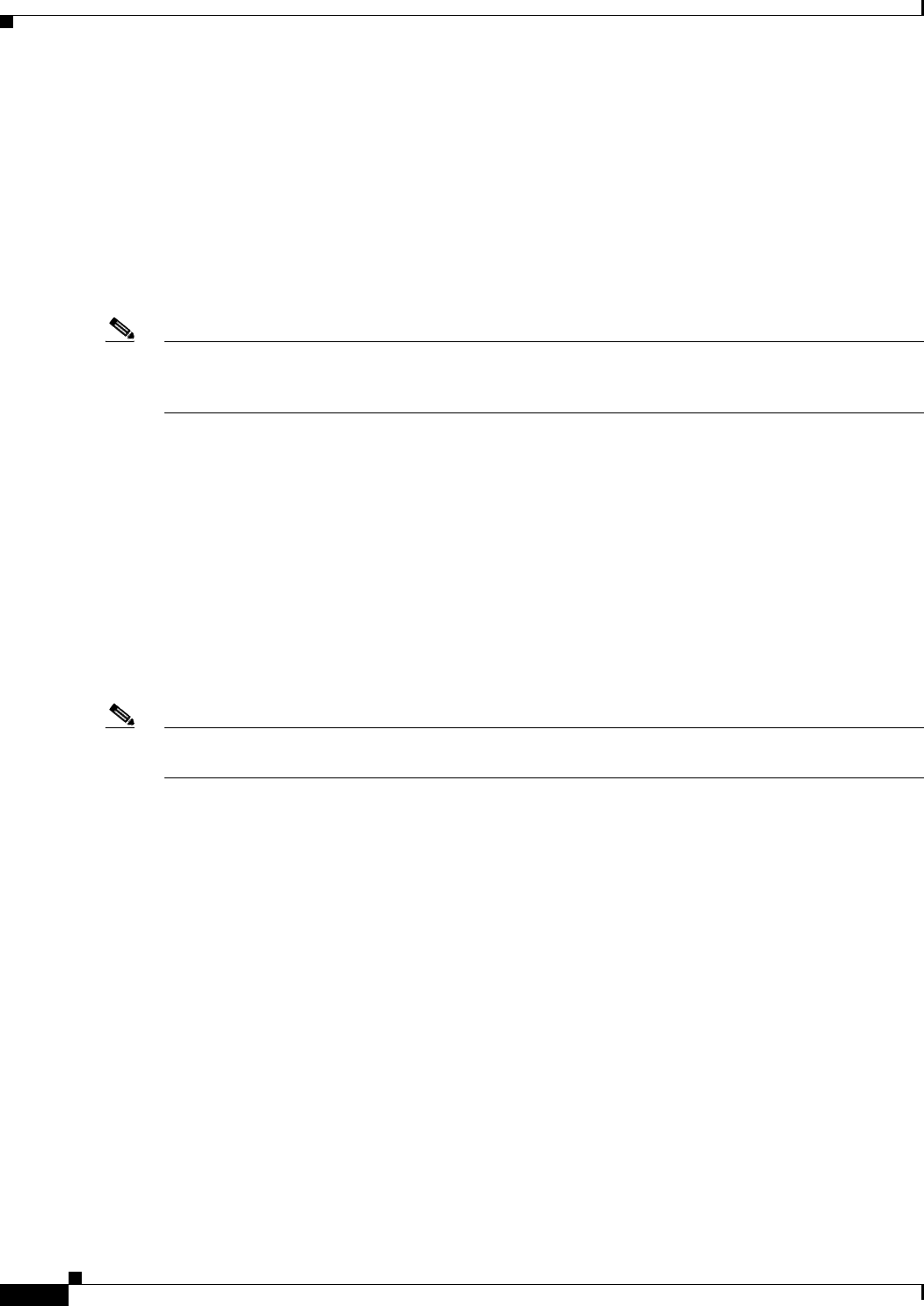
19-4
Cisco Broadband Access Center 3.8 Administrator Guide
OL-27172-01
Chapter 19 RDU and DPE Connection Management
DPE-RDU Synchronization
The DPE-RDU synchronization is a process of automatically updating the DPE cache to be consistent
with the RDU. The DPE cache comprises the instruction cache, with instructions for devices, and the
file cache, with files required for devices.
Under normal conditions, the RDU generates the events with instruction updates and sends them to all
relevant DPEs to keep them up to date. Synchronization is needed if the DPE is missing some events
because of connection loss. Such loss could be because of a network issue, the DPE server going down
for administrative purposes, or a failure.
Synchronization also covers the special case when the RDU database is restored from backup. In this
case, the DPE cache database must be returned to an older state to be consistent with the RDU.
Note The RDU and DPE synchronization process is automatic and requires no administrative intervention.
Throughout the synchronization process, the DPE is still fully capable of performing provisioning and
management operations on the CPE.
The DPE triggers the synchronization process every time it establishes a connection with the RDU.
When the DPE first starts up, it establishes the connection to the RDU and registers with the RDU to
receive updates of instruction changes. The DPE and RDU then monitor the connection by using
heartbeat message exchanges.
When the DPE determines that it had lost its connection to the RDU, it automatically attempts to
re-establish it. It continues attempting to do this with a backoff-retry interval until it is successful. The
RDU also detects the lost connection and stops sending events to this DPE. Since the DPE may miss the
update events from the RDU when the connection is down, the DPE performs synchronization every time
it establishes a connection with the RDU.
During the process of connection establishment and registration with the RDU, the DPE is in the
Registering state.
Note To manually trigger the synchronization process for testing purpose, you can use the DPE CLI command
dpe reload or break the connection by disconnecting and reconnecting the Ethernet cable.
The DPE requests a list of all the instructions it should have from the RDU. This list contains the
identifiers for instructions and revision numbers, but not the actual instruction content. By using this list,
the DPE determines which instructions in its store are inconsistent (wrong revision number), which ones
are missing, and which ones to delete. Throughout the process of obtaining the synchronization list and
comparing it with its store, the DPE is in the Synchronizing state.
As soon as the DPE finishes determining what to obtain from the RDU, it starts obtaining the instructions
from the RDU. The DPE only obtains missing or out-of-date instructions. During this process, the DPE
is in the Populating state.
The DPE populates at a fixed rate to ensure that the RDU is not overloaded with its requests. If multiple
DPEs in the provisioning group are populating, the population time may be decreased as the requested
instructions are sent to all DPEs in the provisioning group. After the DPE finishes populating, it is in the
Ready state and fully synchronized with the RDU.
You can view the DPE state from the administrator user interface (see Viewing Device Provisioning
Engines, page 16-22) or from the DPE CLI (by using the show dpe command).


















