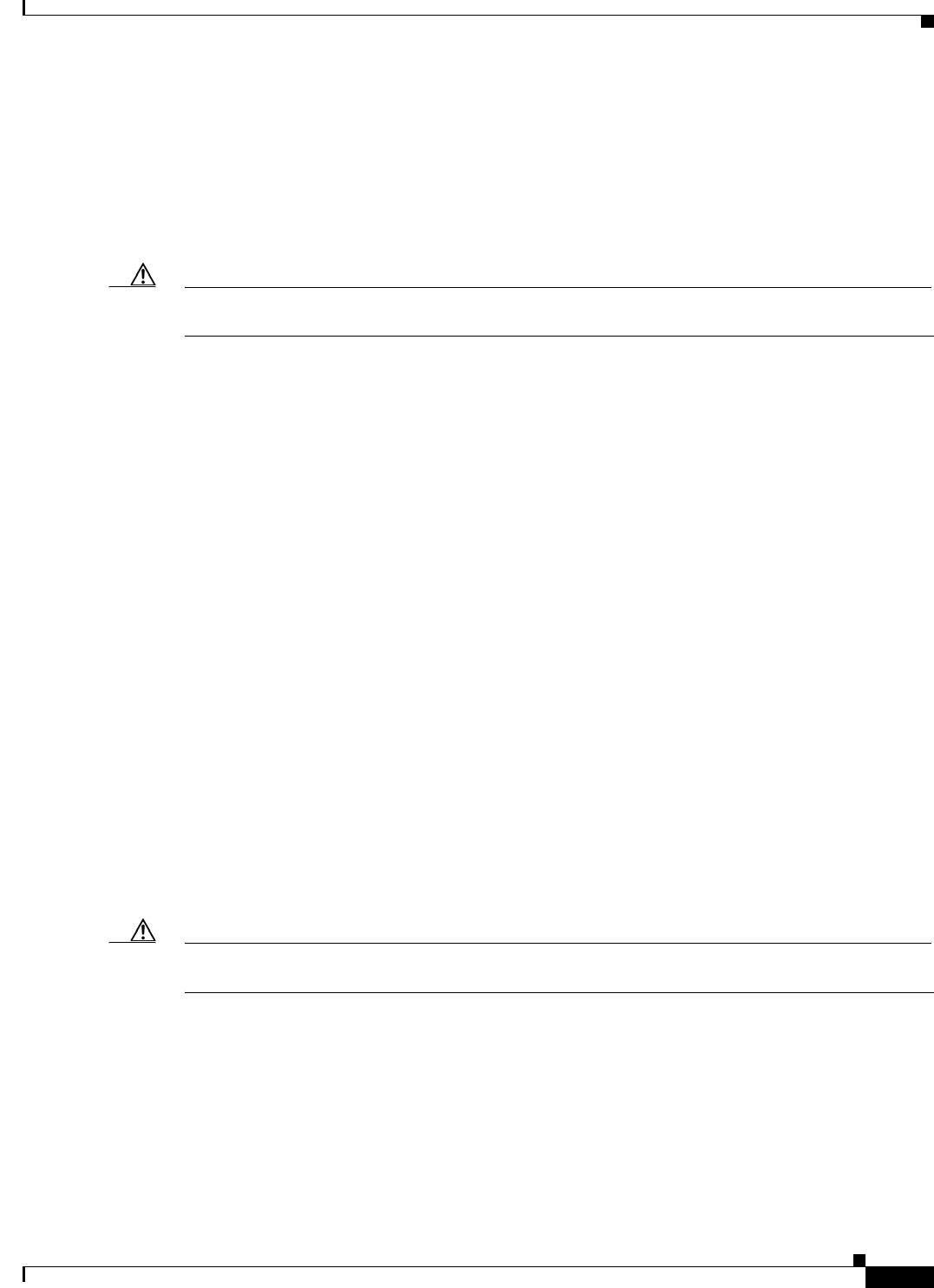
10-3
Cisco Broadband Access Center 3.8 Administrator Guide
OL-27172-01
Chapter 10 Database Management
Disk Space Requirements
Automatic Log Management
Database transaction logs files are used to store transaction data until that data is completely written into
the database. After that, the transaction log data becomes redundant and the files are then automatically
removed from the system. Under normal circumstances there should be only a few log files in the
database transaction log directory. Over time, you will notice that older transaction logs disappear and
newer ones are created.
Caution Database transaction logs are an integral part of the database. Manual deletion of transaction log files
will result in database corruption.
Miscellaneous Database Files
The database directory contains additional files that are essential to database operation. These files, in
addition to the rdu.db file, are found in the <BPR_DATA>/rdu/db directory and are copied as part of the
database backup:
• DB_VERSION—Identifies the physical and logical version of the database and is used internally by
the RDU.
• history.log—Used to log activity about essential database management tasks, such as automatic log
file deletion, backup, recovery, and restore operations. In addition to providing useful historical
information for the administrator, this log file is essential to RDU database operation.
Disk Space Requirements
The size of a fully populated database depends on a number of factors:
• Device objects that the RDU manages.
• Custom properties stored on each object.
• Device history records tracked for each device.
The approximate estimates for disk space required on each partition are:
• <BPR_DATA>, approximately 3 to 5 KB per device object
• <BPR_DBLOG>, at least 500 MB
Caution These numbers are provided as a guideline only and do not eliminate the need for normal system
monitoring.
You can use the disk_monitor.sh tool to monitor available disk space and alert the administrator. See
Using the disk_monitor.sh Tool, page 20-4, for additional information.


















