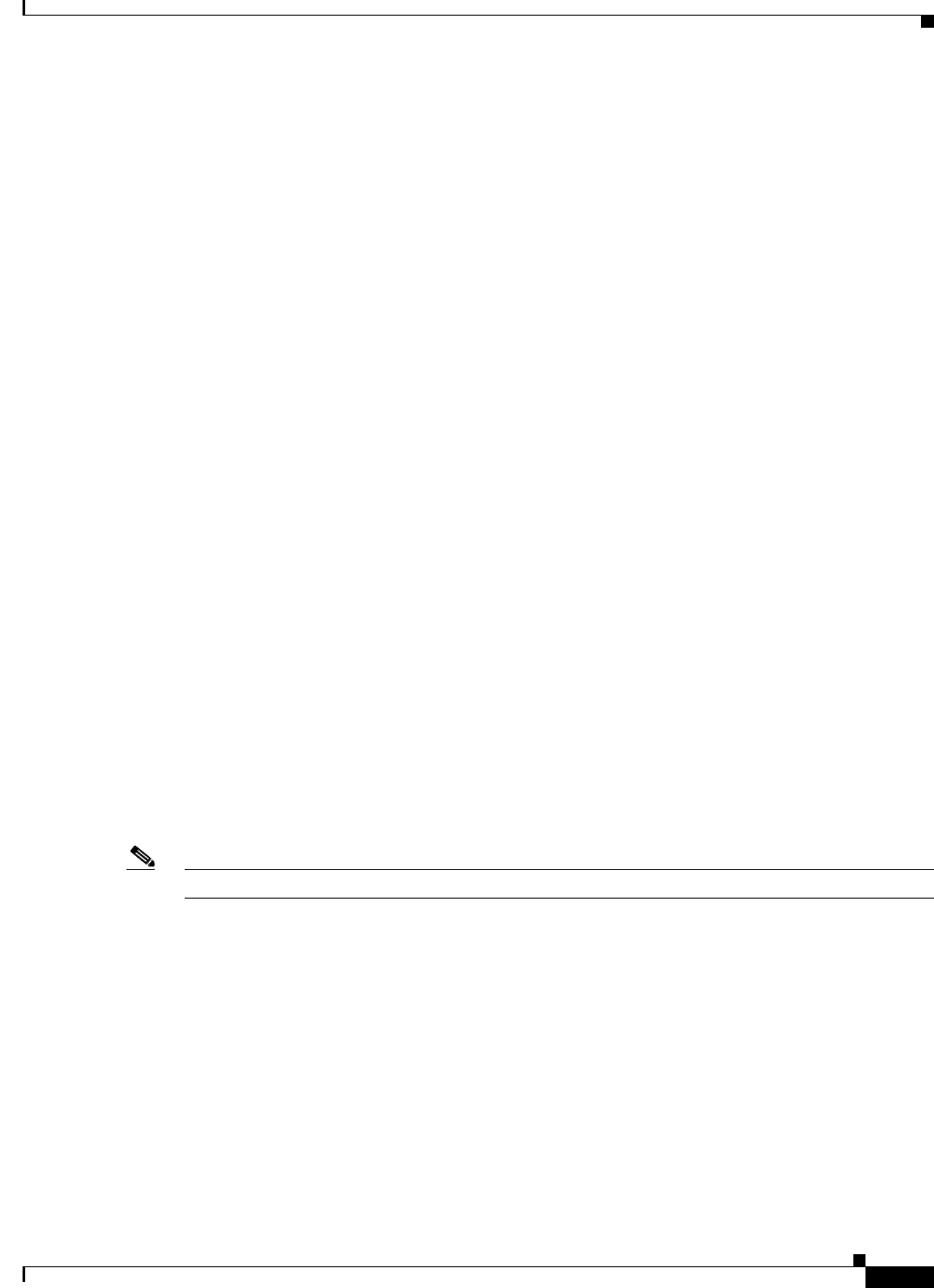
17-15
Cisco Broadband Access Center 3.8 Administrator Guide
OL-27172-01
Chapter 17 Configuring Broadband Access Center
Managing Files
If you remove one TACACS+ server and replace it with another server, the newly added server will have
the same priority as the removed server.
To change the order of the TACACS+ servers in the priority list, remove all server addresses and re-enter
them in the desired order.
Managing Files
By using the Cisco BAC administrator user interface, you can manage the template files and the
parameter dictionaries for dynamic generation for CWMP files, or software images for devices (see
Figure 17-6). You can add, delete, replace, or export any file type, including:
• Configuration Template—These are XML files that contain CWMP configuration policy, including
parameter value settings, Notification attributes and Access Control attributes. See Authoring
Configuration Templates, page 5-14, for additional information.
• Firmware File—These are images of device firmware, which can be downloaded to devices to
upgrade their functionality. Cisco BAC treats this file type like any other binary file. See Firmware
Management, page 6-1, for additional information.
• Firmware Rules Template—These are XML files written according to a published schema
document. Each firmware rules template contains one or more rules that trigger firmware updates
based on specific conditions. See Firmware Management, page 6-1, for additional information.
• JAR File—This file type is used to load Cisco BAC extensions.
• Parameter Dictionary—These are XML files that list valid objects and parameters used by Cisco
BAC to configure a device. The dictionaries validate the objects and parameters used in the
configuration and firmware rule templates. See Parameter Dictionaries, page 7-1, for additional
information.
• Parameter List—These XML files list a predefined set of parameters from the device that are
retrieved every time the device contacts Cisco BAC.
• DPE Extension Script—These script files are main extension scripts having the main provisioning
logic. For more information on extension scripts, see Scripting Framework, page 18-1.
• Helper Script—These script files are utilities which can be used by multiple main extension scripts.
The helper scripts are called from both the main extension scripts and other helper scripts.
Note Figure 17-6 is displayed after clicking the Search button on the Manage Files page.


















