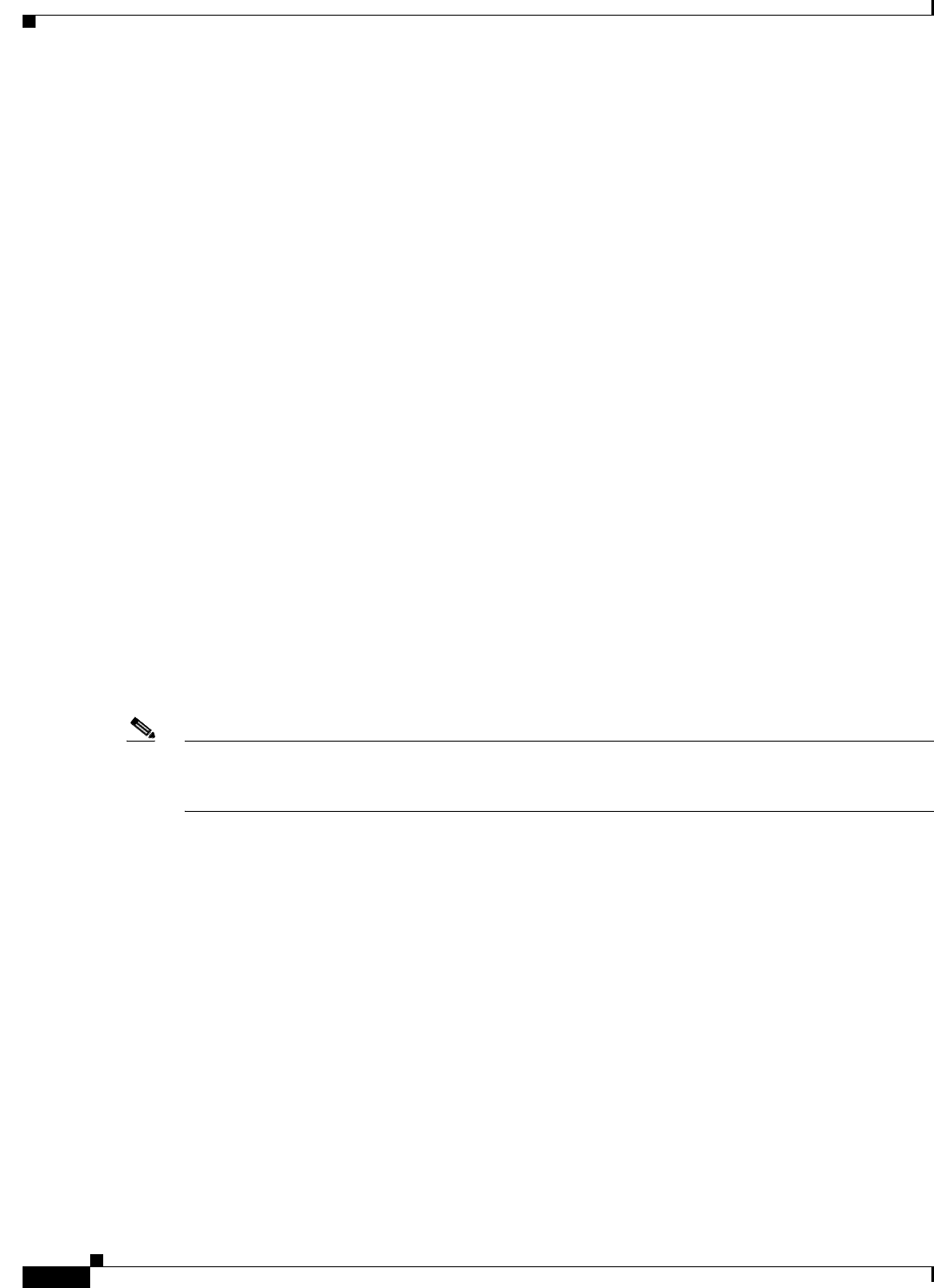
5-22
Cisco Broadband Access Center 3.8 Administrator Guide
OL-27172-01
Chapter 5 Configuration Templates Management
Using the Configuration Utility
<tc:choose>
<tc:if test="contains(VAR(name=FC-ACTIVATED-INFORM-ENABLE, defaultValue=false),
'true')">
<Parameter>
<Name>PeriodicInformInterval</Name>
<Value>21600</Value>
</Parameter>
</tc:if>
<tc:else>
<Parameter>
<Name>PeriodicInformInterval</Name>
<Value>1200</Value>
</Parameter>
</tc:else>
</tc:choose>
Using the Configuration Utility
You can use the configuration utility to test, validate, and view TR-069 template files: configuration and
firmware rules. These activities are critical to successful deployment of instructions for individualized
configuration files. (For more information on templates, see Authoring Configuration Templates,
page 5-14.)
The configuration utility is available only when the RDU is installed, and it is installed in the
<BPR_HOME>/rdu/bin directory.
All examples in this section assume that the RDU is operating and that these conditions apply:
• The BAC application is installed in the default home directory (/opt/CSCObac).
• The RDU login name is bacadmin.
• The RDU login password is changeme.
Note Some of the examples provided in this section were truncated whenever the omitted formation is of no
consequence to the example of its outcome. Instances where this occurs are identified by an ellipsis (...)
that precede the example summary.
This section discusses:
• Running the Configuration Utility, page 5-23
• Adding a Template to Cisco BAC, page 5-23
• Validating XML Syntax for a Local Template File, page 5-24
• Validating XML Syntax for a Template Stored in Cisco BAC, page 5-24
• Testing Template Processing for a Local Template File, page 5-25
• Testing Template Processing for a Template Stored in Cisco BAC, page 5-26
• Testing Template Processing for a Cisco BAC Template File and a Device, page 5-27


















