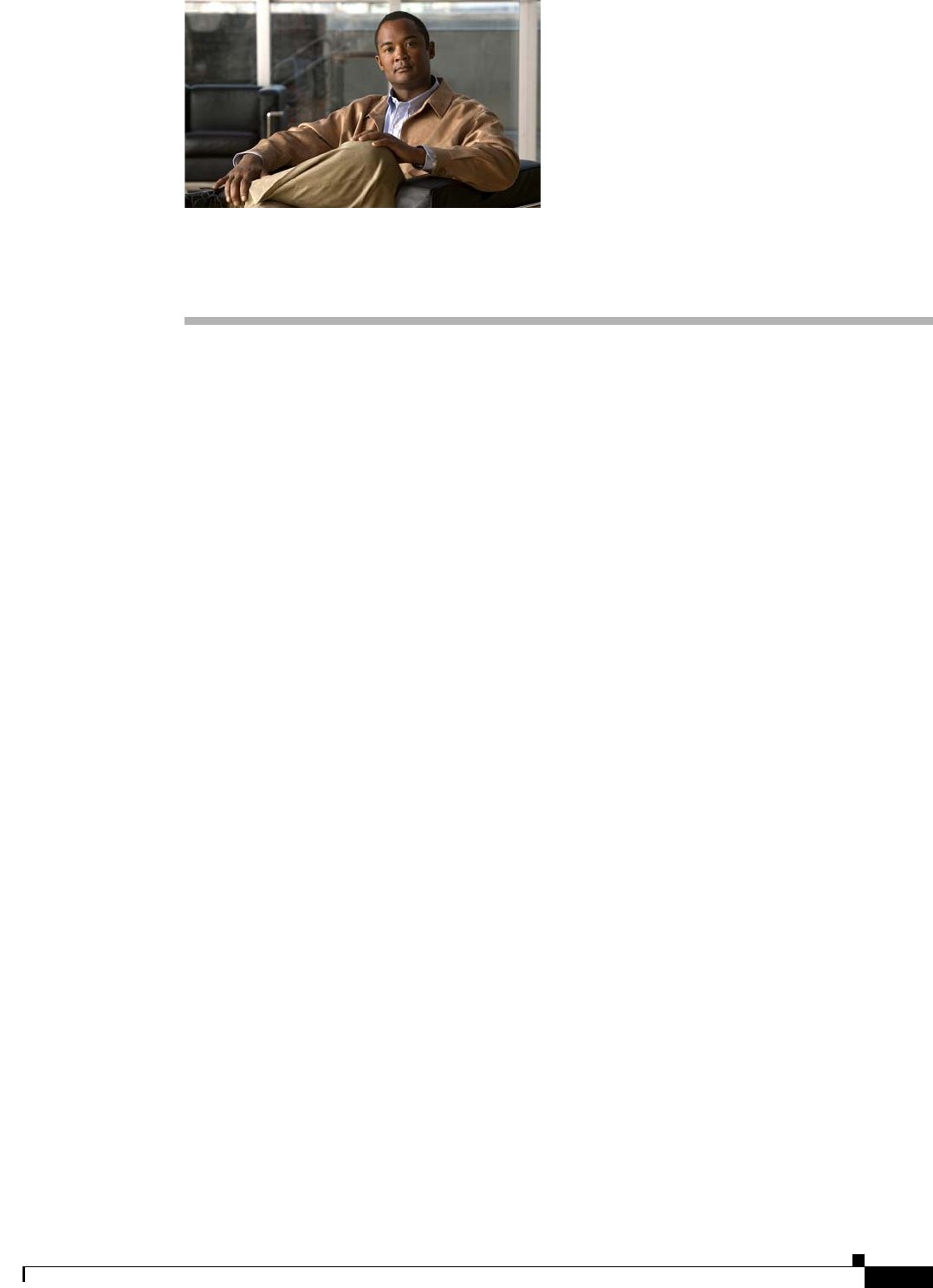
CHAPTER
9-1
Cisco Broadband Access Center 3.8 Administrator Guide
OL-27172-01
9
Managing Cisco Broadband Access Center
This chapter describes the various subcomponents within Cisco Broadband Access Center (BAC) that
you can use to manage the system.
This chapter includes the following sections:
• Cisco BAC Process Watchdog, page 9-1
• Administrator User Interface, page 9-4
• Command Line Interface, page 9-5
• SNMP Agent, page 9-6
• Cisco BAC Tools, page 9-7
Cisco BAC Process Watchdog
The Cisco BAC process watchdog is an administrative process that monitors the runtime health of all
Cisco BAC processes. This watchdog process ensures that, if a process stops unexpectedly, it is
automatically restarted. One instance of the Cisco BAC process watchdog runs on every system which
runs Cisco BAC components.
You can use the Cisco BAC watchdog as a command-line tool to start, stop, restart, and determine the
status of any monitored processes.
You can enable the SNMP trap facility for Cisco BAC process watchdog. The SNMP traps are sent only
when:
• there is a change in component’s state.
• the component is gracefully shut down.
If a monitored application fails to start or stops unexpectedly, the Cisco BAC process watchdog reports
the criticial condition associated with the monitored application to the trap receiver through SNMP trap.
The Cisco BAC process watchdog will wait for a prescribed amount of time before attempting to restart
the monitored application. When the monitored application restarts, the Cisco BAC process watchdog
sends another SNMP trap to the SNMP trap receiver informing the change in application’s state.
At the beginning, restart attempt is made at an interval of 1 second, and is increased exponentially with
every subsequent attempt until the interval becomes 5 minutes. After that, the process restart is attempted
at 5-minute intervals until successful. Five minutes after a successful restart, the period is automatically
reset to 1 second again.


















