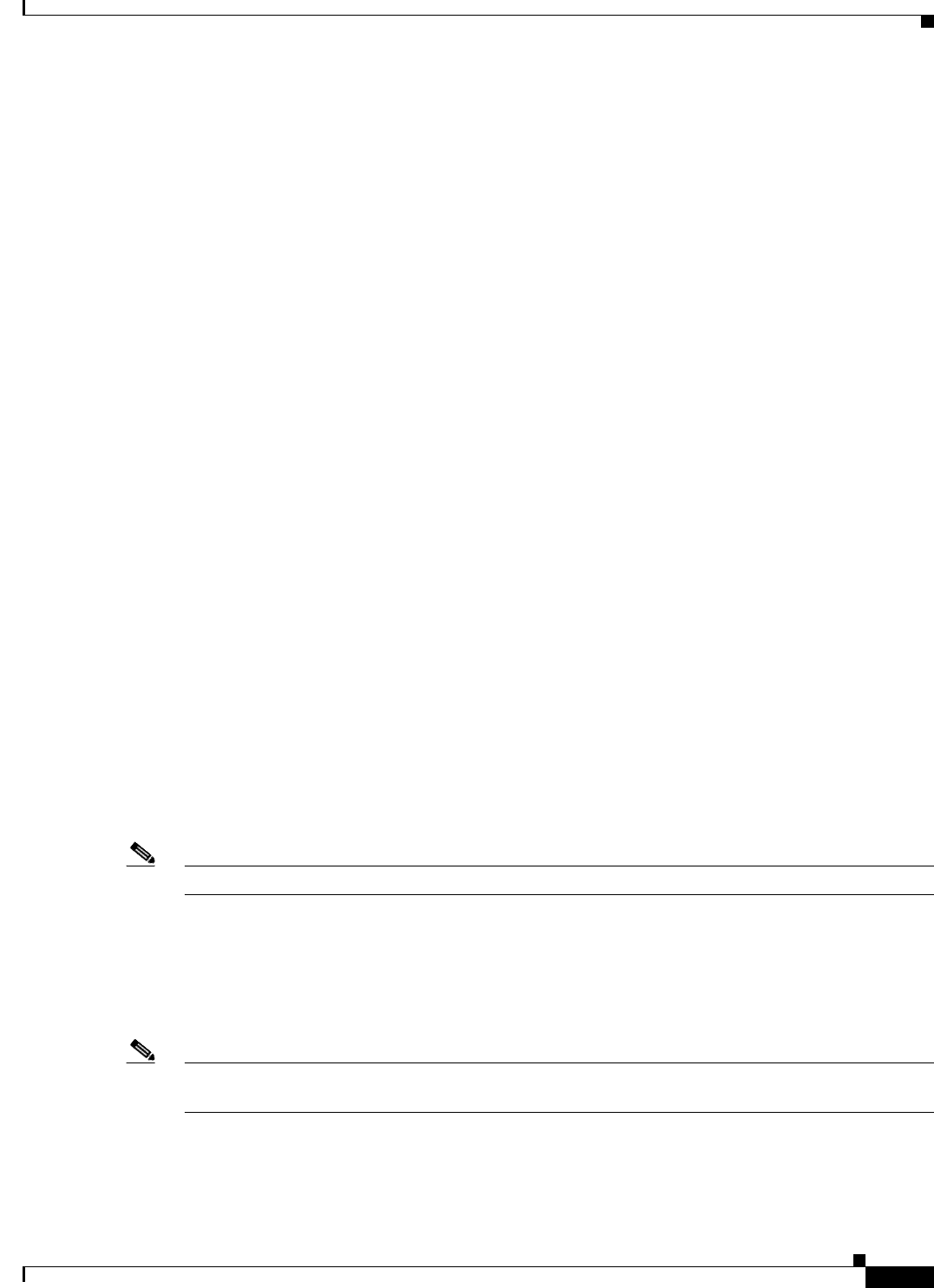
2-5
Cisco Broadband Access Center 3.8 Administrator Guide
OL-27172-01
Chapter 2 Broadband Access Center Architecture
Architecture
The DPE manages these activities:
• Synchronization with RDU to retrieve the latest set of instructions for caching.
• Communication with CPE using HTTP and HTTPS for file download service.
• Authentication and encryption of communication with CPE.
• Authenticate and Authorize CPE by processing the request from RADIUS server.
The DPE is installed on a server that is running the Solaris 10 or Linux 5.x operating system. The DPE
is configured and managed by using the CLI, which you can access locally or remotely using Telnet. See
the Cisco Broadband Access Center 3.8 DPE CLI Reference, for specific information on the CLI
commands that a DPE supports.
See these sections for other important information:
• DPE Licensing, page 2-5
• DPE-RDU Synchronization, page 19-3
Also, familiarize yourself with the concept of instruction generation, which is described in Instruction
Generation and Processing, page 4-14.
DPE Extension
The DPE extension interface provides several levels of extensibility that range from ability to make
minor changes to existing behavior via an extension to a complete overhaul of DPE behavior that allows
it to perform any logic with HTTP or CWMP. It can even function independent of the RDU. The DPE
extension simply augments the existing CWMP behavior.
However, when DPE is extended in such a way that RDU is either not required or is not used to store all
device records, alternative licensing is needed. The Feature Pack licensing feature, described in DPE
Licensing, page 2-5, provides the alternative licenses.
DPE Licensing
Licensing controls the number of DPEs (nodes) that you can use. If you attempt to install more DPEs
than you are licensed to have, those new DPEs will not be able to register with the RDU, and will be
rejected. Existing licensed DPEs remain online.
Note For licensing purposes, a registered DPE is considered to be one node.
Whenever you change licenses, by adding a license, extending an evaluation license, or through the
expiration of an evaluation license, the changes take immediate effect.
When you delete a registered DPE from the RDU database, a license is freed. Since the DPEs
automatically register with the RDU, you must take the DPE offline if the intention is to free-up the
license. Then, delete the DPE from the RDU database by using the RDU administrator user interface.
Note The functions enabled using a specific license, continue to operate even when the corresponding license
is deleted from the system.


















