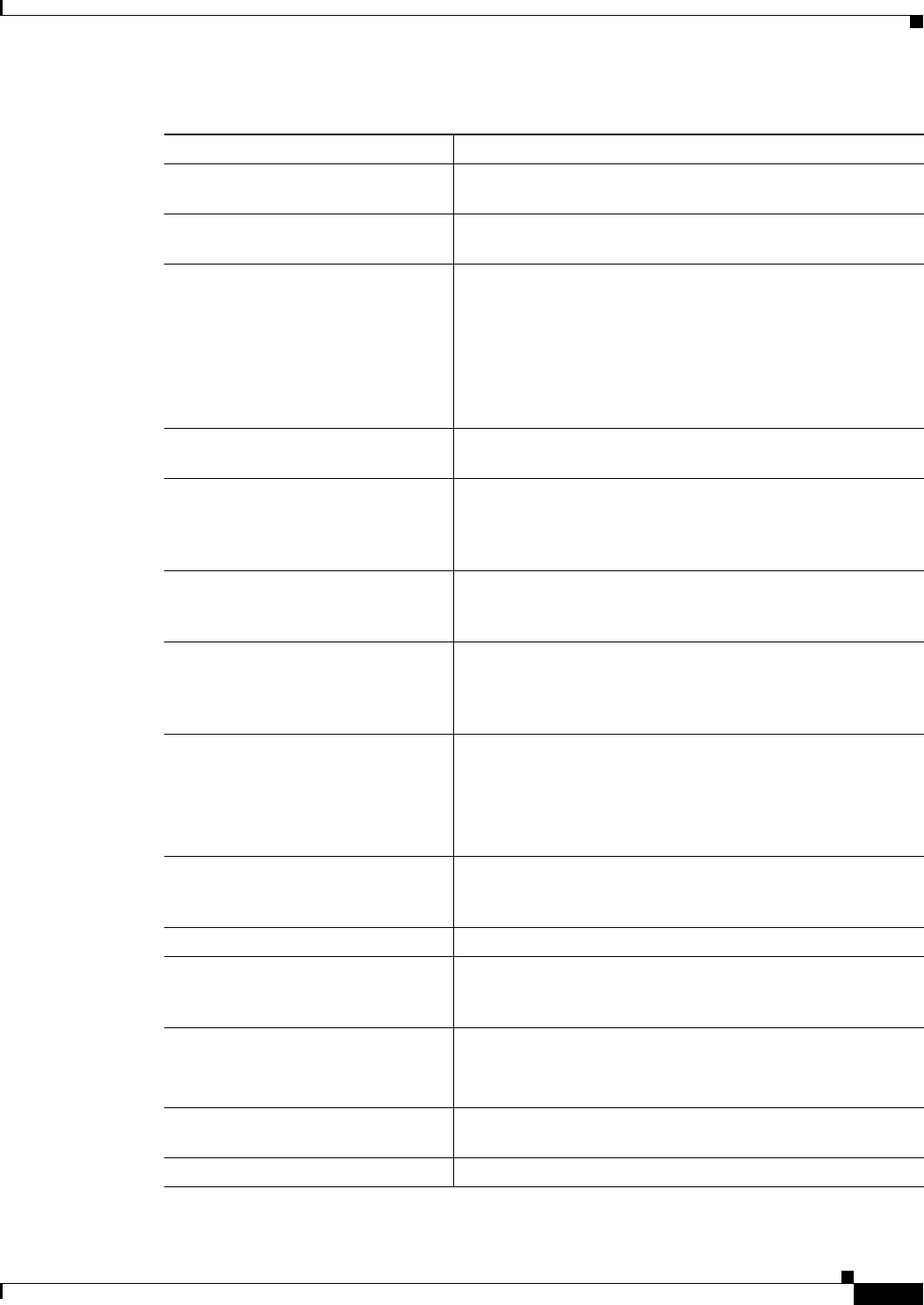
16-9
Cisco Broadband Access Center 3.8 Administrator Guide
OL-27172-01
Chapter 16 Using the Administrator User Interface
Device Management
Home Provisioning Group Identifies the provisioning group to which the device should
belong.
Old Provisioning Group Identifies the provisioning group to which the device was
earlier belonging.
CPE Password Identifies the password used to authenticate the device when
establishing a connection to Cisco BAC. This password is used
only for HTTP-based authentication of the customer premises
equipment (CPE).
For security purposes, it returns a string with asterisk (*)
characters regardless of the actual value unless the password
has not been set, in which case an empty value is displayed.
Connection Request User Name Identifies the username used to authenticate a
ConnectionRequest from Cisco BAC to the CPE.
Connection Request Password Identifies the password used to authenticate a
ConnectionRequest from Cisco BAC to the CPE. For security
purposes, this parameter returns an empty string regardless of
the actual value.
Device Properties Identifies any properties, other than those that appear on this
page, that can be set for this device. This field includes the
display of custom properties.
Registered Class of Service Identifies the Class of Service assigned to this device. If a
different Class of Service has been selected for the device by
extension, an additional field with Selected Class of Service
appears.
Owner Identifier Identifies the device. This may be a user ID, and account
number, or may be blank.
Note The owner identifier is an alpha numeric field which
can also contain the special characters ($, @, !, ~, &,
%, ^, #, *, -, _, ., +, = etc.).
CPE Configuration Revision Identifies the configuration rules revision number, which is set
for the device ParameterKey following a successful
configuration synchronization.
CPE Firmware Rule Revision Identifies the firmware rules revision for this CPE.
Related Group Name (Group Type) Identifies the group(s) name and type to which this device is
related. See Group Management, page 16-18, for additional
information.
Troubleshooting Identifies if CPE troubleshooting is enabled or disabled.
Note If troubleshooting is enabled, a View Troubleshooting
Log link appears on this page.
View Device History Details Provides a link to the history of configuration changes on the
CPE.
Registration On The time stamp when the device is registered with RDU.
Table 16-2 Device Details Page (continued)
Field or Button Description


















