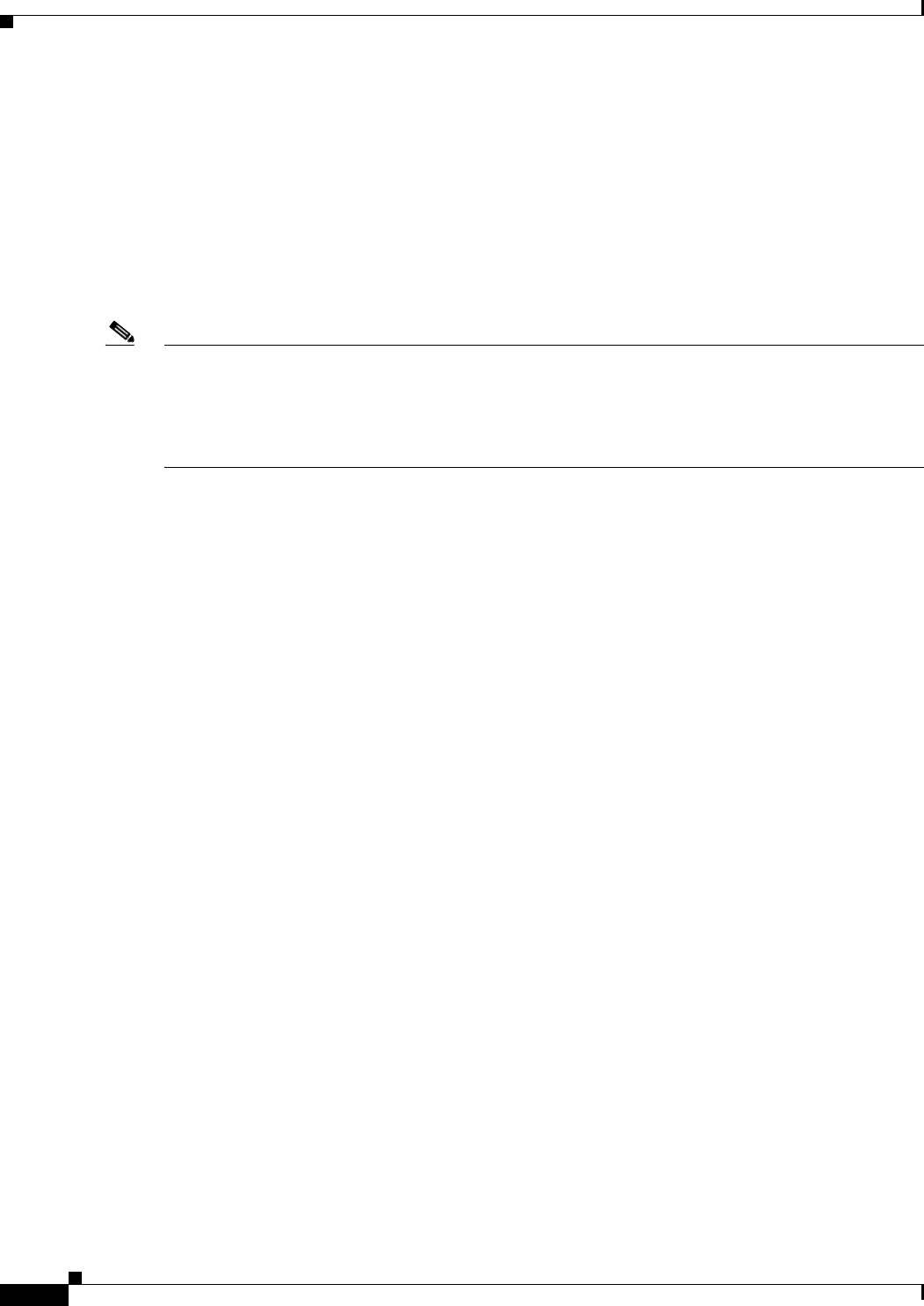
5-14
Cisco Broadband Access Center 3.8 Administrator Guide
OL-27172-01
Chapter 5 Configuration Templates Management
Authoring Configuration Templates
Authoring Configuration Templates
You can use Cisco BAC to generate instructions for customized configurations for many devices from a
single template by using template constructs. Parameter substitution and conditional inclusion or
exclusion of template content, controlled by values from the Cisco BAC property hierarchy, create a
custom configuration from a template. A template may include other templates, providing a mechanism
to reuse common configurations.
You must add template files to the RDU by using the administrator user interface or the API, before any
Class of Service can reference it.
Note The XML elements in a template are divided into two groups:
• Elements that are not prefixed by tc are unique to configuration templates.
• Elements prefixed by tc are generic constructs that are the same for configuration templates and for
firmware rule templates.
A configuration template, with Configuration as the root element, must follow a structure similar to
Example 5-8.
Example 5-8 Sample Configuration Template
<tc:Template
xmlns:xsi="http://www.w3.org/2001/XMLSchema-instance"
xmlns:tc="urn:com:cisco:bac:common-template"
xmlns="urn:com:cisco:bac:cwmp-template"
xsi:schemaLocation="urn:com:cisco:bac:common-template CommonTemplateConstructs.xsd">
<Prerequisites>
<MaintenanceWindow>
<StartTime>01:00:00</StartTime>
<Duration>2:30</Duration>
</MaintenanceWindow>
<Expression>
<ParameterName>InternetGatewayDevice.DeviceInfo.Manufacturer</ParameterName>
<Value>Acme, Inc</Value>
<Operator>matchIgnoreCase</Operator>
</Expression>
</Prerequisites>
<Configuration>
<ParameterDictionaries>
<ParameterDictionary>tr069-cwmp-dictionary.xml</ParameterDictionary>
</ParameterDictionaries>
<ObjectInstance name="InternetGatewayDevice">
<ObjectInstance name="ManagementServer">
<Parameter>
<Name>PeriodicInformEnable</Name>
<Value>true</Value>
</Parameter>
<Parameter>
<Name>PeriodicInformInterval</Name>
<Value>86400</Value>
</Parameter>
</ObjectInstance>
</ObjectInstance>
</Configuration>
</tc:Template>


















