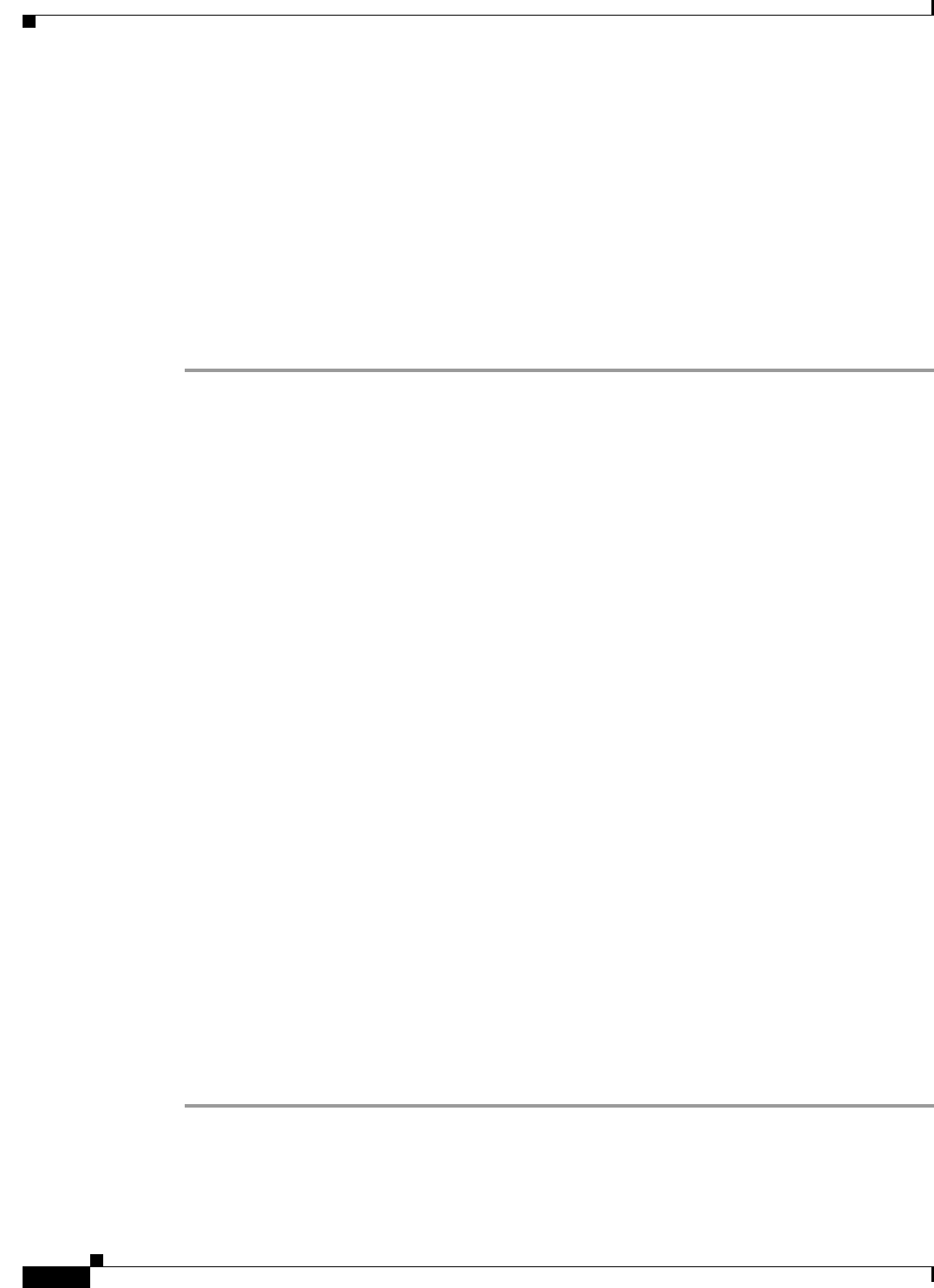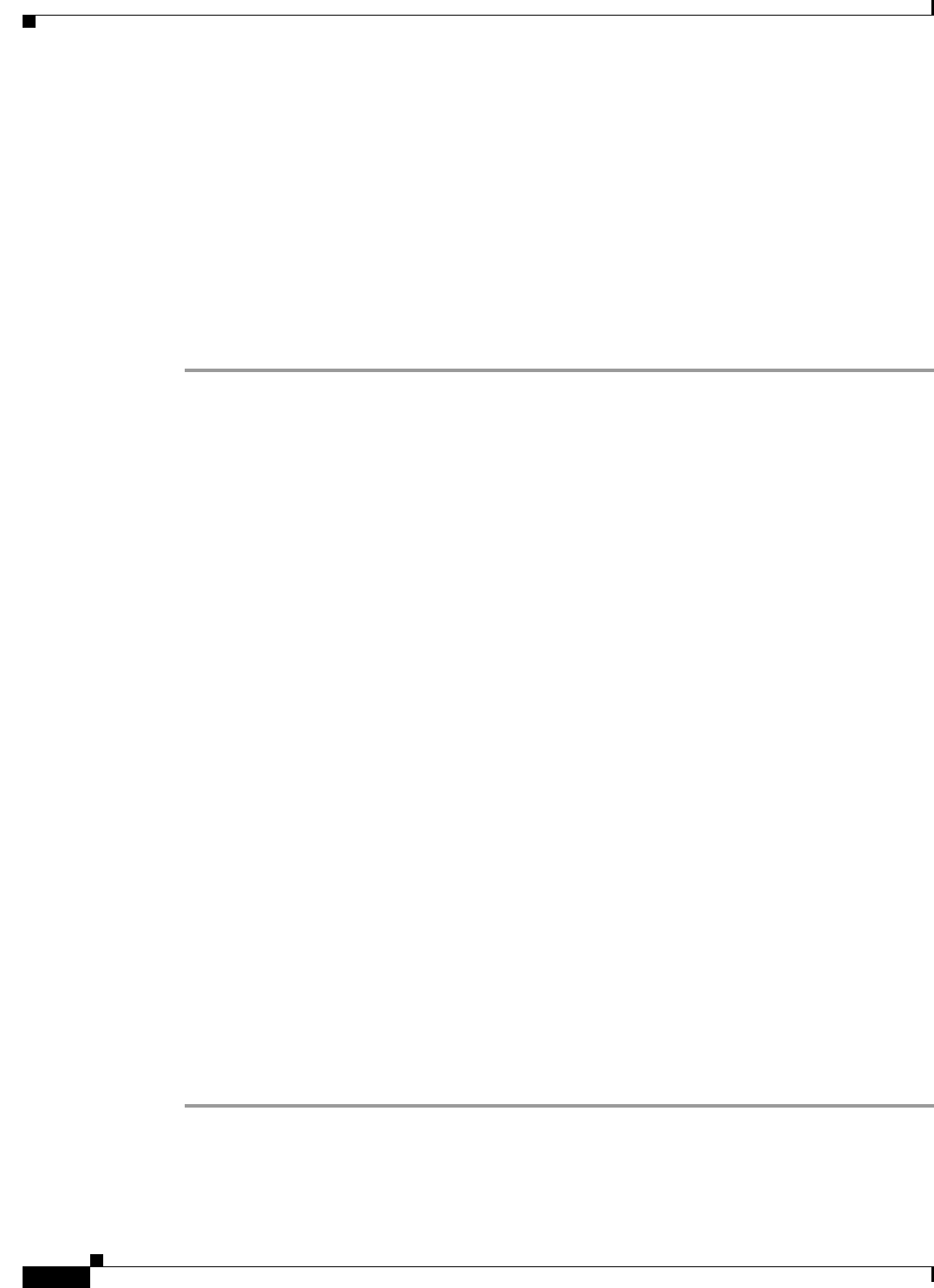
12-18
Cisco Broadband Access Center 3.8 Administrator Guide
OL-27172-01
Chapter 12 Configuring CWMP Service
Provisioning Group Scalability and Failover
Adding DPE to a Provisioning Group
This section describes how to add a DPE to a new provisioning group. In adding a DPE to a provisioning
group, there are three possible options:
• Adding a DPE to a provisioning group
• Add a DPE to a provisioning group in a deployment that uses a hardware load balancer, such as
Cisco ACE 4710, between the device and the DPE. In this case, you must update the load balancer.
• Adding a DPE to a provisioning group in a deployment in which a DNS server, using round robin,
resolves to multiple DPEs for a provisioning group.
To add a DPE to a provisioning group:
Step 1 Configure the DPE from the DPE CLI. Among the configurations you must perform are:
• Specifying the provisioning group to which the DPE must belong. Enter:
dpe# dpe provisioning-group primary name
–
name—Identifies the assigned primary provisioning group.
• Specifying the RDU to which the DPE connects. Enter:
dpe# dpe rdu-server {host | ip} port
–
host—Identifies the FQDN of the host on which the RDU is running.
–
ip—Identifies the IP address of the RDU.
–
port—Identifies the port number on which RDU is listening for DPE connections. By default,
this port number is 49187.
• Configuring the FQDN for a specific interface. The provisioning FQDN is the FQDN that is given
to a device to contact the specific DPE interface. Enter:
dpe# interface ethernet {intf0 | intf1} provisioning fqdn fqdn
–
intf0 | intf1—Identifies the Ethernet interface.
–
fqdn—Identifies the FQDN that is set on the specified interface.
You must use the same FQDN for all DPEs in a given provisioning group. If DPEs are located
behind the load balancer, use the FQDN of the load balancer as the interface FQDN, and ensure
that it is the same for all DPEs which are part of the same load-balancing group.
You must also configure the CWMP service and the HTTP file service on one DPE to match the
configurations on other DPEs.
For more information on configuration options, see the Cisco Broadband Access Center 3.8 DPE CLI
Reference. Also, see Configuration Workflows and Checklists, page 3-1.
Step 2 Start the DPE by using the dpe start command, and allow the DPE to synchronize and populate device
configuration instructions from the RDU.
Step 3 Optionally, if you are using a load balancer, add the DPE address to the load balancer.
Step 4 Optionally, if you are using the DNS round robin technique, add the DPE address to the DNS server.