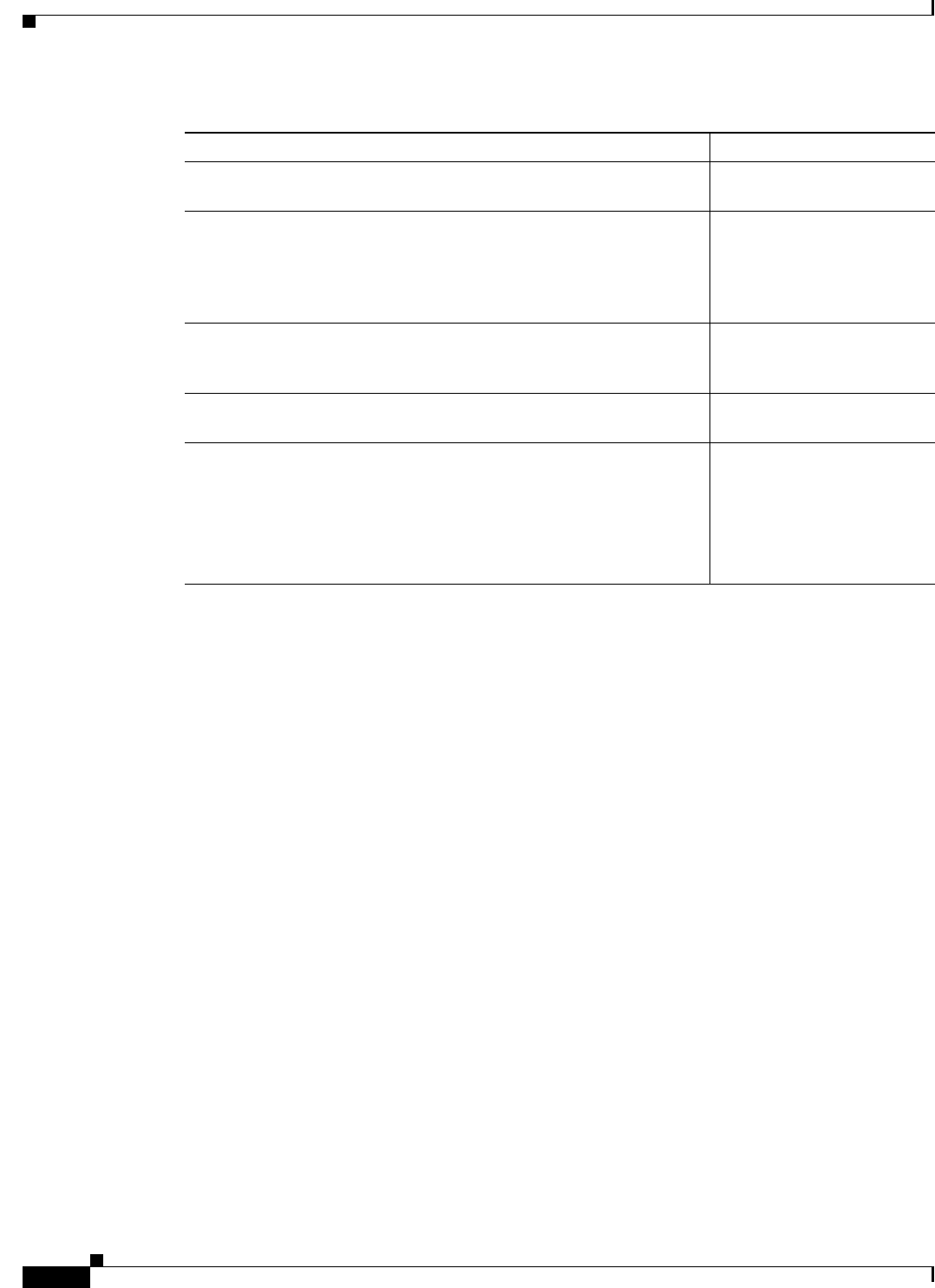
21-2
Cisco Broadband Access Center 3.8 Administrator Guide
OL-27172-01
Chapter 21 Troubleshooting Broadband Access Center
Logging
Logging
Logging of events is performed at both the DPE and RDU, and in some unique situations, DPE events
are logged at the RDU to give them higher visibility. Log files are located in their own log directories
and can be examined using any text file viewer. The files can be compressed to allow them to be easily
e-mailed to the TAC or system integrators for troubleshooting and fault resolution.
This section describes:
• Log Levels and Structures, page 21-3
• Configuring Log Levels, page 21-4
• Rotating Log Files, page 21-4
• RDU Logs, page 21-5
• The RDU Log Level Tool, page 21-5
• DPE Logs, page 21-8
• Access Registrar Logs, page 21-8
7. If troubleshooting a specific device, view the history of the device
configuration from the administrator user interface.
Viewing Device History,
page 16-12
8. If troubleshooting a specific device, view the device instructions
that are cached at the DPE.
The show device-config
command described in the
Cisco Broadband Access
Center 3.8 DPE CLI
Reference.
9. Configure individual device troubleshooting from the
administrator user interface and, after a period of time, inspect the
troubleshooting log.
Configuring Device
Troubleshooting, page 8-10
10. View device fault data for the system, the RDU, the DPE, or a
specific device.
Device Faults, page 8-6
11. Configure a higher level of logging on the RDU or the appropriate
DPE for detailed logging information.
The RDU Log Level Tool,
page 21-5
The log level command as
described in the Cisco
Broadband Access Center 3.8
DPE CLI Reference.
Table 21-1 Troubleshooting Checklist (continued)
Procedure Refer to ...


















