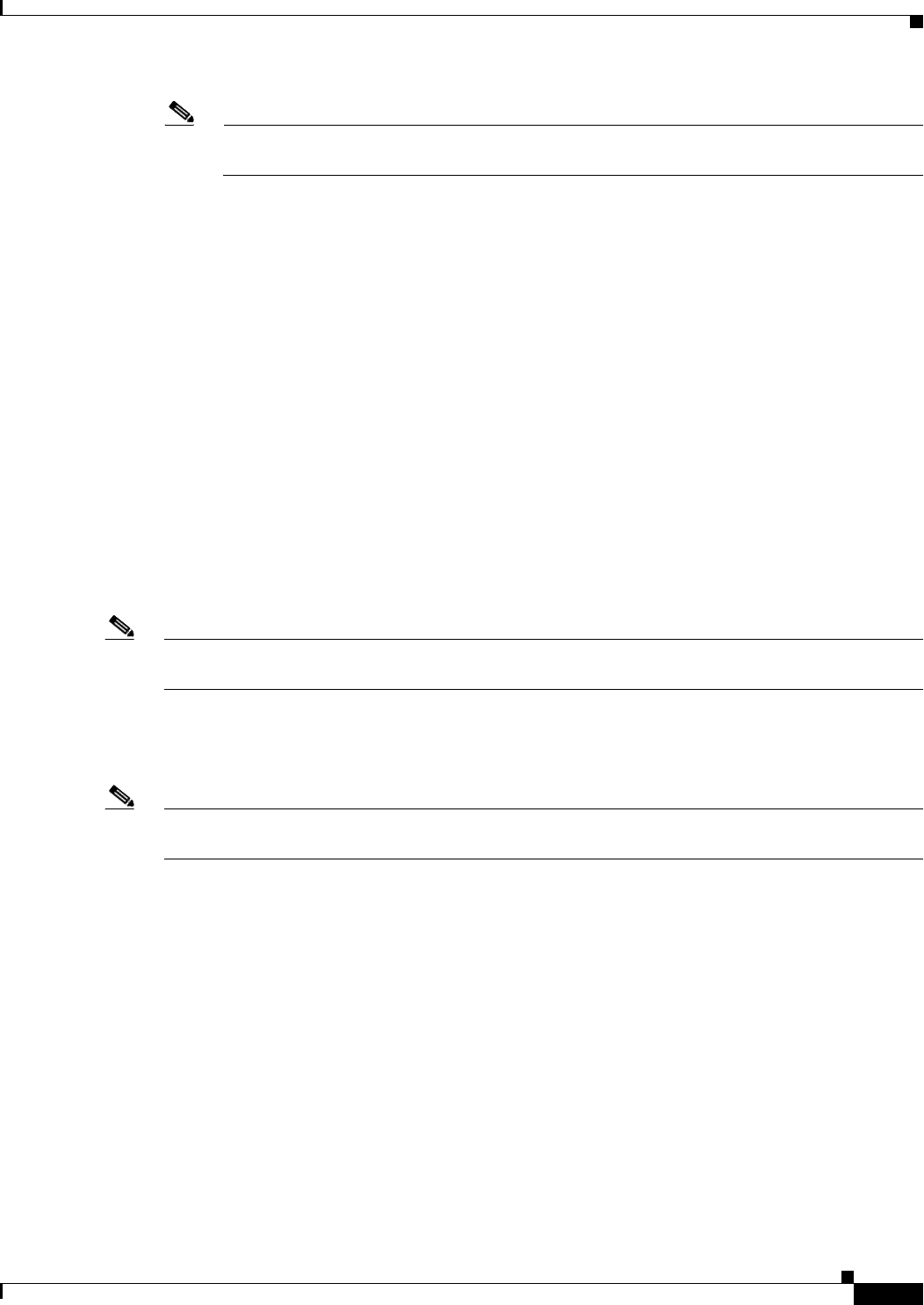
5-17
Cisco Broadband Access Center 3.8 Administrator Guide
OL-27172-01
Chapter 5 Configuration Templates Management
Authoring Configuration Templates
Note The API constant for /IPDevice/connectionRequestPath is
IPDeviceKeys.CONNECTION_REQUEST_PATH.
Example 5-12 Using a defaultValue With a Comma
<Value>VAR(token=;;name=/cpe/usrStr; defaultValue=4,5;)</Value>
Example 5-13 Creating a String Value based on a Cisco BAC Property
<Value>CWMP_VAR(name=/cpe/version, defaultValue=4).bin</Value>
If cpe/version is 1-08 then the Value will be CWMP_1-08.bin.
Using Includes
Include files let you build a set of reusable template snippets. These files are useful for defining options
that are common across many service classes without having to duplicate the options in several
templates.
You can include the content of a particular file into a template by using the
tc:include construct. After
inserting the content of included files into the host template, the parameter dictionary that is specified
in the host template validates the content of the resulting template.
Note If included templates use objects and parameters not defined in the same dictionary as the host template,
parameter validation fails during instruction generation.
The tc:Include element specifies the href attribute, where href identifies the name of the Cisco BAC
template file that is included in the host template. Use double quotation marks (") when using an include
directive in template.
Note Ensure that Include files are of the same file type as the template. For instance, when adding a
configuration template, all the included files must be of the Configuration Template file type.
Example 5-14 Include Files
The following example displays the content of a host template, and an included template.
Included Template: informInterval.xml
<!-- enable and set Periodic Inform value -->
<tc:Template :xsi="http://www.w3.org/2001/XMLSchema-instance"
:tc="urn:com:cisco:bac:common-template" ="urn:com:cisco:bac:cwmp-template"
:schemaLocation="urn:com:cisco:bac:common-template CommonTemplateConstructs.xsd">
<Configuration>
<ParameterDictionaries>
<ParameterDictionary>tr069-cwmp-dictionary.xml</ParameterDictionary>
</ParameterDictionaries>
<ObjectInstance name="InternetGatewayDevice">
<ObjectInstance name="ManagementServer">
<Parameter>
<Name>PeriodicInformEnable</Name>
<Value>true</Value>


















