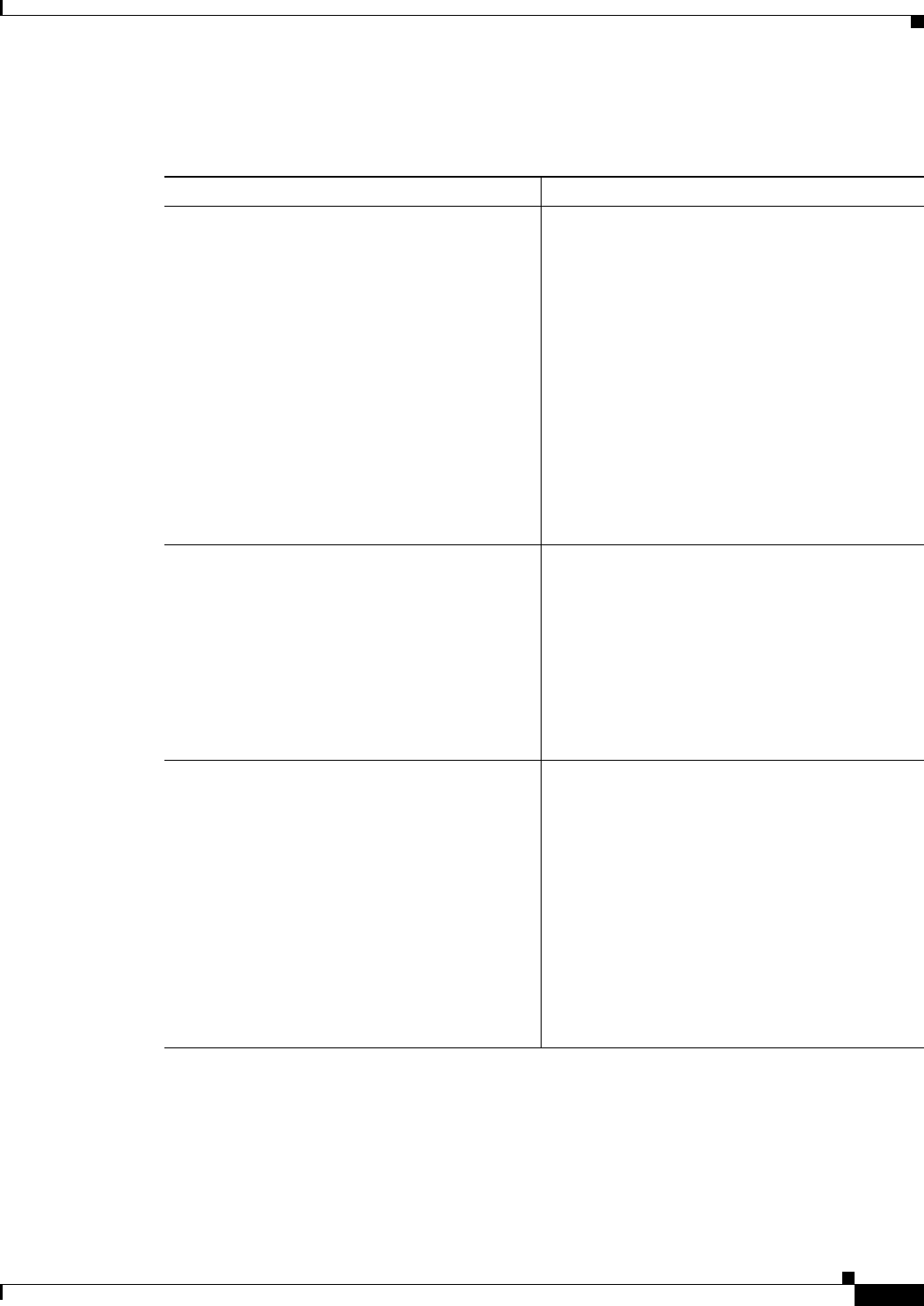
11-3
Cisco Broadband Access Center 3.8 Administrator Guide
OL-27172-01
Chapter 11 Monitoring Cisco Broadband Access Center
Syslog Alert Messages
Table 11-2 identifies the DPE alerts.
Table 11-2 DPE Alerts
Alert Description
DPE-1-102: DPE ran out of disk space The storage partition that the DPE server uses ran
out of space. You have three options:
a. Clear out any excess support bundles that may
reside on the disk.
You can do this by moving those support
bundles to another machine and then running
the clear bundles command from the DPE
CLI.
b. Run the clear logs command from the DPE
CLI to clear more disk space.
c. As a last resort, run the clear cache command
from the DPE CLI to remove any cache files
and force the DPE to resynchronize with the
RDU server.
DPE-1-104: DPE ran out of memory The DPE process ran out of memory. After
encountering this error condition, the DPE restarts
automatically.
Determine how many device configurations are on
the DPE; the larger the number of device
configurations, the more memory is used.
To reduce device configurations, limit the number
of devices in the provisioning groups that the DPE
serves.
DPE-1-109: Failed to connect to RDU
Clear:
DPE-1-123: Successfully connected to RDU
The RDU cannot be contacted. You must:
a. Verify that the DPE network is configured and
connected correctly.
b. Check that the DPE is configured to connect to
the proper RDU, and that the connecting port
is configured properly by using the dpe
rdu-server command.
c. Check that the RDU process is running on the
correct server and listening on the correct port.
The DPE attempts to reconnect to the RDU
process every few seconds until a connection
is established.


















