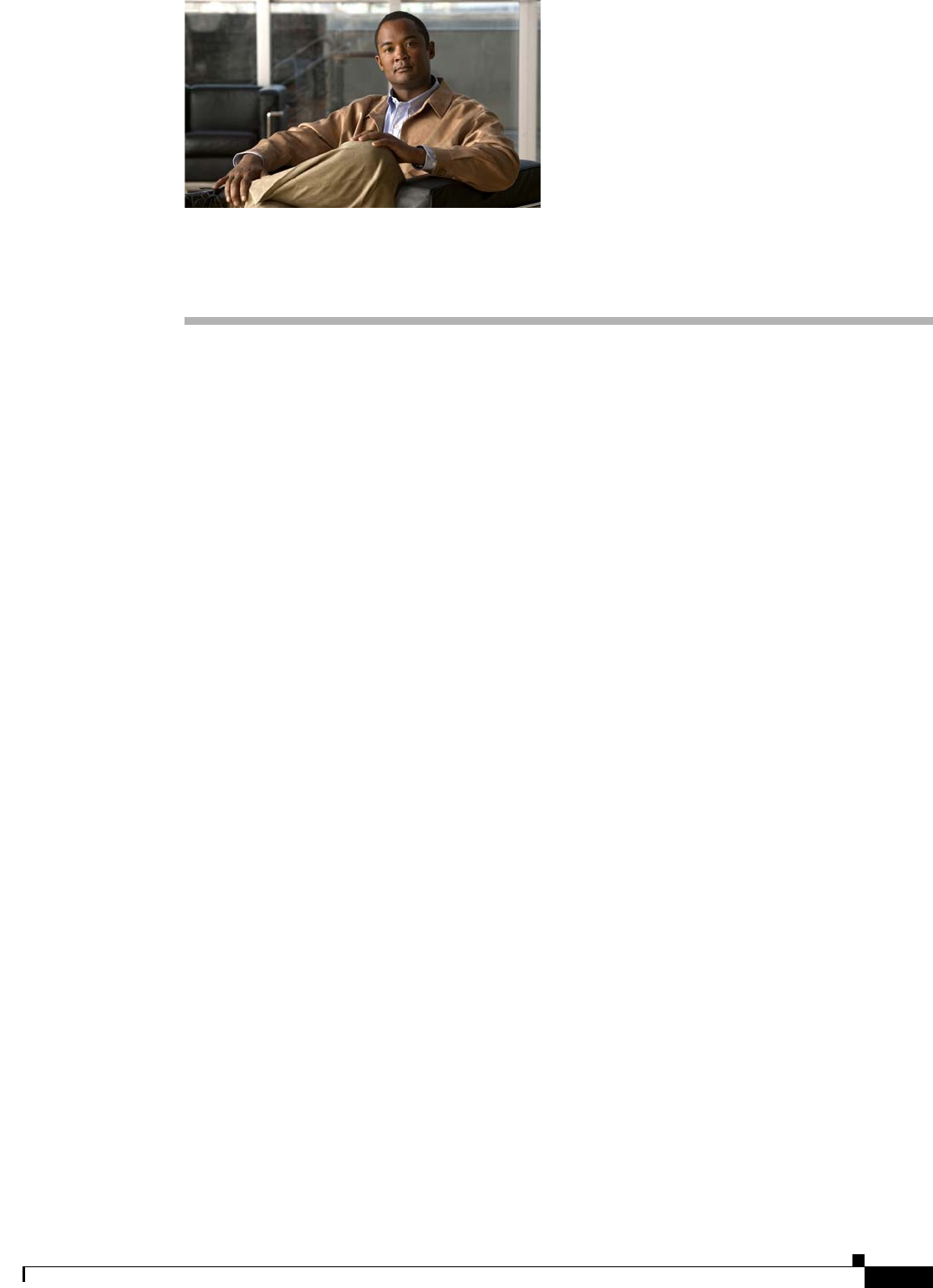
CHAPTER
10-1
Cisco Broadband Access Center 3.8 Administrator Guide
OL-27172-01
10
Database Management
This chapter contains information on RDU database management and maintenance. The RDU database
is the Broadband Access Center (BAC) central database. The Cisco BAC RDU requires virtually no
maintenance other than to ensure availability of sufficient disk space. As the administrator, you must
understand and be familiar with database backup and recovery procedures.
This chapter includes the following sections:
• Understanding Failure Resiliency, page 10-1
• Database Files, page 10-2
• Disk Space Requirements, page 10-3
• Backup and Recovery, page 10-4
• Changing Database Location, page 10-7
Understanding Failure Resiliency
The RDU database uses a technique known as Write-ahead logging to protect against database
corruption that could result from unforeseen problems, such as an application crash, system failure, or
power outage.
Write-ahead logging involves writing a description of any database change to a database log file before
writing the change into the database files. This mechanism allows the repair of any incomplete database
writes that can result from system failures.
The RDU server performs an automatic recovery each time it is started. During this recovery process,
the database log files are used to synchronize the data with the database files. Database changes that were
written into the database log, but not into the database, are written into the database during this automatic
recovery.
In this way, write-ahead logging virtually guarantees that the database does not become corrupted when
the RDU server crashes because the database is automatically repaired when the RDU server is restarted.


















