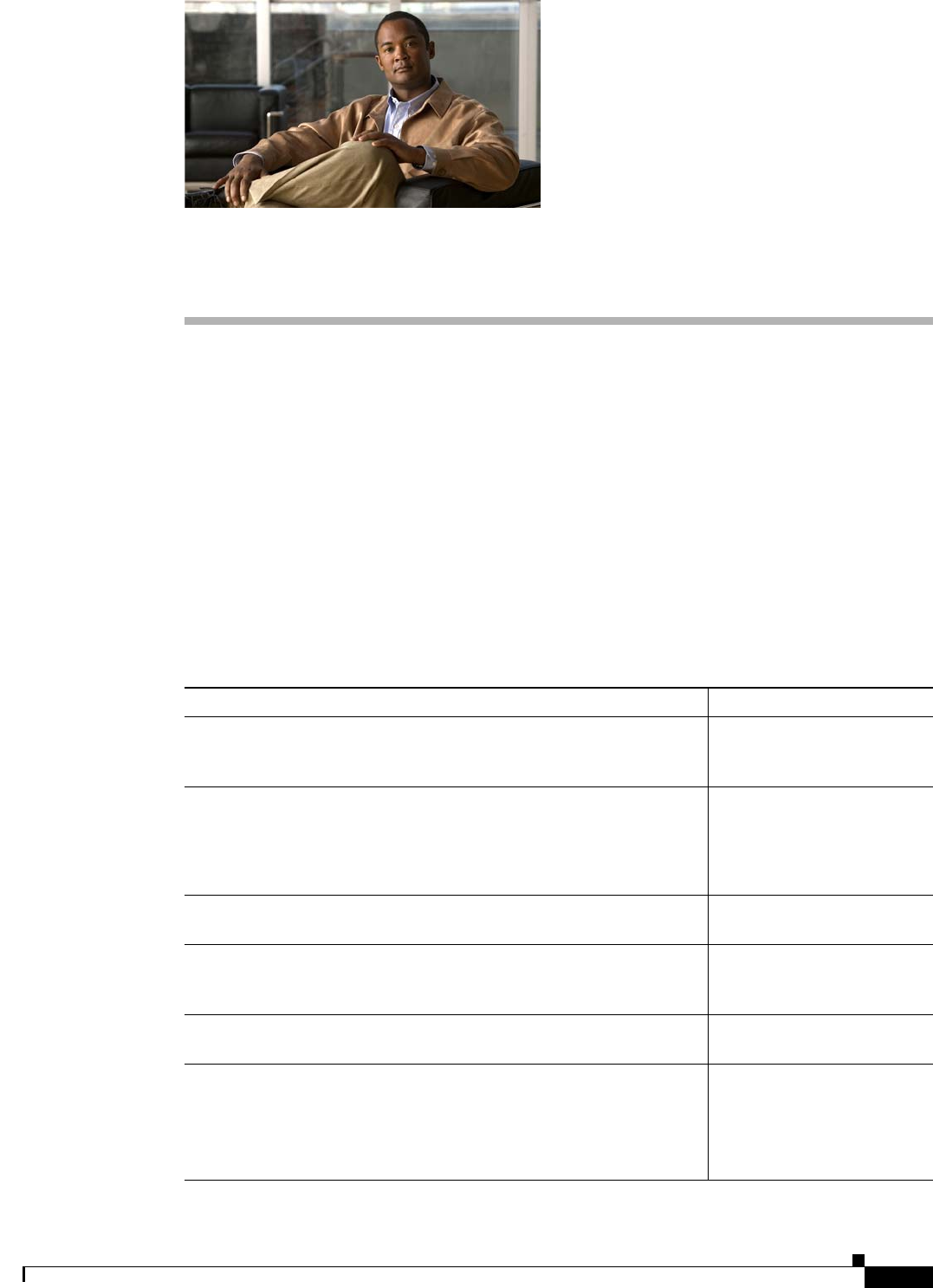
CHAPTER
21-1
Cisco Broadband Access Center 3.8 Administrator Guide
OL-27172-01
21
Troubleshooting Broadband Access Center
This chapter provides the information on how to observe the RDU and DPE logs, and troubleshoot Cisco
BAC.
This chapter includes the following sections:
• Troubleshooting Checklist, page 21-1
• Logging, page 21-2
Troubleshooting Checklist
While troubleshooting with Cisco BAC, use the checklist described in Table 21-1.
Table 21-1 Troubleshooting Checklist
Procedure Refer to ...
1. Check whether the Cisco BAC processes are up on all systems on
which Cisco BAC components are installed.
Using Cisco BAC Process
Watchdog from the
Command Line, page 9-2
2. Check the Cisco BAC component logs for indications of
high-severity errors. These include the information logged for:
–
RDU
–
DPE
RDU Logs, page 21-5
DPE Logs, page 21-8
3. View server uptime from the administrator user interface to
confirm that the servers are not bouncing.
Viewing Servers, page 16-22
4. View the RDU and DPE service performance statistics from the
administrator’s user interface. Observe any abnormal numbers,
such as extended transaction times.
Viewing Servers, page 16-22
5. Check the syslog alerts log. Syslog Alert Messages,
page 11-1
6. Check the operating system and hardware resources, such as:
–
Disk space
–
CPU time
–
Memory
Solaris documentation for
specific commands.


















