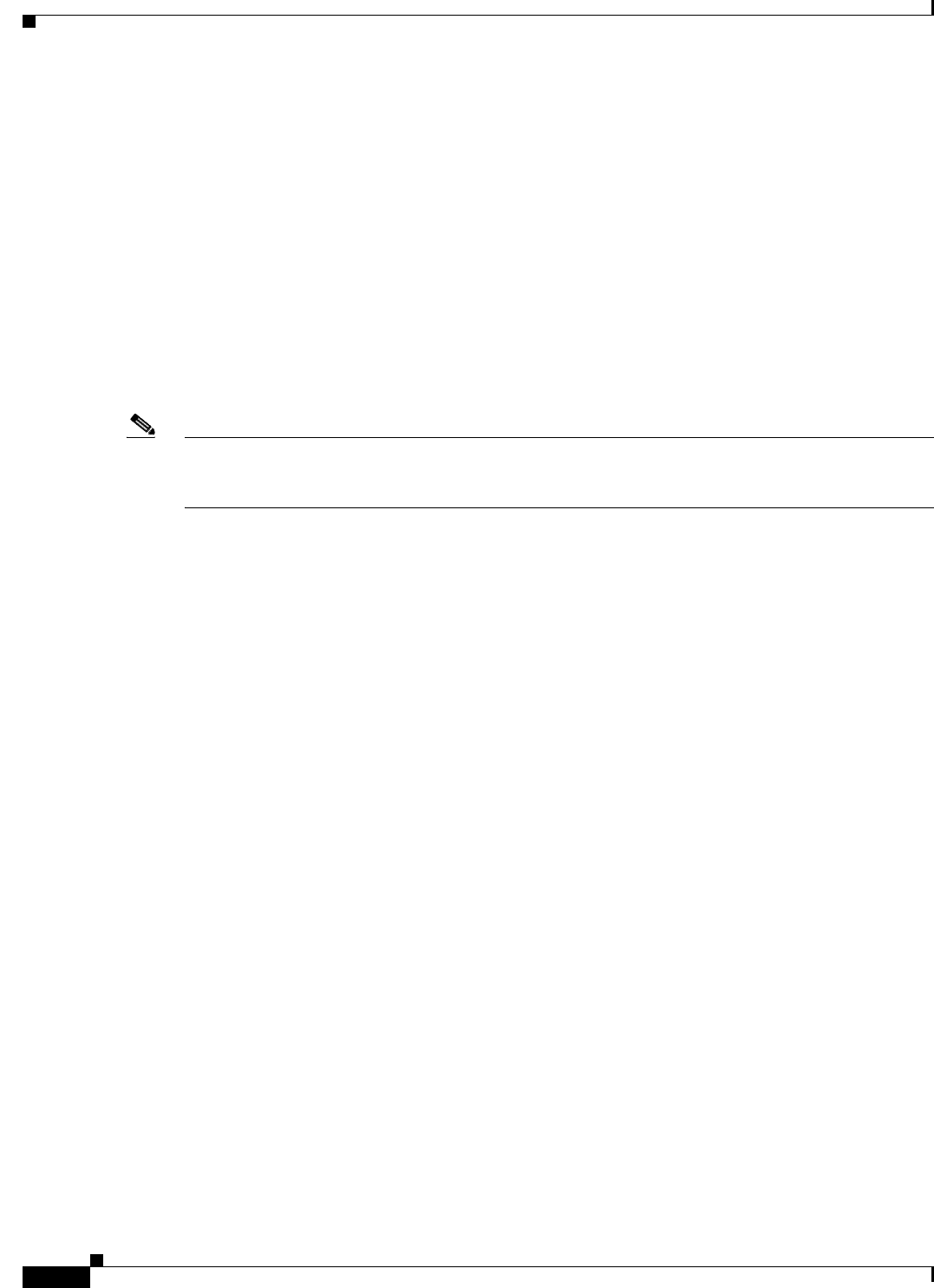
9-6
Cisco Broadband Access Center 3.8 Administrator Guide
OL-27172-01
Chapter 9 Managing Cisco Broadband Access Center
SNMP Agent
Accessing the DPE CLI from a Local Host
To access the CLI from a local host, you can use:
# telnet localhost 2323
or
# telnet 0 2323
Accessing the DPE CLI from a Remote Host
To access the CLI from a remote host, enter:
# telnet remote-hostname 2323
Note If you cannot establish a Telnet connection to the CLI, the CLI server might not be running. You may
need to start the server; enter:
# /etc/init.d/bprAgent start cli
After you access the CLI, you must enter the DPE password to continue. The default login and enable
passwords are changeme.
See the Cisco Broadband Access Center 3.8 DPE CLI Reference, for specific information on the CLI
commands that a DPE supports.
SNMP Agent
Cisco BAC provides basic SNMP v2-based monitoring of the DPE and RDU servers. The Cisco BAC
SNMP agents support SNMP informs and traps. You can configure the SNMP agent on the DPE by using
the snmp-server CLI commands, and on the RDU by using SNMP configuration CLI commands.
The SNMP agent also provides support for monitoring essential Cisco BAC details, such as server state,
server-specific statistics, communication between servers, and license information.
For additional information on the SNMP configuration command line tool, see Monitoring Cisco
Broadband Access Center, page 11-1. For additional information on the DPE CLI, refer to the Cisco
Broadband Access Center 3.8 DPE CLI Reference.


















