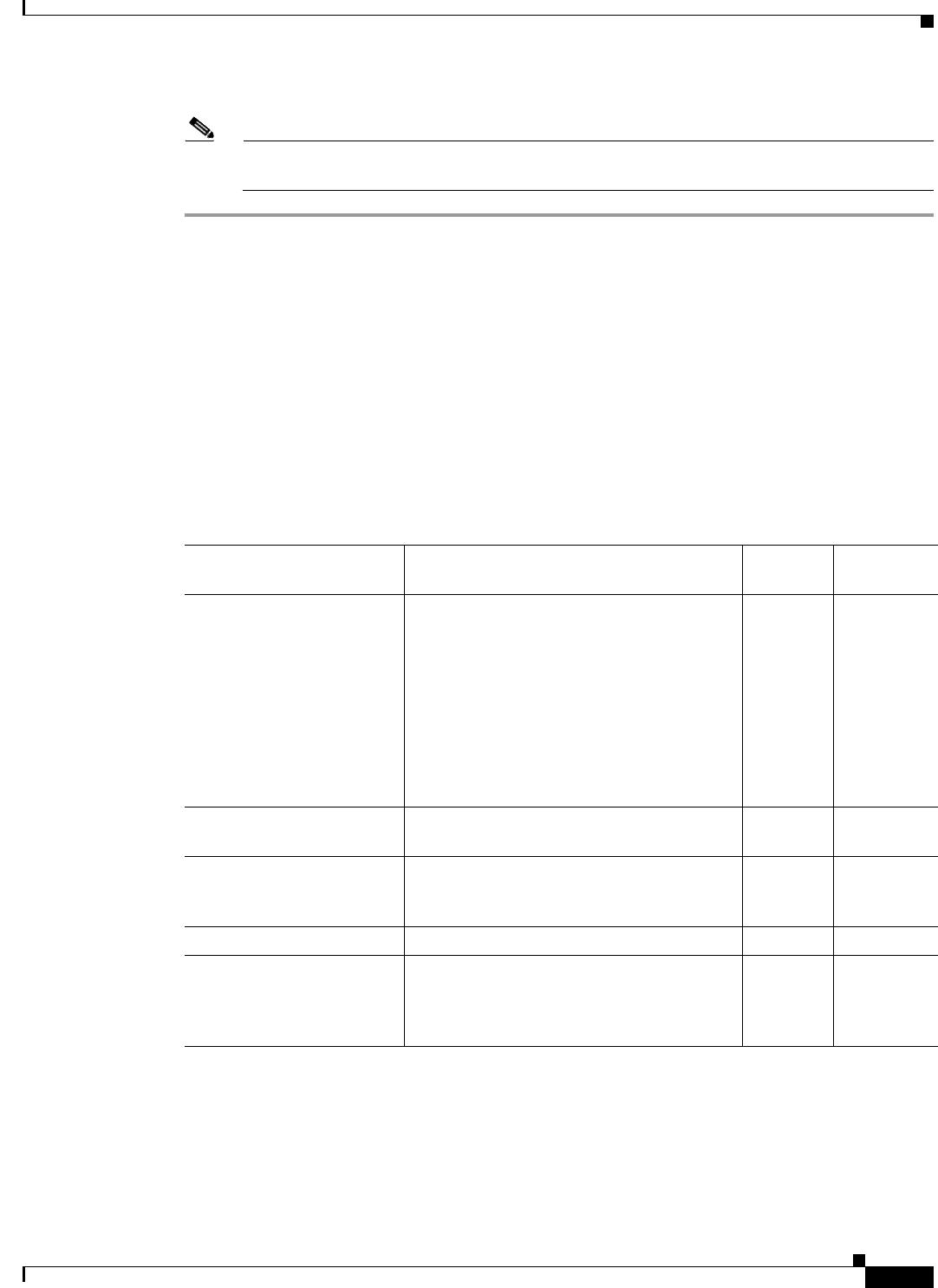
17-23
Cisco Broadband Access Center 3.8 Administrator Guide
OL-27172-01
Chapter 17 Configuring Broadband Access Center
Managing DPE Feature Pack Extensions
C:\>
Note You can give the JAR file any name. The name can be descriptive, but do not duplicate another
existing JAR filename.
Managing RDU Extensions
Creating a custom extension point is a programming activity that can, when used with the Cisco BAC
administrator user interface, allow you to augment Cisco BAC behavior or add support for new device
technologies.
Before familiarizing yourself with managing extensions, you should know the RDU extension points that
Cisco BAC requires. At least one disruption extension must be attached to the associated technology’s
disruption extension point when disrupting devices on behalf of a batch.
Table 17-8 lists the RDU extension points that Cisco BAC requires to execute extensions.
Table 17-8 Required RDU Extension Points
Extension Point Description Use
Specific to
Technology?
Common Configuration
Generation
Executed to generate a configuration for a
device.
Extensions attached to this extension point
are executed after the technology-specific
service-level selection extension and before
the technology-specific configuration
generation extensions.
The default extensions built into this release
do not use this extension point.
Optional No
Configuration Generation Executed to generate a configuration for a
device.
Required Yes
Device Detection Executed to determine a device technology
based on information in the DHCP Discover
request packet of the device.
Required No
Disruption Executed to disrupt a device. Optional Yes
Publishing Executed to publish provisioning data to an
external datastore. The default extensions
built into Cisco BAC, do not include any
publishing plug-ins.
Optional No


















