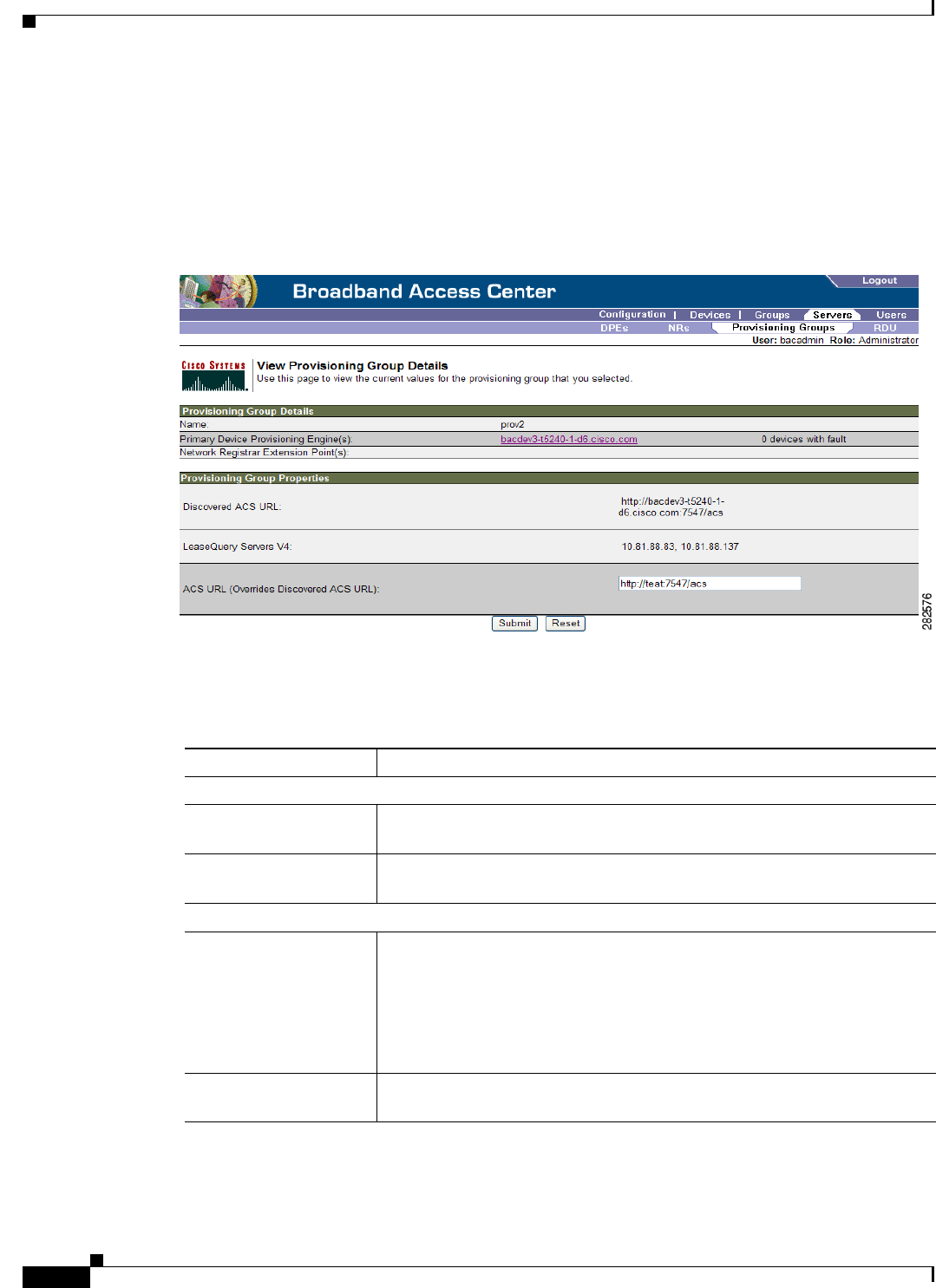
16-26
Cisco Broadband Access Center 3.8 Administrator Guide
OL-27172-01
Chapter 16 Using the Administrator User Interface
Viewing Servers
Viewing Provisioning Groups
The Manage Provisioning Groups page lets you monitor all current provisioning groups. Each
provisioning group appearing in this list is a link to its own details page. Click this link to display the
details page, which is similar to Figure 16-9.
Figure 16-9 View Provisioning Group Details Page
Table 16-5 identifies the fields and buttons shown in Figure 16-9. The fields described in Table 16-5 may
include active links that, if clicked, display the appropriate details page.
Table 16-5 View Provisioning Groups Details Page
Field or Button Description
Provisioning Group Details
Name Identifies the provisioning group name selected from the List Provisioning
Groups page.
Primary Device
Provisioning Engine(s)
Identifies the hostnames of the DPEs that are primary for this provisioning
group.
Provisioning Group Properties
Discovered ACS URL Identifies the DPE URL through which the provisioning group connects to
the DPE. Discovered URL is based on DPE interface configured for
provisioning operations using the DPE CLI.
The parameters is based on registration information from the DPE which
registered last with the RDU. This URL is used for operations such as
redirection of CPE to a different provisioning group.
LeaseQuery Servers V4 The list of Cisco Network Registrar servers that are registered for this
provisioning group.


















