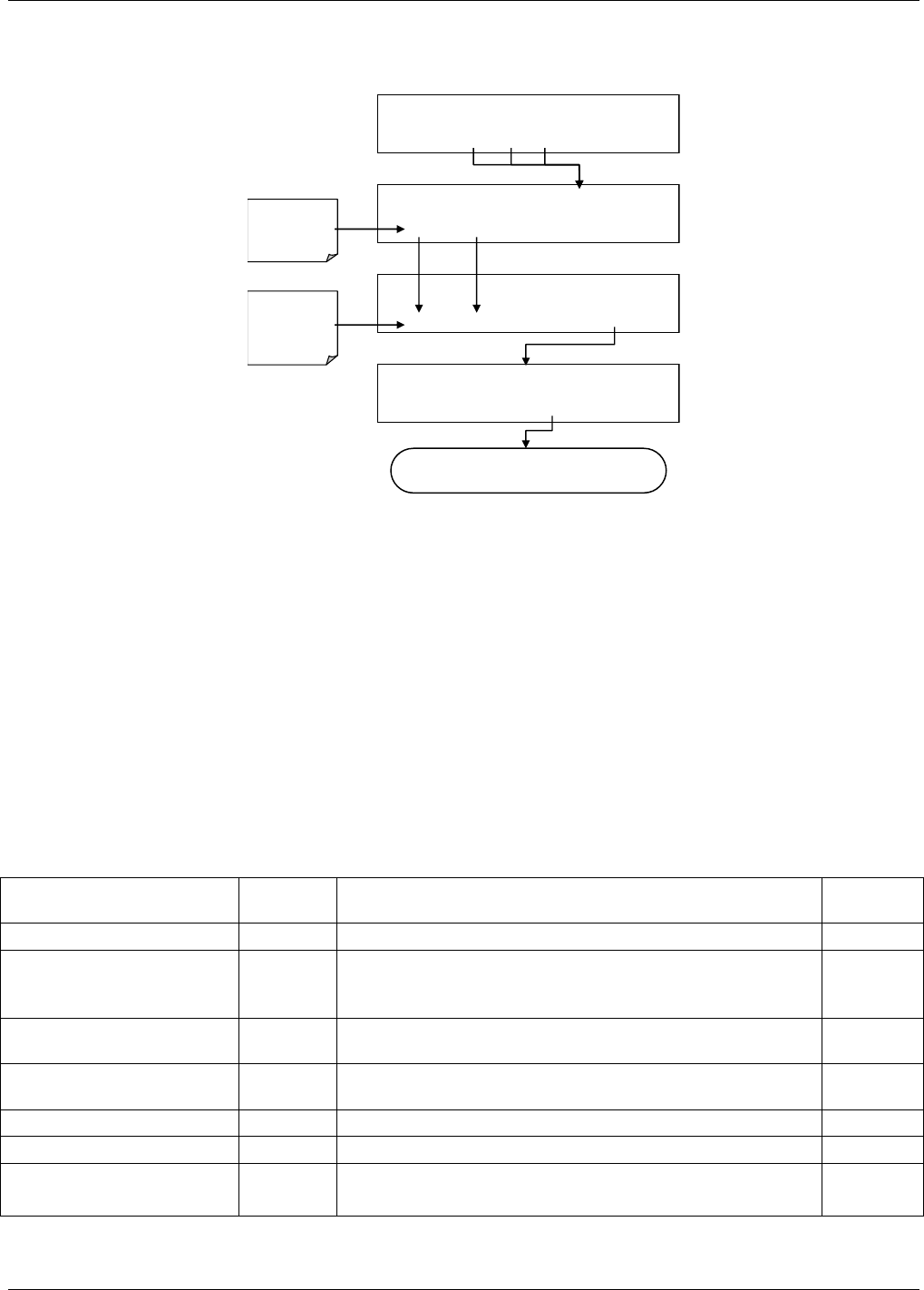
Operating Instructions Teledyne API M100E Analyzer Operation Manual
80
If the calibration password (100) is enabled, the following keypad sequence will be required to enter one of the
calibration modes:
SAMPLE ENTER SETUP PASS : 0
0 0 0 ENTR EXIT
SAMPLE RANGE = 500.0 PPB SO2 =XXX.X
< TST TST > CAL CALZ CALS SETUP
M-P CAL RANGE = 500.0 PPB SO2 =XXX.X
< TST TST > ZERO CONC EXIT
Prompts
password
number
SAMPLE ENTER SETUP PASS : 0
1 0 1 ENTR EXIT
Press
individual
keys to set
101
Continue calibration process …
Figure 6-5: SETUP – Enter Calibration Mode Using Password
6.4. SETUP MODE
The SETUP mode contains a variety of choices that are used to configure the analyzer’s hardware and software
features, perform diagnostic procedures, gather information on the instruments performance and configure or
access data from the internal data acquisition system (iDAS). For a visual representation of the software menu
trees, refer to Appendix A-1.
The areas access under the Setup mode is:
Table 6-4: Primary Setup Mode Features and Functions
MODE OR FEATURE
KEYPAD
LABEL
DESCRIPTION
MANUAL
SECTION
Analyzer Configuration
CFG
Lists key hardware and software configuration information. 6.5
Auto Cal Feature
ACAL
Used to set up and operate the AutoCal feature.
Only appears if the analyzer has one of the internal valve
options installed.
8.8
Internal Data Acquisition
(iDAS)
IDAS
Used to set up the iDAS system and view recorded data. 7.2
Analog Output Reporting
Range Configuration
RNGE
Used to configure the output signals generated by the
instruments Analog outputs.
6.7
Calibration Password Security
PASS
Turns the calibration password feature ON/OFF. 6.3.2
Internal Clock Configuration
CLK
Used to Set or adjust the instrument’s internal clock. 6.6
Advanced SETUP features MORE
This button accesses the instruments secondary setup menu.
See
Table 6-5
04515F DCN6048


















