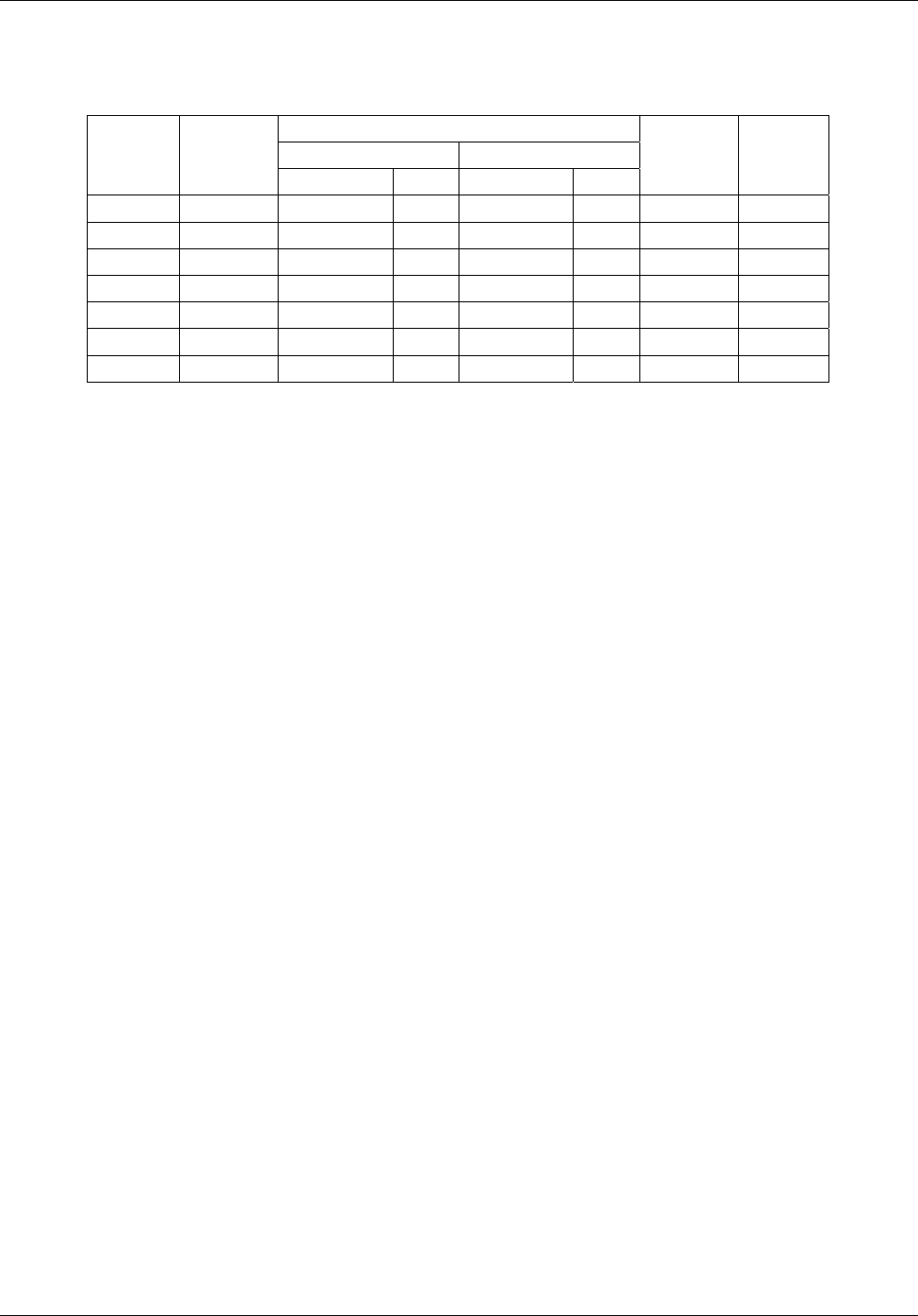
Teledyne API M100E Analyzer Operation Manual Troubleshooting & Repair
271
Table 12-5: DC Power Supply Acceptable Levels
CHECK RELAY BOARD TEST POINTS
FROM TEST POINT TO TEST POINT
POWER
SUPPLY
VOLTAGE
NAME # NAME #
MIN V MAX V
PS1 +5 DGND 1 +5 2 +4.80 +5.25
PS1 +15 AGND 3 +15 4 +13.5 +16.0
PS1 -15 AGND 3 -15V 5 -14.0 -16.0
PS1 AGND AGND 3 DGND 1 -0.05 +0.05
PS1 Chassis DGND 1 Chassis N/A -0.05 +0.05
PS2 +12 +12V Ret 6 +12V 7 +11.8 +12.5
PS2 DGND +12V Ret 6 DGND 1 -0.05 +0.05
12.6.3. I
2
C BUS
Operation of the I
2
C bus can be verified by observing the behavior of the LED labeled D1 on the relay board in
conjunction with the performance of the front panel display. Assuming that the DC power supplies are operating
properly and the wiring from the motherboard to the keyboard as well as from the keyboard to the relay board is
intact, the I
2
C bus is operating properly if:
D1 on the relay board is flashing or
D1 is not flashing but pressing a key on the front panel results in a change to the display.
If the display is locked up or if the analyzer is not booting up at all, the I
2
C bus may be the cause. Contact
customer service if you suspect a problem with the I
2
C bus.
12.6.4. KEYBOARD / DISPLAY INTERFACE
The front panel keyboard, the display and the keyboard/display circuit board can be verified by observing the
operation of the display when power is applied to the instrument and when a key is pressed on the front panel.
Assuming that there are no wiring problems and that the DC power supplies are operating properly:
The vacuum fluorescent display is working properly if, on power-up, a “-“ character is visible on the upper
left hand corner of the display.
If the analyzer starts operation with a normal display but pressing a key on the front panel does not change
the display, then there are three possible problems:
One or more of the keys is bad
The interrupt signal between the keyboard circuit and the motherboard is broken due to a cabling
problem or
The keyboard circuit is bad.
You can verify this failure by logging on to the instrument using APICOM or a terminal program. If the analyzer
responds to remote commands and the display changes accordingly, the display wiring or the I
1
C bus may be
faulty.
04515F DCN6048


















