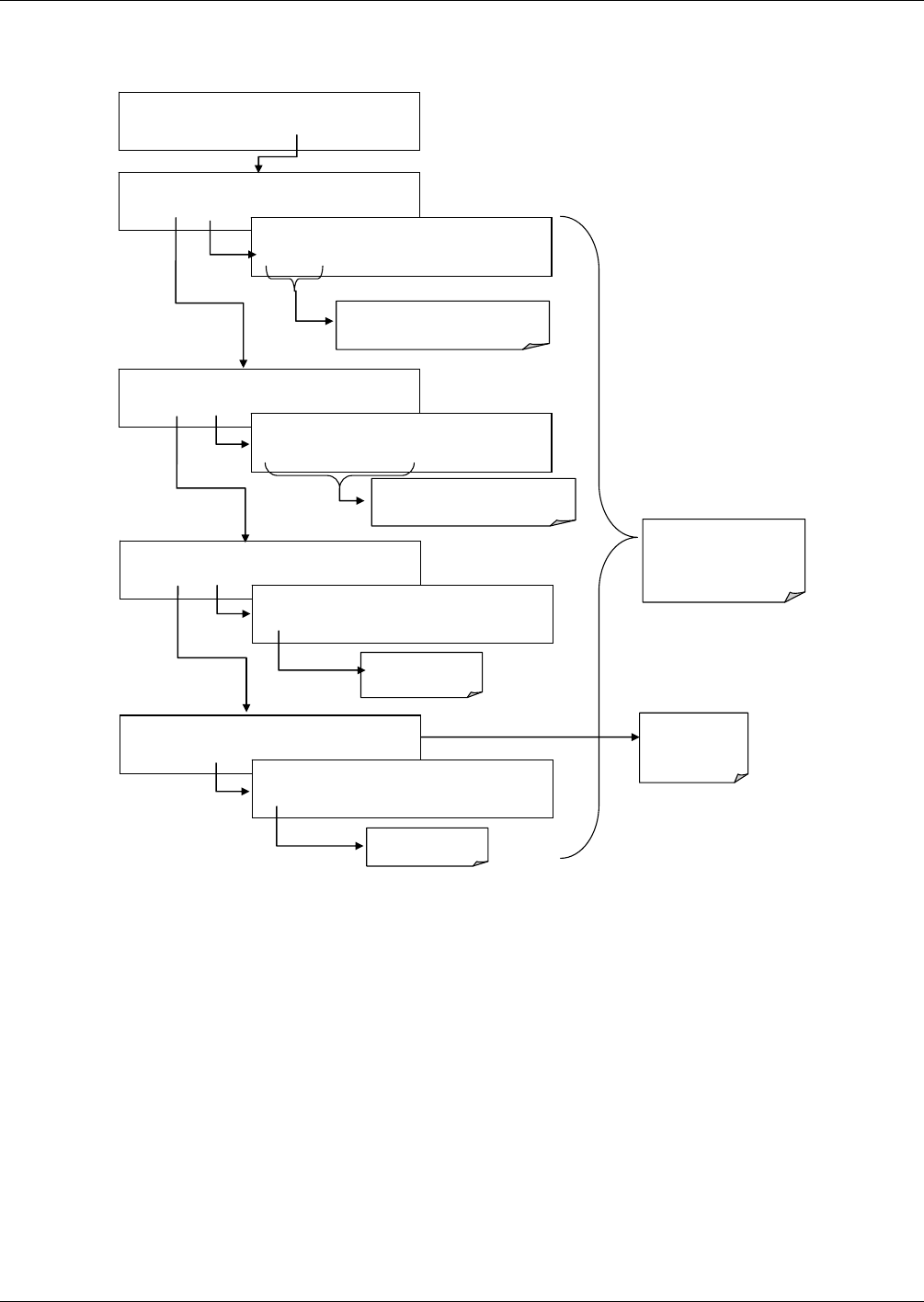
Teledyne API M100E Analyzer Operation Manual Remote Operation and Advanced Features
149
To configure the parameters for a specific data parameter, follow the instructions as shown in Figure 7-22, then
press:
SETUP X.X 0) PARAM=CONC1, MODE=AVG
PREV NEXT INS DEL EDIT EXIT
SETUP X.X PARAMETERS:CONC1
SET> EDIT EXIT
SETUP X.X SAMPLE MODE:AVG
<SET SET> EDIT EXIT
SETUP X.X PARAMETERS: CONC1
PREV NEXT ENTR EXIT
Cycle through list of available
Parameters.
ENTR accepts the new
setting and returns to the
previous menu.
EXIT ignores the new setting
and returns to the previous
SETUP X.X SAMPLE MODE: AVG
INST AVG SDEV MIN MAX ENTR EXIT
Press the key for the desired mode
SETUP X.X PRECISION: 1
<SET SET> EDIT EXIT
SETUP X.X PRECISION: 1
1 ENTR EXIT
Set for 0-4
SETUP X.X STORE NUM. SAMPLES: OFF
<SET EDIT EXIT
SETUP X.X STORE NUM. SAMPLES: OFF
OFF ENTR EXIT
Turn ON or OFF
<SET Returns to
previous
Functions
Figure 7-23: iDAS – Configuring Parameters for a Specific Data Parameter
7.2.2.5. SAMPLE PERIOD AND REPORT PERIOD
The iDAS defines two principal time periods by which sample readings are taken and permanently recorded:
SAMPLE PERIOD: Determines how often iDAS temporarily records a sample reading of the parameter in
volatile memory. The SAMPLE PERIOD is set to one minute by default and generally cannot be accessed
from the standard iDAS front panel menu, but is available via the instruments communication ports by
using APICOM or the analyzer’s standard serial data protocol.
SAMPLE PERIOD is only used when the iDAS parameter’s sample mode is set for AVG, MIN or MAX.
REPORT PERIOD: Sets how often the sample readings stored in volatile memory are processed, (e.g.
average, minimum or maximum are calculated) and the results stored permanently in the instrument’s
Disk-on-Module as well as transmitted via the analyzer’s communication ports. The REPORT PERIOD
may be set from the front panel.
04515F DCN6048


















