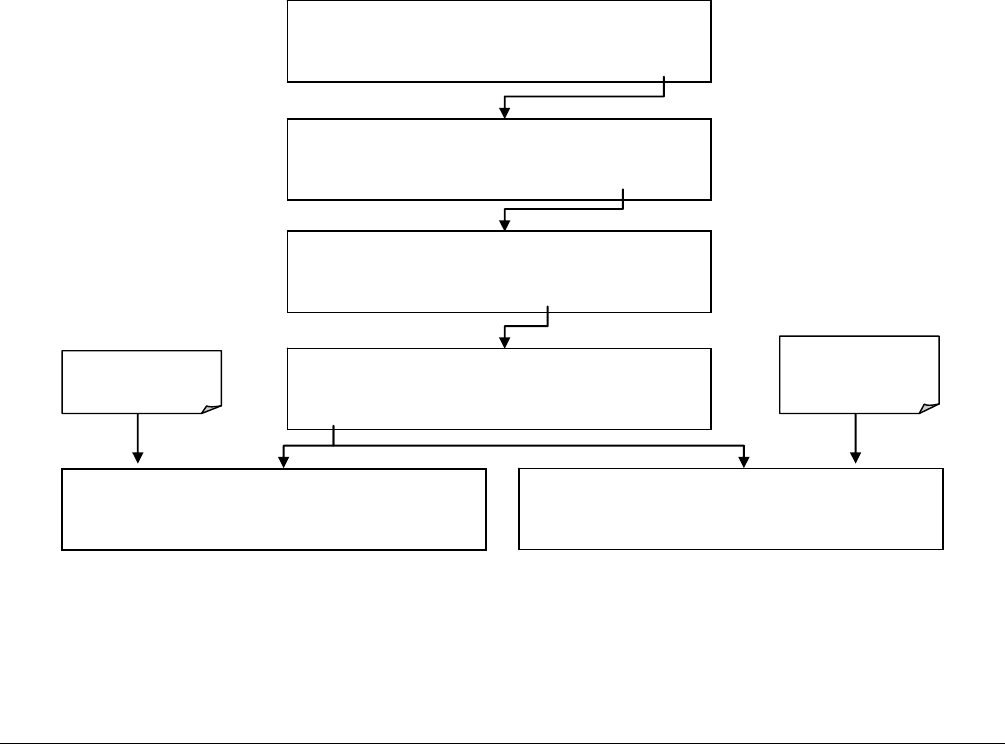
119
7. REMOTE OPERATION AND ADVANCED
FEATURES
7.1. SETUP – COMM: SETTING UP THE ANALYZER’S
COMMUNICATION PORTS
The M100E is equipped with two serial communication ports located on the rear panel (refer to Figure 3-1). Both
ports operate similarly and give the user the ability to communicate with, issue commands to, and receive data
from the analyzer through an external computer system or terminal. By default, both ports operate on the RS-232
protocol.
The RS-232 port can also be configured to operate in single or RS-232 Multidrop mode (OPT 62; refer to Section
5.8.3 and 0).
The COM2 p
ort can
be configured for standard RS-232 operation, half-duplex RS-485 communication or for
access via an LAN by installing the Teledyne API Ethernet interface card (OPT 63A; refer to Section 5.8.4 and
7.1.6).
A code-a
ctivated switch (CAS), can also be used on either port to connect typically between 2 and 16
send/receive instruments (host computer(s) printers, data loggers, analyzers, monitors, calibrators, etc.) into one
communications hub. Contact Teledyne API’s sales for more information on CAS systems.
SETUP X.X COMMUNICATIONS MENU
ID HESN COM1 COM2
EXIT
SAMPLE RANGE = 500.000 PPB SO2 =XXX.X
< TST TST > CAL SETUP
SAMPLE ENTER SETUP PASS : 818
8 1 8 ENTR EXIT
SETUP X.X
PRIMARY SETUP MENU
CFG DAS RNGE PASS CLK MORE EXIT
SETUP X.X
SECONDARY SETUP MENU
COMM VARS DIAG EXIT
SETUP X.X
COMMUNICATIONS MENU
ID INET COM1 EXIT
Menu with
Internet
Properties
Menu with
Hessen Protocol
Figure 7-1: SETUP – COMM Menu
04515F DCN6048


















