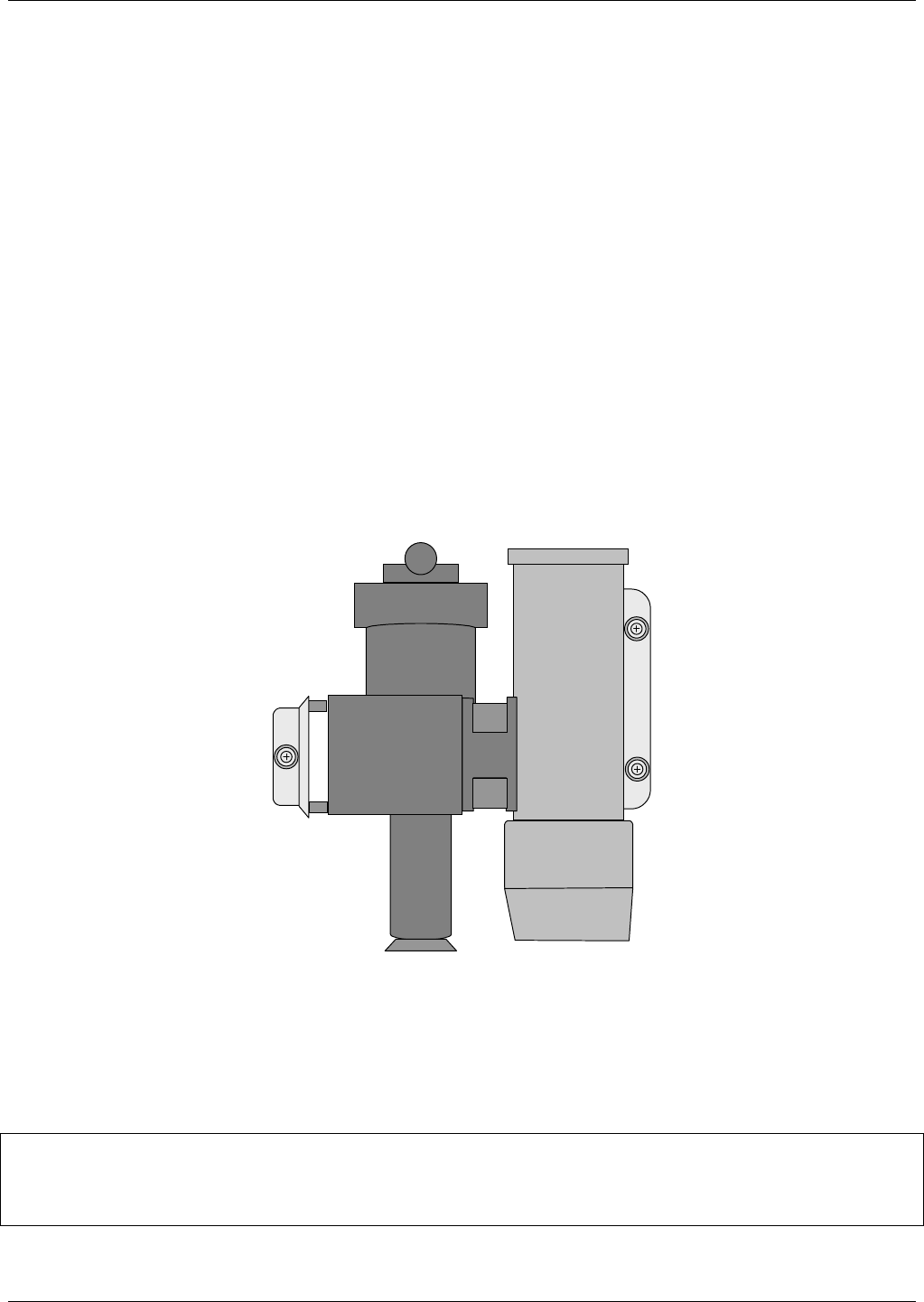
Teledyne API M100E Analyzer Operation Manual Troubleshooting & Repair
281
2. Open the top cover of the instrument:
Remove the set screw located in the top, center of the rear panel.
Remove the screws fastening the top cover to the unit (four per side).
Lift the cover straight up.
3. Disconnect the sensor module pneumatic lines (refer to Figure 11-7)
Gas inlet line: 1/8” black Teflon
line with stainless steel fitting.
Gas outlet line: 1/4” black Teflon
line with brass fitting.
4. Disconnect all electrical wiring to the Sensor Module:
UV lamp power supply wiring.
Shutter cabling.
Reaction cell thermistor wiring (yellow).
Reaction cell heater wiring (red).
UV detector wiring.
TEC power cable.
PMT wiring (connectors J5 & J6 on the PMT preamplifier PCA).
5. Remove the three sensor module mounting screws.
Sample
Chamber
PMT
Housing
Mounting
Screw
Mounting
Screw
Mounting
Screw
Figure 12-7: Sensor Module Mounting Screws
Follow the above steps in reverse order to reinstall the sensor module.
12.7.2.2. CLEANING THE SAMPLE CHAMBER
NOTE
The sample chamber should only be opened or cleaned on instructions from the Teledyne API customer
service department.
04515F DCN6048


















