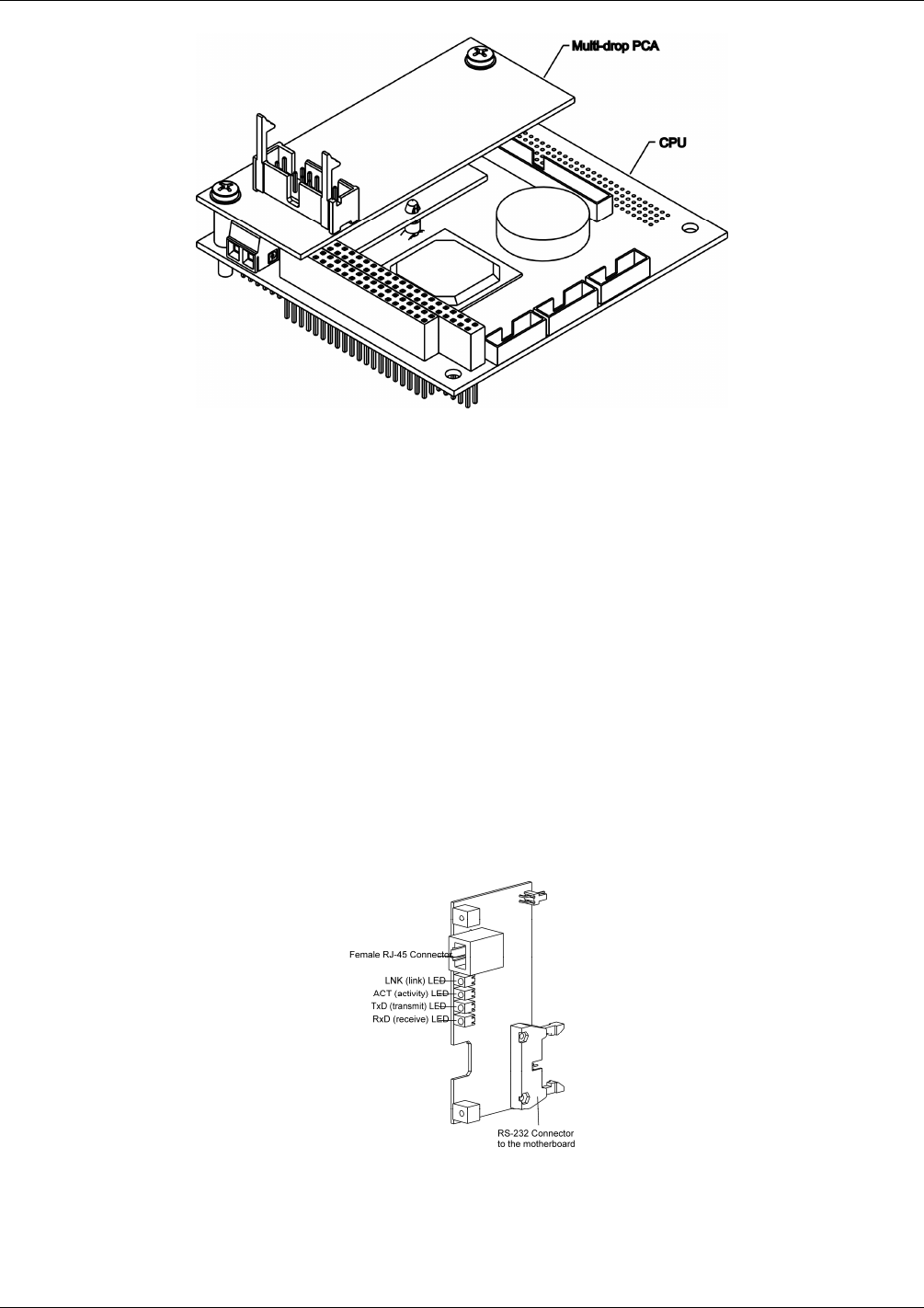
Optional Hardware and Software Teledyne API M100E Analyzer Operation Manual
62
Figure 5-6: Multidrop Card Seated on CPU above Disk on Module
The option consists of a small printed circuit assembly, which plugs into to the analyzer’s CPU card and is
connected to the RS-232 and COM2 DB9 connectors on the instrument’s back panel via a cable to the
motherboard.
One OPT 62 and one OPT 60B are required for each analyzer along the multidrop network.
Refer to 7.1.7 for information regarding setting up a multidrop network for this instrument.
5.8.4. ETHERNET (OPTION 63A)
The ETHERNET option allows the analyzer to be connected to any Ethernet Local Area Network (LAN) running
TCP/IP. The local area network must have routers capable of operating at 10BaseT. If internet access is
available through the LAN, this option also allows communication with the instrument over the public internet.
Maximum communication speed is limited by the RS-232 port to 115.2 kBaud.
When installed, this option is electronically connected to the instrument’s COM2 serial port making that port no
longer available for RS-232/RS-485 communications.
The option consists of a Teledyne API’s designed Ethernet card (refer to Figure 5-7 and Figure 5-8), and a 7-foot
long CAT-
5 network cable, terminated at both ends with standard RJ-45 connectors.
Figure 5-7: Ethernet Card
04515F DCN6048


















