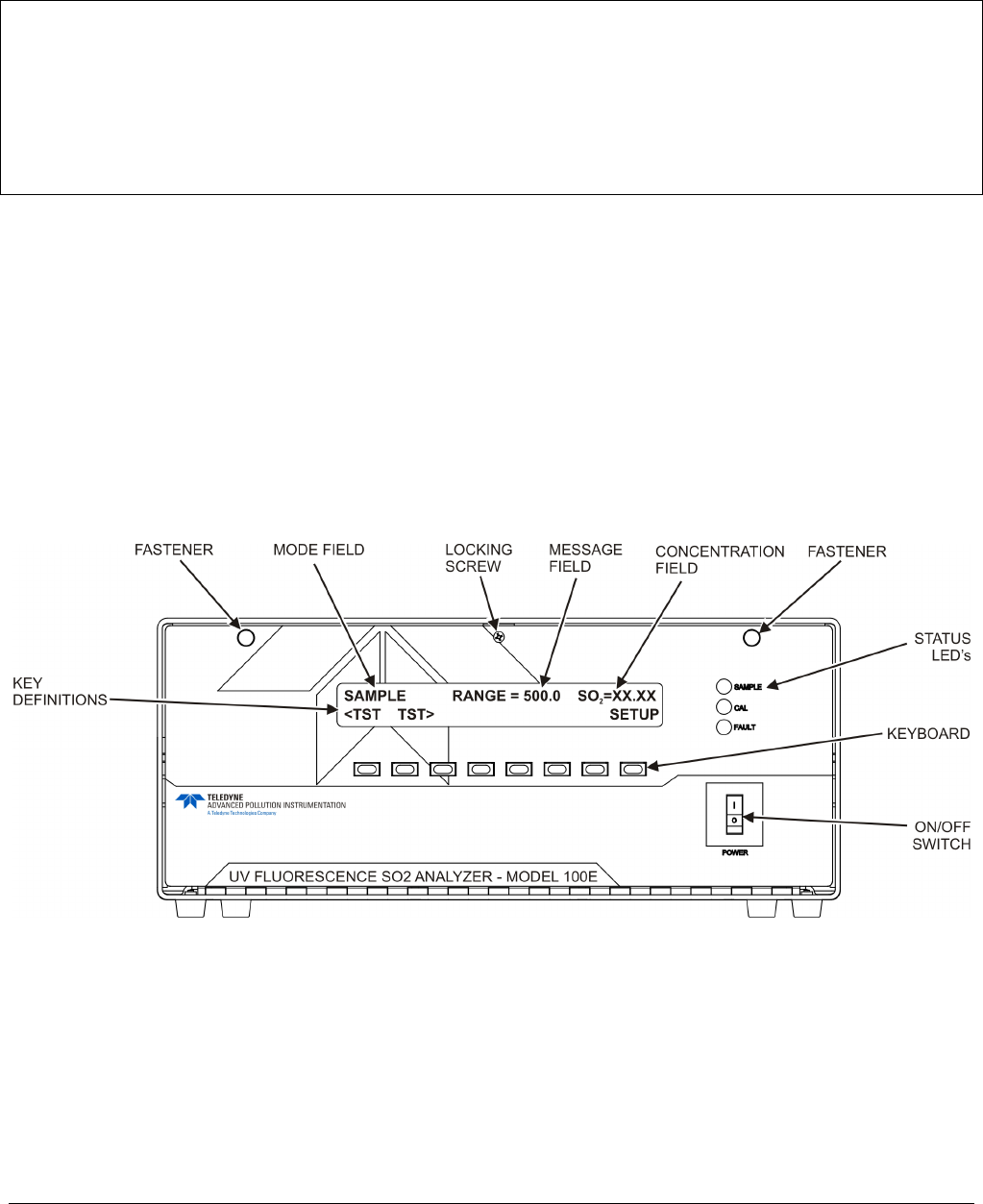
73
6. OPERATING INSTRUCTIONS
To assist in navigating the analyzer’s software, a series of menu trees can be found in Appendix A of this
manual.
NOTE
The flow charts appearing in this section contain typical representations of the analyzer’s display during
the various operations being described. These representations may differ slightly from the actual display
of your instrument.
The ENTR key may disappear if you select a setting that is invalid or out of the allowable range for that
parameter, such as trying to set the 24-hour clock to 25:00:00. Once you adjust the setting to an
allowable value, the ENTR key will re-appear.
6.1. OVERVIEW OF OPERATING MODES
The M100E software has a variety of operating modes. Most commonly, the analyzer will be operating in
SAMPLE mode. In this mode, a continuous read-out of the SO
2
concentration is displayed on the front panel
and output as an analog voltage from rear panel terminals, calibrations can be performed, and TEST functions
and WARNING messages can be examined.
The second most important operating mode is SETUP mode. This mode is used for performing certain
configuration operations, such as for the iDAS system, the reporting ranges, or the serial (RS-232 / RS-485 /
Ethernet) communication channels. The SET UP mode is also used for performing various diagnostic tests
during troubleshooting.
Figure 6-1: Front Panel Display
The mode field of the front panel display indicates to the user which operating mode the unit is currently running.
04515F DCN6048


















