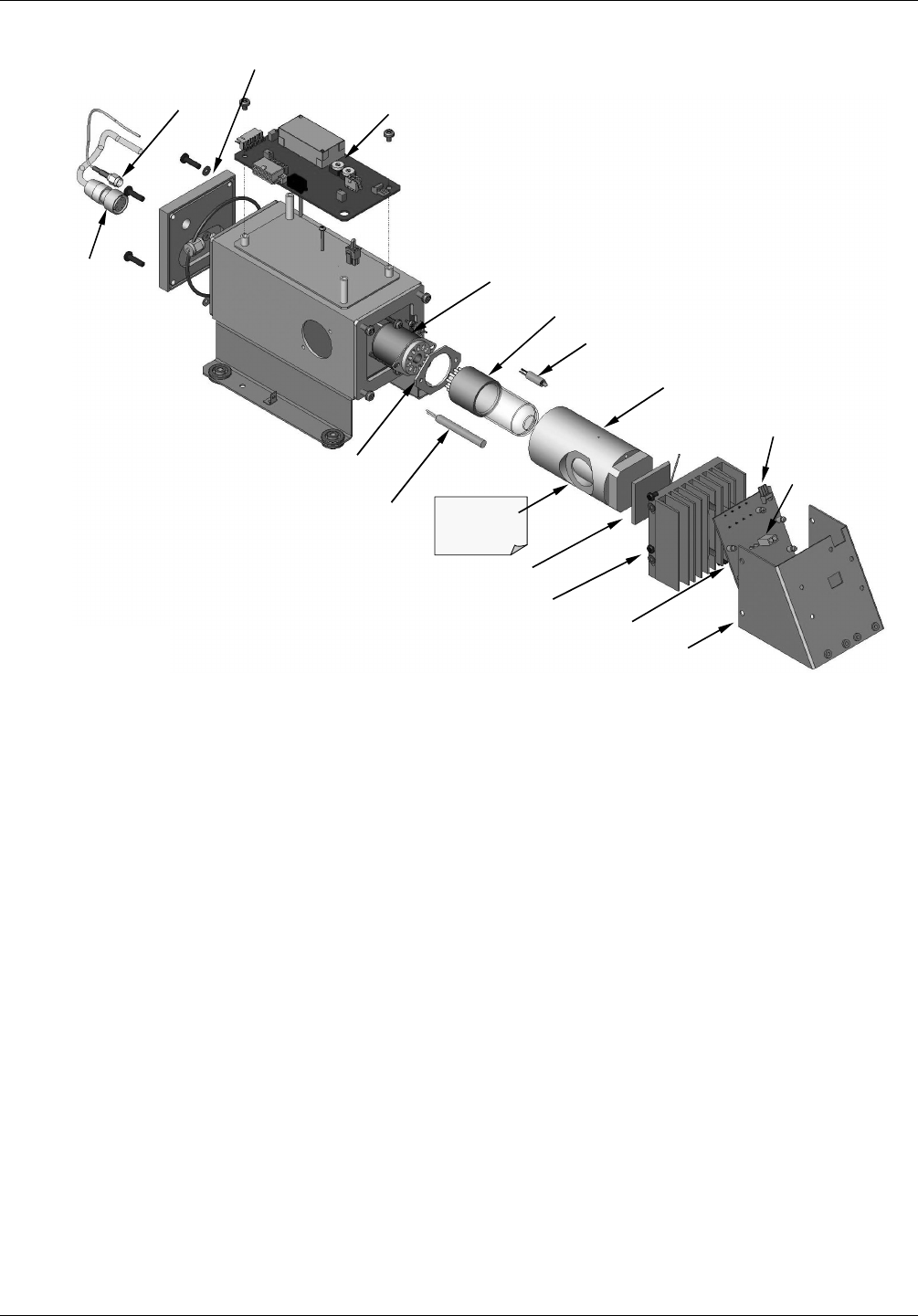
Troubleshooting & Repair Teledyne API M100E Analyzer Operation Manual
290
PMT Housing End Plate
This is the entry to the PMT Exchange
PMT Preamp PCA
High voltage Power Supply
(HVPS)
PMT
PMT Cold Block
Connector to PMT
Pre Amp PCA
12V Power
Connector
Cooling Fan
Housing
TEC Driver PCA
PMT Heat Exchange Fins
Li
g
ht from Reaction
Chamber shines
throu
g
h hole in side
of Cold Block
Insulation Gasket
PMT Power Supply
& Aux. Signal
Connector
PMT Output
Connector
Thermo-Electric Cooler
(TEC)
PMT Temperature
Sensor
O-Test LED
Figure 12-15: PMT Assembly - Exploded View
To replace the PMT, the HVPS or the TEC:
1. Remove the sensor module as described in Section 12.7.2.5.
2.
Remove the
entire sensor module assembly from the.
3. Remove the reaction cell assembly.
4. Remove the two connectors on the PMT housing end plate facing towards the front panel.
5. Remove the end plate itself (4 screws with plastic washers).
6. Remove the desiccant bags inside the PMT housing.
7. Along with the plate, slide out the OPTIC TEST LED and the thermistor that measures the PMT
temperature.
Both may be coated with a white, thermal conducting paste. Do not contaminate the inside of the housing
or the PMT tube with this grease.
8. Unscrew the PMT assembly. It is held to the cold block by two plastic screws.
Because the threads of the plastic screws are easily damaged it is highly recommended to use new
screws when reassembling the unit.
9. Carefully take out the assembly consisting of the HVPS, the gasket and the PMT.
10. Change the PMT or the HVPS or both, clean the PMT glass tube with a clean, anti-static wipe and DO NOT
TOUCH it after cleaning.
04515F DCN6048


















