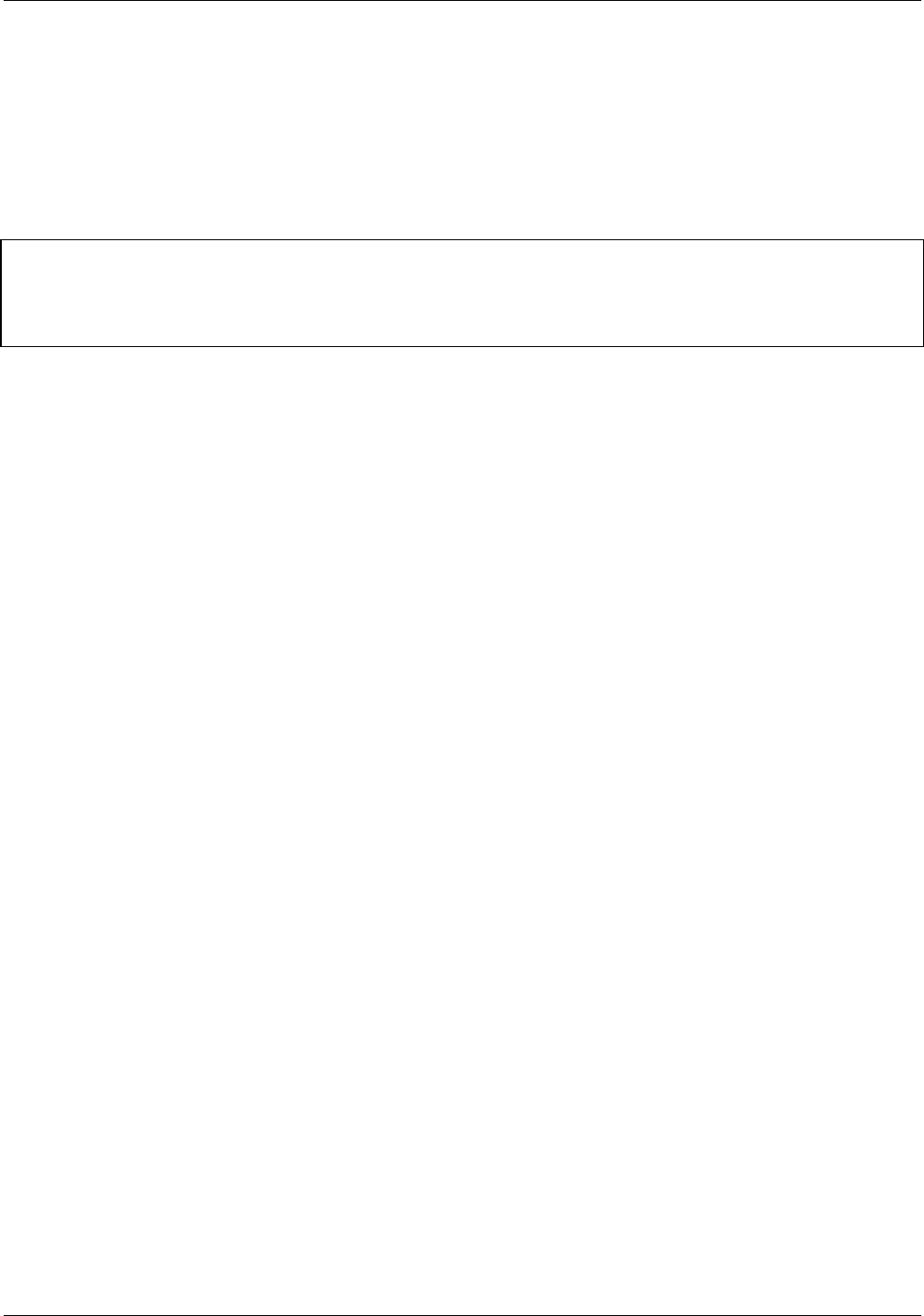
Teledyne API M100E Analyzer Operation Manual Troubleshooting & Repair
291
11. If the cold block or TEC is to be changed disconnect the TEC driver board from the preamplifier board.
Remove the cooler fan duct (4 screws on its side) including the driver board.
Disconnect the driver board from the TEC and set the sub-assembly aside.
Remove the end plate with the cooling fins (4 screws) and slide out the PMT cold block assembly, which
contains the TEC.
Unscrew the TEC from the cooling fins and the cold block and replace it with a new unit.
12. Re-assemble the TEC subassembly in reverse order.
CAUTION
The thermo-electric cooler needs to be mounted flat to the heat sink. If there is any significant gap, the
TEC might burn out. Ensure to apply heat sink paste before mounting it and tighten the screws evenly
and cross-wise.
Ensure to use thermal grease between TEC and cooling fins as well as between TEC and cold block.
Align the side opening in the cold block with the hole in the PMT housing where the sample Chamber
attaches.
Evenly tighten the long mounting screws for good thermal conductivity.
13. Re-insert the TEC subassembly. Ensure that the O-ring is placed properly and the assembly is tightened
evenly.
14. Re-insert the PMT/HVPS subassembly.
Don’t forget the gasket between HVPS and PMT.
Use new plastic screws to mount the PMT assembly on the PMT cold block.
15. Insert the LED and thermistor into the cold bloc.
16. Insert four-to-five new desiccant bags.
17. Carefully replace the end plate.
Ensure that the O-ring is properly in place. Improperly placed O-rings will cause leaks, which – in turn –
cause moisture to condense on the inside of the cooler causing the HVPS to short out.
18. Reconnect the cables and the reaction cell
Be sure to tighten these screws evenly,
19. Replace the sensor assembly into the chassis and fasten with four screws and washers.
20. Perform a leak check the system.
21. Power up the analyzer and verify the basic operation of the analyzer using the ETEST and OTEST features
(refer to Section 6.9.5 and 6.9.6) or by measuring calibrated zero and span gases.
22. Allow the instrument to warm up for 60 minutes.
23. Perform a PMT Hardware calibration (refer to Section 12.7.2.8).
24.
Perform a
zero point and span calibration (refer to Chapter 8).
04515F DCN6048


















