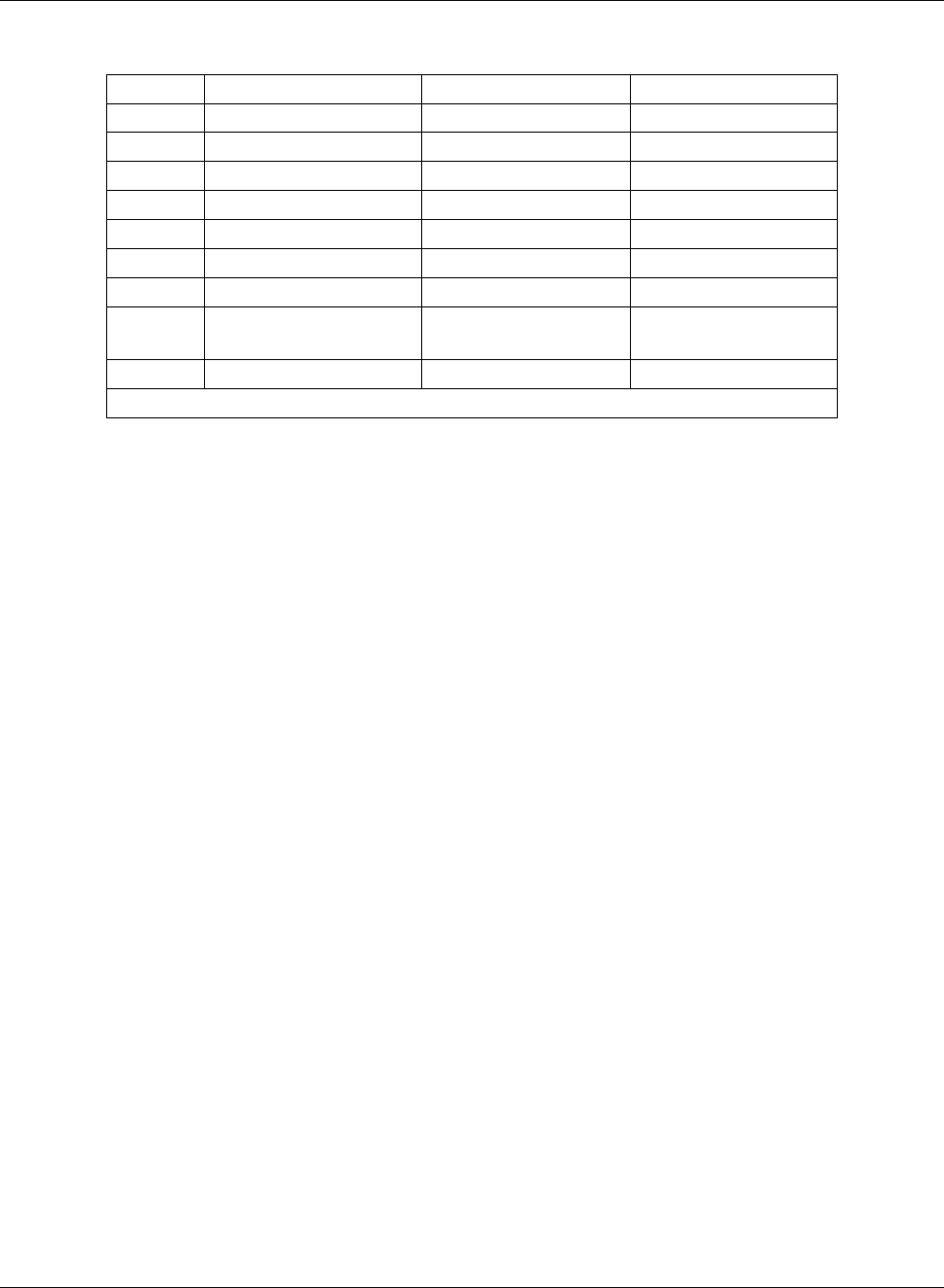
Model GFC7000E Instruction Manual Operating Instructions
04584 Rev A1 85
Table 6-15: COM1 and COM2 DB-9 Pin Assignments
Pin # COM1 (RS-232) COM2 (RS-232) COM2 (RS-485)
1 Not used Not used Not used
2 Transmit Data* Receive Data DATA -
3 Receive Data* Transmit Data Data +
4 Not used Not used Not used
5 Signal Ground Signal Ground Signal Ground
6 Not used Not used Not used
7 DATA SET READY* DATA SET READY Not used
8 REQUEST TO SEND*
(=DTE Ready)
REQUEST TO SEND
Not used
9 Not used Not used Not used
* Configurable for COM1 at rear panel using the DTE-DCE switch
6.10.5. DTE and DCE Communication
RS-232 was developed for allowing communications between data terminal equipment (DTE) and
data communication equipment (DCE). Basic terminals always fall into the DTE category whereas
modems are always considered DCE devices. The difference between the two is the pin
assignment of the Data Receive and Data Transmit functions. DTE devices receive data on pin 2
and transmit data on pin 3, DCE devices receive data on pin 3 and transmit data on pin 2.
To allow the analyzer to be used with terminals (DTE), modems (DCE) and computers (which can
be either), a switch mounted below the serial ports on the rear panel allows the user to switch
between the two functions.
6.10.6. COMM Port Communication Modes
Each of the analyzer’s serial ports can be configured to operate in a number of different modes,
listed in Table 6-16, which can be combined by adding the mode ID numbers. For example, quiet
mode, computer mode and internet-enabled mode would carry a combined mode ID of 11, the
standard configuration on the MGFC7000E COM2 port. Note that each COM port needs to be
configured independently.


















