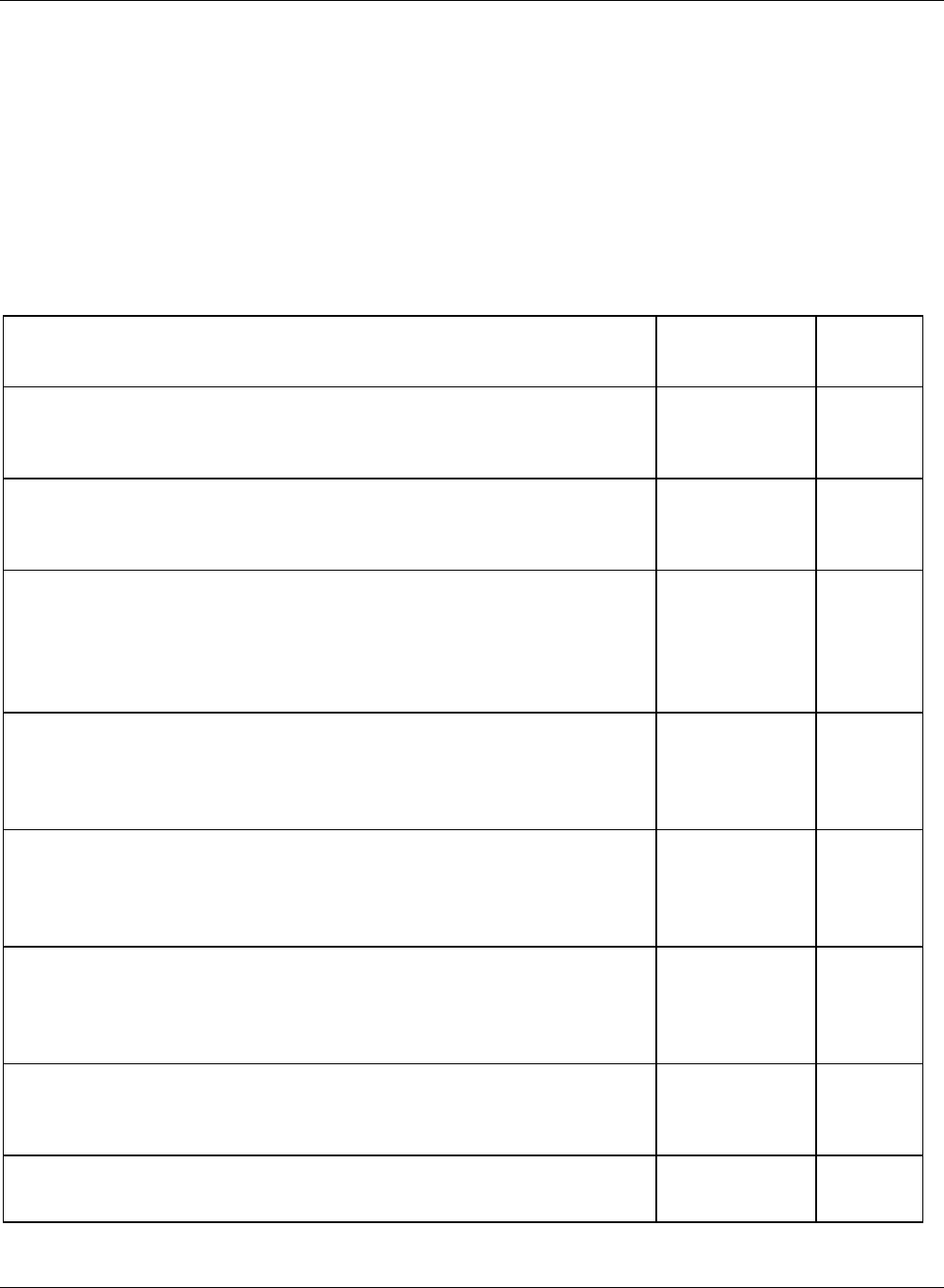
Model GFC7000E Instruction Manual Operating Instructions
04584 Rev A1 66
6.9. SETUP – DIAG: Using the Diagnostics Functions
A series of diagnostic tools is grouped together under the SETUPÆMOREÆDIAG menu. As these
parameters are dependent on firmware revision (see Menu Tree A-6 in Appendix A). The individual
parameters, however, are explained in more detail in the section indicated in Table 6-7. These
tools can be used in a variety of troubleshooting and diagnostic procedures and are referred to in
many places of the maintenance and trouble-shooting sections.
Table 6-7: GFC7000E Diagnostic (DIAG) Functions
DIAGNOSTIC FUNCTION AND MEANING
Front Panel
Mode
Indicator
SECTION
SIGNAL I/O: Allows observation of all digital and analog
signals in the instrument. Allows certain digital signals
such as valves and heaters to be toggled ON and OFF.
DIAG I/O 6.9.2
ANALOG OUTPUT: When entered, the analyzer performs
an analog output step test. This can be used to calibrate
a chart recorder or to test the analog output accuracy.
DIAG AOUT 6.9.3
ANALOG I/O CONFIGURATION: the signal levels of the
instruments analog outputs may be calibrated (either
individually or as a group). Various electronic
parameters such as signal span, and offset are available
for viewing and configuration.
DIAG AIO 6.9.4
ELECTRIC TEST: The analyzer is performing an electric
test. This test simulates IR detector signal in a known
manner so that the proper functioning of the
sync/demod board can be verified.
DIAG
OPTIC
6.9.5
DARK CALIBRATION: The analyzer is performing a dark
calibration procedure. This procedure measures and
stores the inherent dc offset of the sync/demod board
electronics.
DIAG ELEC 6.9.6
PRESSURE CALIBRATION: The analyzer records the
current output of the sample gas pressure sensor. This
value is used by the CPU to compensate the CO
2
concentration.
DIAG PCAL 6.9.7
FLOW CALIBRATION: This function is used to calibrate
the gas flow output signals of sample gas and ozone
supply. These settings are retained when exiting DIAG.
DIAG FCAL 6.9.8
TEST CHAN OUTPUT: Configures the A4 analog output
channel.
DIAG TCHN 6.9.9


















