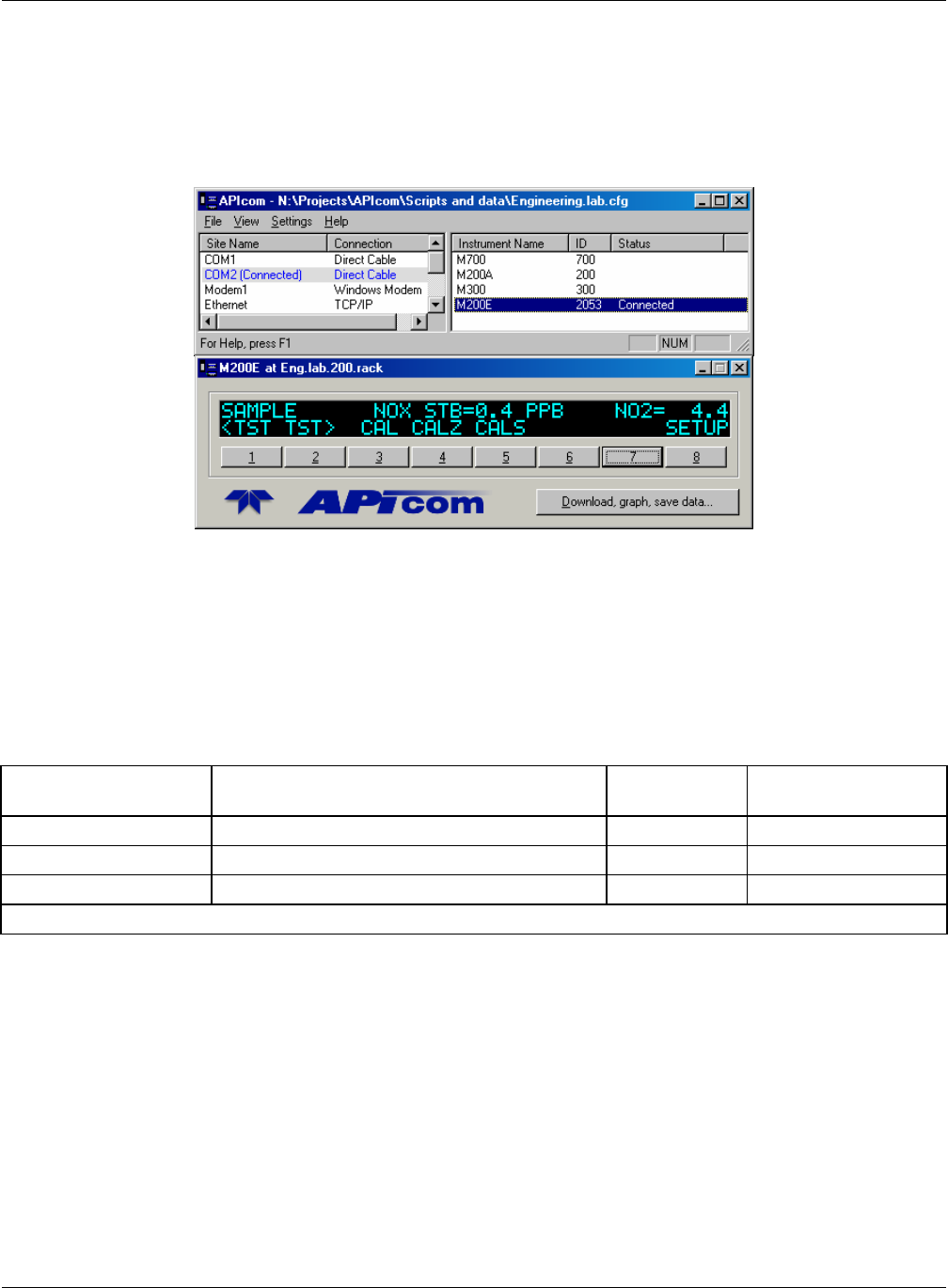
Model GFC7000E Instruction Manual Operating Instructions
04584 Rev A1 123
• Check on system parameters for trouble-shooting and quality control.
APICOM is very helpful for initial setup, data analysis, maintenance and trouble-shooting. Figure
6-8 shows an example of APICOM being used to remotely configuration the instruments iDAS
feature. Figure 6-12 shows examples of APICOM’s main interface, which emulates the look and
functionality of the instruments actual front panel
Figure 6-12: APICOM Remote Control Program Interface
APICOM is included free of cost with the analyzer and the latest versions can also be downloaded
for free at http://www.teledyne-api.com/software/apicom/.
6.13.3. Additional Communications Documentation
Table 6-28: Serial Interface Documents
INTERFACE / TOOL DOCUMENT TITLE PART
NUMBER
AVAILABLE
ONLINE*
APICOM APICOM User Manual 039450000 YES
Multi-drop RS-232 Multi-drop Documentation 021790000 YES
DAS Manual Detailed description of the iDAS. 028370000 YES
* These documents can be downloaded at http://www.teledyne-api.com/manuals/
6.13.4. Using the GFC7000E with a Hessen Protocol Network
6.13.4.1. General Overview of Hessen Protocol
The Hessen protocol is a multidrop protocol, in which several remote instruments are connected
via a common communications channel to a host computer. The remote instruments are regarded
as slaves of the host computer. The remote instruments are unaware that they are connected to
a multidrop bus and never initiate Hessen protocol messages. They only respond to commands
from the host computer and only when they receive a command containing their own unique ID
number.


















